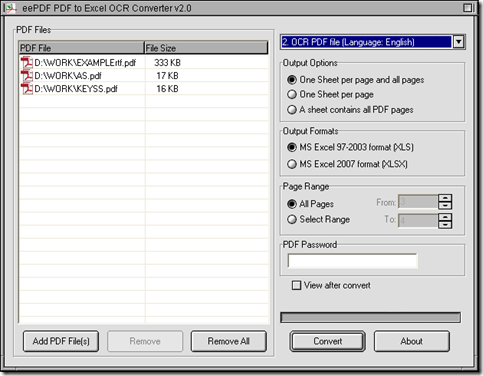There are just several steps you need to take to convert image PDF to Excel in batches with EEPDF PDF to Excel OCR Converter on computers of Windows systems.
Please install EEPDF PDF to Excel OCR Converter with setup wizard after you download installer of EEPDF PDF to Excel OCR Converter. Then, open interface of EEPDF PDF to Excel OCR Converter on your screen, and click button of “Add PDF Files” there, and choose dozens of image PDF files one time in dialog box of “PDF to Excel”, then click “Open” there so these image PDF can be added for this process like below:
Next, you can continue to set targeting file type with GUI interface: if you click radio of “MS Excel 97-2003 format (XLS)”, targeting file type is XLS; if you click radio of “MS Excel 2007 format (XLSX)”, objective format will be XLSX, whose file can be opened and edited in MS Excel 2007 and later applications, even in OpenOffice.Org.
Then, it is essential to click one of “OCR PDF file (Language:…)” on right-top corner of GUI interface, for it is basic step to prepare to make EEPDF PDF to Excel OCR Converter process image PDF files with OCR technology, which is depending on which language image PDF files include. For instance, to process image PDF files of English, please select “OCR PDF file (Language: English)” there so that these image PDF files can be processed more accurately with OCR technology.
Finally, please click “Convert” button, and select an objective folder there in pop dialog box, then hit “ok” in dialog box of “browse for folder”. And after a while, you can get dozens of Excel files converted from image PDF files with help of OCR technology, along with the accomplishment of converting image PDF to Excel in batches.
So by now, if you still feel confused on process from image PDF to Excel in batches, you can add your comments here so that we can give you a perfect support later. Moreover, please visit homepage of EEPDF PDF to Excel OCR Converter, if you need to get more information of EEPDF PDF to Excel OCR Converter.