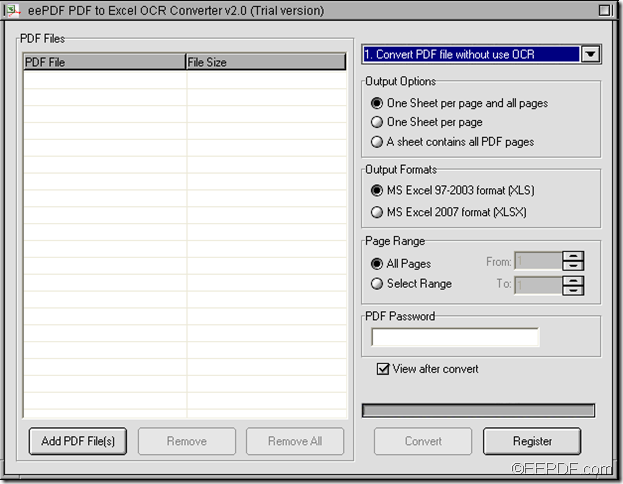Do you want to fix some errors or perform calculation, etc. in read-only scanned PDF tables? If so, you can use EEPDF PDF to Excel OCR Converter to help you. It is a powerful OCR application that can extract data from scanned PDF to editable Excel (XLS/XLSX) spreadsheets with easy operations.
Just with a few simple steps, you can convert read-only scanned PDF tables to fully editable Excel spreadsheets. Please go on reading the following steps:
Step 1. Download and install
Please download the free trial version of EEPDF PDF to Excel OCR Converter via clicking the button shown below. When you complete the download, please double-click the installer and follow the setup wizard to install it on the computer. During the setup, please allow it to create a shortcut on the desktop for your use convenience.
Step 2. Add scanned PDF document(s)
After the download, please open this application via double-clicking the short icon of this application on the desktop. Then, you can see the application interface on the screen as shown in the next snapshot.
In order to add scanned PDF document(s), you can click button Add PDF File (s) at bottom of the interface to open file picker window in which you can choose PDF document(s). Or you can directly use drag and drop operations to add the PDF document(s).
Step 3. Make settings
- In the drop-down list above the "Output Options" group box, please choose an appropriate OCR option based on the language in the scanned PDF files.
- In "Output Options" group box, you can choose to convert each PDF page to single Excel spreadsheet respectively or all PDF pages to a single Excel spreadsheet or both of them.
- In "Output Formats" group box, you can choose to convert the scanned PDF to XLS or XLSX.
Step 4. Start the conversion
To start the conversion, please click button Convert at bottom of the interface. Then, the "Save As" window will pop up, please specify the output location and file name for the target file, and then click the Save button to run the conversion from scanned PDF to editable Excel.
This is the end of this article and you can get full version of EEPDF PDF to Excel OCR Converter here.