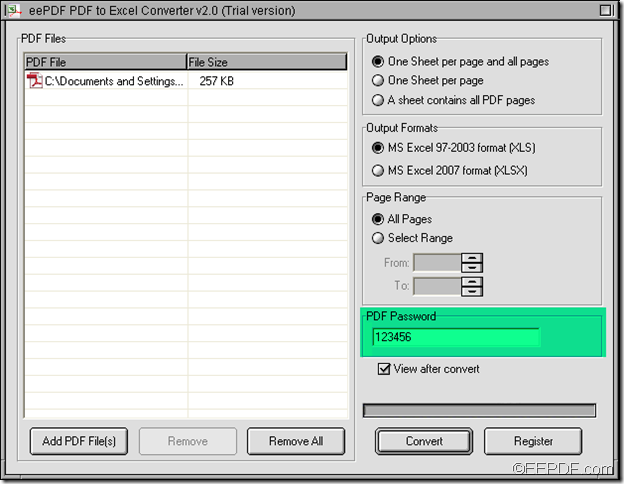Wanna convert encrypted PDF document to Excel file? This article will provide you with a quick method to extract the data from PDF files to Excel (XLS, XLSX) spreadsheets.
A tool - EEPDF PDF to Excel Converter will be used in this method. From its name, it can be seen that EEPDF PDF to Excel Converter is a tool that can be used to do the file conversion from PDF to Excel. But it can do far more than that, it can also be used to complete the conversion from secured PDF to editable Excel.
Then, you may wonder how to convert the password protected PDF document to editable Excel file. The following paragraphs will tell you step by step.
First, please download package of EEPDF PDF to Excel Converter, then install and launch the application.
Second, please drag the PDF files protected by passwords into the application. Or please click the Add PDF File(s) button to select the PDF files.
Third, please choose output option and output format. According to different needs, EEPDF PDF to Excel Converter provides three different output options: One Sheet per page, A sheet contains all PDF pages, and One Sheet per page and all pages. As for output formats, it also offers two different output Excel file formats: MS Excel 97-2003 (XLS) and MS Excel 2007 (XLSX).
Then, please enter the PDF password ( for example, 123456) into the edit box of “PDF Password”.
Lastly, please click Convert to start to convert the input PDF file that was encrypted by passwords to Excel file. Please choose a destination folder when the “Save as” dialog box appears, and click “Save”.
Note: There will be a watermark in the converted Excel file, if you use the trial version of EEPDF PDF to Excel Converter. To eliminate this watermark, please buy the full version of EEPDF PDF to Excel Converter.
If you want to produce editable Excel files from password protected PDF documents, you can try EEPDF PDF to Excel Converter.