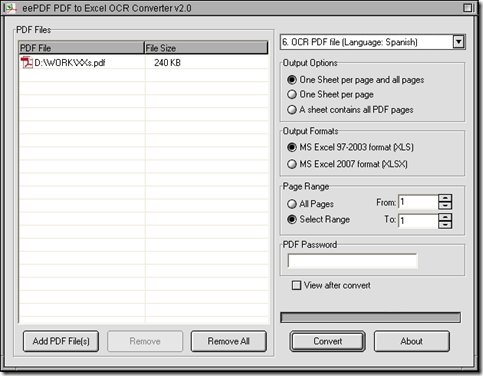Yes, you can use EEPDF PDF to Excel OCR Converter to extract text from scanned PDF to Excel in computers of Windows systems.
Please follow steps below to extract text from scanned PDF to Excel with EEPDF PDF to Excel OCR Converter:
- Install EEPDF PDF to Excel OCR Converter
Click here, you can get installer of EEPDF PDF to Excel OCR Converter. Then double click this installer and follow setup wizard to install EEPDF PDF to Excel OCR Converter step by step.
- Open EEPDF PDF to Excel OCR Converter
Double click shortcut of EEPDF PDF to Excel OCR Converter, then interface of EEPDF PDF to Excel OCR Converter can be opened on your screen:
- Add scanned PDF file for this process
Click “Add PDF Files” > choose scanned PDF file > click “Open” there, then path of scanned PDF can appear in processing form.
- Set targeting file type
Please click one of radios of “MS Excel 97-2003 format (XLS)” and “MS Excel 2007 format (XLSX)”, then after conversion, Excel of XLS or XLSX can be produced.
- Prepare to extract text from scanned PDF file
To realize that, you need to choose one of “OCR PDF file (Language:…)” on dropdown list on right-top corner of GUI interface according to language of scanned PDF file. For instance, please select “OCR PDF file (Language: Spanish)” there, if your scanned PDF is a Spanish one.
Optionally, if you want to get several continual pages of scanned PDF file processed later, please click radio of “Select Range”, then type page numbers in edit boxes of “From” and “To”.
- Finally, please click “Convert”, then select a targeting folder in dialog box of “Save As”, and click “Save” there, so EEPDF PDF to Excel OCR Converter can help you extract text with conversion from scanned PDF file to Excel file
By now, you can get more information about EEPDF PDF to Excel OCR Converter from homepage of EEPDF PDF to Excel OCR Converter. And if you have some questions on process to extract text from scanned PDF to Excel, please drop your comments here, thank you for reading this article.