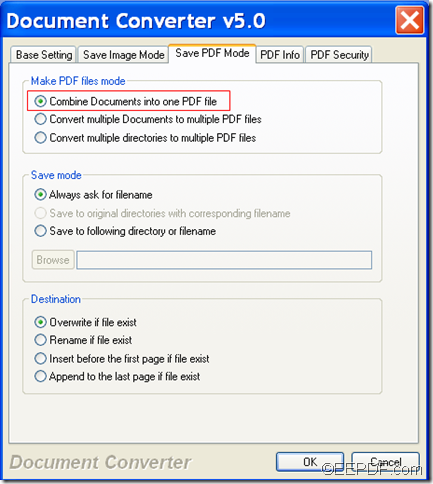This article is mainly about how to convert numerous Word/HTML/TEXT documents to one PDF file with EEPDF Document Converter Professional.
This powerful document converter can not only convert printable documents to PDF, for example, HTML to PDF, TXT to PDF, Word to PDF, etc., but also can convert HTML, TXT, RTF, Word, etc. to image (JPG, PNG, TIF, BMP, EPS, PCX, etc.).
In the following contents, you will see how to use this application to batch convert several printable HTML/TXT/ PostScript/Word documents to a PDF document.
Firstly, please free download EEPDF Document Converter Professional. After you finish the download, please double click the installer of this application and follow the setup wizard to install this application on the computer. During the application, you can allow it to create a shortcut icon on the desktop for your handy use.
After opening this application, you can see the main interface of this GUI program on your screen. Then, you can add HTML/TXT/ PostScript/Word documents into the application by directly dragging and dropping them into the application. Or you can click the Add File(s) button at bottom of the main interface and choose files in the opened file picker window.
After that, please click the Setting button at bottom of the main interface. In the pop-up window, please choose PDF as the target format in the drop-down list of "Output format". Then, please switch to the "Save PDF Mode"panel. In the group box of "Make PDF file mode", please check the radio button of "Combine Documents into one PDF file", and then click OK button at bottom of the panel to enact the settings. You can see it in the next snapshot:
Lastly, you can start the conversion by clicking the Start button at bottom of the main interface. When the saving window named "Save As" pops up, please choose an output folder and edit a file name for the converted PDF document, and then click Save button.
Several seconds later, you can get the target PDF document in the location you specify.
With these steps, you can easily merge several HTML/TXT/ PostScript/Word documents to a single PDF file.
Note: The trial version may leave watermarks on the converted PDF. To eliminate this limitation, please buy the full version of EEPDF Document Converter Professional.