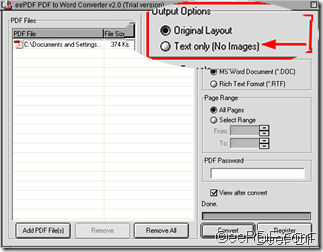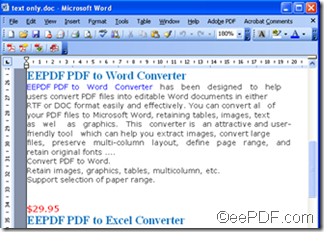Warning: Undefined array key 0 in /usr/home/epdfconv2/public_html/eepdf.com/blog/wp-content/plugins/related-posts/wp_related_posts.php on line 39
Warning: Attempt to read property "term_id" on null in /usr/home/epdfconv2/public_html/eepdf.com/blog/wp-content/plugins/related-posts/wp_related_posts.php on line 39
Yes, you can use eePDF PDF to Word Converter to keep the text only in your documents converted from PDF to Word. The output setting function provides you two options to set the output layouts of the documents converted from PDF to Word, You can either choose to preserve the images, graphics, multi-columns, tables, etc. form the original PDF files to Word documents, or choose to keep text only in the Word documents.
After you input the PDF files you want to convert from eePDF PDF to Word Converter, look at the first group box, which has already been enlarged, on the right part of the interface as illustrated below:
Click the radio box preceding the second output option Text only (no images), then go on to set the other items on the other group boxes like page range selection.
After you finish setting, you can go on to convert the PDF files to Word documents and save the outputting documents in the proper directory. The following screen shot illustrated below present the effect of conversion from PDF files to Word documents with text only .
As you can see, there is no image in the output Word document. If you are careful, you may have found that eePDF PDF to Word Converter preserves the color of the words and numbers from the original PDF file to the Word document,
To learn more information about eePDF document converters, you can visit eePDF website at http://www.eepdf.com.