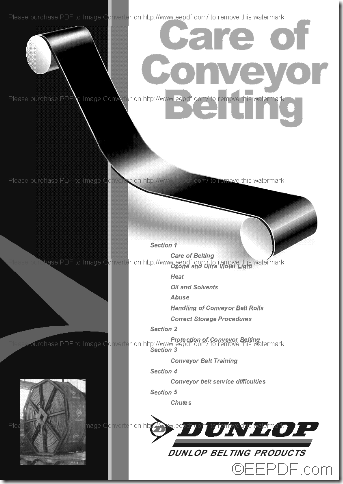EEPDF PDF to Image Converter allows you to convert PDF to grayscale image (JPG/BMP/PNG/GIF/TIF/PCX).
Grayscale image is an image which is composed exclusively of shades of gray, varying from black at the weakest intensity to white at the strongest.In a grayscale image, the hue and saturation of each pixel is equal to 0 and the lightness is the only parameter of a pixel that can vary.
EEPDF PDF to Image Converter is a professional tool for Windows users to convert PDF to images (JPG, BMP, PNG, GIF, TIF, PCX, etc.). In addition, it supports to create grayscale JPG, BMP, PNG, GIF, etc image from PDF document.
In the following paragraphs, you will see how to use this tool to convert PDF document to grayscale image. Please continue to read the following contents.
1. Download and installation
Please download the installer of this software by clicking the following button.
Then, please double click the installer and follow setup wizard step by step to install this software on the computer.
2. Add
After the installation, please open this software and you can see its GUI interface on the screen. Then, you can add PDF documents into it by clicking the Add button in the middle of the GUI interface to open file picker window in which you can choose files.
3. Setting
- In the drop-down list of "File type", please select an output image format.
- Then, please set an output location for the converted image via inputting a file path in "Destination folder" edit box or by clicking the Browse button beside the edit box to choose a file path for the converted image.
- In the drop-down list of "Image bitcount" within the "Options" panel, please choose 8 to activate the "Grayscale" radio button. Then, please check the radio button of "Grayscale". Please see it in the next snapshot.
4. Conversion
Please click the Convert button at the bottom of the GUI interface to run the conversion of PDF documents to grayscale images.
A few seconds later, you can get the desired grayscale images in the location you specify. With image viewer or image reader installed on your computer, you can easily browse the grayscale images. Here is snapshot you can check:
Note: The trial version of this software will leave a watermark on the converted images. To eliminate this limitation, please buy the full version of EEPDF PDF to Image Converter.