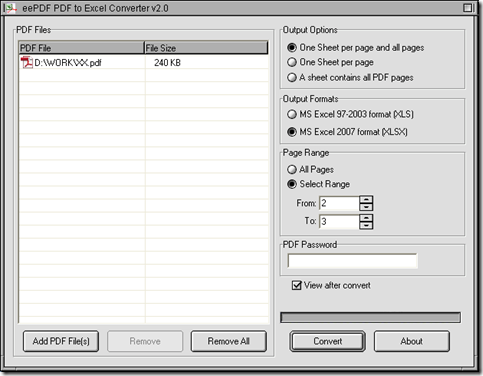This article would like to show you a way to help you convert selected pages of PDF to XLSX with PDF to Excel Converter in Windows platforms conveniently.
First of all, please click the following link in order to download installer of PDF to Excel Converter:
//www.eepdf.com/dl.php?file=eePDF2Excel.exe
Then, after you double click this installer on your computer and follow setup wizard step by step, your PDF to Excel Converter can be installed on your computer successfully.
After you finish the download and installation, you can open your PDF to Excel Converter on your computer, and drag and drop your PDF file into processing table directly in order to add this PDF file for your process from PDF to XLSX, then your PDF file can display as a path in processing table on interface of PDF to Excel Converter.
Then, if you want to get selected pages of PDF file converted later, on interface of PDF to Excel Converter, please click radio of “Select Range”, then type page numbers separately in edit boxes of “From” and “To”, for example, you can type 2 and 3 in edit boxes there so that the second page and the third page of PDF file can be converted later. To preview your XLSX file after conversion, please click check box of “View after convert”. To set objective file type as XLSX, you need to click radio of “MS Excel 2007 format” on interface of PDF to Excel Converter. At last, if you want to get a targeting folder for saving XLSX file and start your process, please click “Convert” on interface of PDF to Excel Converter > select a folder in dialog box of “Save As” > click “Save” there, later on, your XLSX file can be previewed on your screen automatically.
By now, after you have been through the illustration to convert selected pages of PDF to XLSX with PDF to Excel Converter, if you need to know more of PDF to Excel Converter, please click this link: //www.eepdf.com/pdf-to-excel-converter.html. If you would like to buy PDF to Excel Converter after you know more about that, please click this link: //www.eepdf.com/pay.php?order=pdftoexcel.