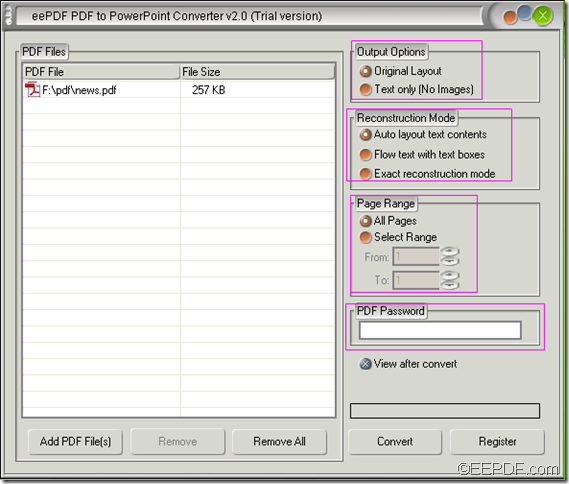Warning: Undefined array key 0 in /usr/home/epdfconv2/public_html/eepdf.com/blog/wp-content/plugins/related-posts/wp_related_posts.php on line 39
Warning: Attempt to read property "term_id" on null in /usr/home/epdfconv2/public_html/eepdf.com/blog/wp-content/plugins/related-posts/wp_related_posts.php on line 39
Urgently need to convert the contents from static PDF to dynamic PowerPoint presentations for your presentation in the next meeting? Try EEPDF PDF to PowerPoint Converter.
 EEPDF PDF to PowerPoint Converter is a useful application that lets you produce Microsoft Office PowerPoint presentations from PDF documents in a few steps. With it, you will get high quality PowerPoint slides rapidly with retaining all elements such as page layouts, text, fonts, pictures and hyperlinks of the original PDF.
EEPDF PDF to PowerPoint Converter is a useful application that lets you produce Microsoft Office PowerPoint presentations from PDF documents in a few steps. With it, you will get high quality PowerPoint slides rapidly with retaining all elements such as page layouts, text, fonts, pictures and hyperlinks of the original PDF.
 What’s more, EEPDF PDF to PowerPoint Converter also supports to convert encrypted PDF files protected from editing, copying, and printing to dynamic and editable PowerPoint presentations.
What’s more, EEPDF PDF to PowerPoint Converter also supports to convert encrypted PDF files protected from editing, copying, and printing to dynamic and editable PowerPoint presentations.
The following are the steps to convert PDF to PowerPoint with this PDF to PowerPoint converter. Just follow the instructions, you can quickly convert PDF files to PowerPoint presentations with a few clicks.
Step 1. Download and run EEPDF PDF to PowerPoint Converter.
Step 2. Add the PDF files you need to convert to PowerPoint slides. Simply drag and drop the PDF files or click the Add PDF File(s) button to add PDF files.
Step 3. Make settings.
- Under “Out Options”, you can choose “Original Layout” to keep all the original elements and layouts of the original PDF. You can also choose “Text only (No image)” to just convert the text of the source PDF file.
- As to “Reconstruction Mode”, you can choose from “Auto layout text contents”, “Flow text with text boxes” and “Exact reconstruction mode”.
- Of course, you can also choose to convert all pages of the PDF file to PPT by choosing the “All Pages” option or convert specified range pages by “Select Range”.
Tips: If you want to convert password-protected to PowerPoint,you need to input the password in the “PDF Password” input box.
Step 4. Click Convert to render PDF to PowerPoint
Wait for a few seconds, then you can view the converted PowerPoint files.
So easy, right? Now you can have a try by yourself.
If you have any problem as to how to convert PDF to PowerPoint during your use of EEPDF PDF to PowerPoint Converter, you can directly leave your comments here or send your email to support@eepdf.com, we will reply you as soon as possible.