PRN to PDF Converter – Convert PRN to PDF
PRN is a special format created for printers. When an application is printing a document, the printer driver generates a spooling file in format PRN, and then sends the spooling PRN file to the printer. A file in format of PRN can be interpreted and printed directly by a printer. However, a PRN file is not appropriate to be opened with applications on personal computers. You can use the tool named PRN to PDF Converter to convert your PRN files to PDF for easy use.
step 1. The following screen snapshot is from the main window of PRN to PDF Converter. Below the menu bar, there is a table of file list listing the files to be converted. Those are function buttons under the table of file list.
You may use one of the four methods to add your PRN files into the file list:
 Select menu [File] [Add Files], and then choose your PRN files via the popup dialog of Windows file picker.
Select menu [File] [Add Files], and then choose your PRN files via the popup dialog of Windows file picker.
 Select menu [File] [Add Directory], and choose the directory where the PRN files are saved.
Select menu [File] [Add Directory], and choose the directory where the PRN files are saved.
 Press the button of [Add File(s)] in the main window of the program, and select your PRN files in the popup dialog of Windows file picker.
Press the button of [Add File(s)] in the main window of the program, and select your PRN files in the popup dialog of Windows file picker.
 Drag your PRN files from the Windows Explorer window and drop them directly into the main window of the program.
Drag your PRN files from the Windows Explorer window and drop them directly into the main window of the program.
You can set the parameters for the conversion before convert those PRN files. Select [File] [Settings] and go to the dialog of setting as presented in the next screen snapshot.
In [Base Setting] tab of the setting dialog, choose pdf as the target conversion format in the dropdown list of “Output format”. You can set the page rotation angle and paper size in the dropdown lists of “Rotate angle” and “Page Size”. Press [OK] in the tab to finish the basic setting and come back to the main window of PRN to PDF Converter. Press [Start] to start the conversion, and choose a directory for saving the converted PDF files in the popup dialog of “Browse for Folder”.
PRN to PDF supports these features below:
 Combine multiple PRN documents into one PDF file in the conversion.
Combine multiple PRN documents into one PDF file in the conversion.
 Convert separate PRN file into separate PDF file.
Convert separate PRN file into separate PDF file.
 Combine all PRN files in one directory to one single PDF file.
Combine all PRN files in one directory to one single PDF file.
 Insert newly converted PDF pages before the first page of an existing PDF file.
Insert newly converted PDF pages before the first page of an existing PDF file.
 Append newly converted PDF pages after the last page of an existing PDF file.
Append newly converted PDF pages after the last page of an existing PDF file.
 Edit the property information of the converted PDF file, such as “Title”, “Subject”, “Author” and “Keywords”.
Edit the property information of the converted PDF file, such as “Title”, “Subject”, “Author” and “Keywords”.
 Encrypt the converted PDF file.
Encrypt the converted PDF file.
 Control the access permission of the converted PDF files.
Control the access permission of the converted PDF files.
 Batch conversion – convert more than one PRN files with one click.
Batch conversion – convert more than one PRN files with one click.
 Unattended conversion – automatically convert PRN files that are in specified directories.
Unattended conversion – automatically convert PRN files that are in specified directories.

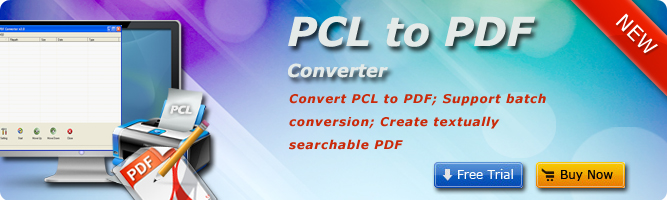


 What's Next
What's Next