PRN to BMP Converter
Printers use their own formats to store spooling files while printing a mass of documents. PRN is one format supported by printers but not by most applications in personal computers. To easily transmit and share the files of PRN, you may have to convert them to other commonly used formats, e.g., PRN to BMP (Bitmap). The program eePDF PRN to BMP is a helpful tool for converting PRN to BMP.
step 1. The main window of eePDF PRN to BMP Converter is presented in the following screen snapshot. Those files to be converted will be listed in the table of file list in the main window of PRN to BMP Converter.
There are four methods to add your PRN files into the file list, and you can use any one of them:
 Press the button of [Add
Press the button of [Add  File(s)] in the main window and choose the PRN files in the dialog of Windows file picker.
File(s)] in the main window and choose the PRN files in the dialog of Windows file picker.
 Select menu [File] [Add Files] and choose the PRN files in the popup dialog of Windows file picker.
Select menu [File] [Add Files] and choose the PRN files in the popup dialog of Windows file picker.
 Select menu [File] [Add Directory] and choose the directory containing the PRN files in the “Browse for Folder” dialog box.
Select menu [File] [Add Directory] and choose the directory containing the PRN files in the “Browse for Folder” dialog box.
 Drag your PRN files from the Windows Explorer window and drop them in the main window of the program.
Drag your PRN files from the Windows Explorer window and drop them in the main window of the program.
After adding the files into the file list, you have to set some options before the conversion. Select menu [File] [Settings] to activate the dialog of setting.
In the [Base Setting] tab of the dialog displayed in the following screen snapshot, choose the target format bmp in the dropdown list of “Output format”. The default page rotation angle is “0” and you can set the paper size in dropdown list of “Page Size”. Press [OK] to save and exit the setting and go back to the main window of the program.
In the main window, press the button of [Start] to start the process of conversion. Before finishing the conversion, you have to set the directory to save the converted BMP files.
PRN to BMP Converter supports these features as follows:
 Rotate the page of PRN file in the conversion.
Rotate the page of PRN file in the conversion.
 Set the paper size for the converted BMP file.
Set the paper size for the converted BMP file.
 Choose one of the orientations, portrait and landscape, for the converted BMP file.
Choose one of the orientations, portrait and landscape, for the converted BMP file.
 Automatically preview the converted BMP file.
Automatically preview the converted BMP file.
 Set the color depth of the converted BMP file.
Set the color depth of the converted BMP file.
 Set the resolution of the converted BMP file.
Set the resolution of the converted BMP file.
 Batch conversion – convert more than one PRN files with one click.
Batch conversion – convert more than one PRN files with one click.
 Unattended conversion – automatically convert files of PRN to BMP.
Unattended conversion – automatically convert files of PRN to BMP.

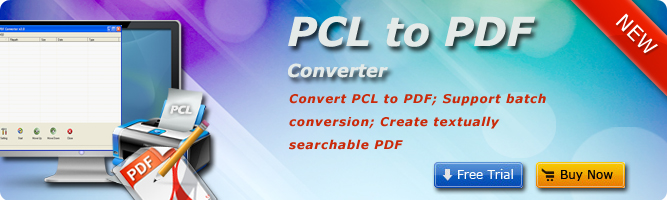


 What's Next
What's Next