PCL to TIF Converter---Convert PCL to TIF
TIF is a format of raster images, which is one of the formats of fax files that are used widely around the world. And PCL is a page description language which is not used widely as TIF image format, so PCL to TIF Converter has been designed to help users convert PCL to TIF accurately and effectively. This page is to introduce this converting tool briefly.
step 1. Here is the main interface of PCL to TIF Converter below:
In the picture above, there are 3 parts: toolbar, process table and functional buttons successively.
To add PCL into process table:
 Click “Add File(s)” button>double-click PCL file in the dialog box;
Click “Add File(s)” button>double-click PCL file in the dialog box;
 Select “File(F)”>click “Add files”>choose PCL file>click “open” button of dialog box;
Select “File(F)”>click “Add files”>choose PCL file>click “open” button of dialog box;
 Select “File(F)”>click “Add directory”>select a folder that contains PCL files>click “ok” button to add all of PCL files into process table;
Select “File(F)”>click “Add directory”>select a folder that contains PCL files>click “ok” button to add all of PCL files into process table;
 Drag PCL file(s) into process table directly;
Drag PCL file(s) into process table directly;
To set the parameter of TIF file(s), click “Setting” button to set them or select “File(F)”>click “Setting” option to get its panel.
In the panel of “Base setting”, select “.tif” in the dragging list of “output format” as the targeting format, meanwhile, set rotate angle, page size and page orientation if users need. Also, to preview the converted TIF file(s), just click the edit-box of “View after conversion”.
To set the save mode of TIF file(s), please switch to the functional panel of “Save image mode”. Users could set the image color depth (image bit-count) and image resolution (DPI) by clicking their edit-boxes and selecting different modes in their dragging lists.
At the end of setting parameters, please click “ok” button to make program jump to the main interface again.
To delete PCL file(s) quickly, please click their path in process table and click the right button of mouse to select “Delete selected items” or “Delete all items” option, to preview PCL file, click “View PCL documents” option in that dragging list of “Edit”.
To process this converting task from PCL to TIF, please click “Start” button of the panel.
Features of PCL to TIF Converter:
 PCL and TIF could be previewed;
PCL and TIF could be previewed;
 Support to convert multiple PCL files to multiple TIF files one time;
Support to convert multiple PCL files to multiple TIF files one time;
 Set the page rotation angle in the conversion;
Set the page rotation angle in the conversion;
 Set the page size of TIF file(s);
Set the page size of TIF file(s);
 Set the page orientation of the converted TIF file(s);
Set the page orientation of the converted TIF file(s);
 Set the resolution of TIF file(s);
Set the resolution of TIF file(s);
 Set the image bit-count of TIF file(s);
Set the image bit-count of TIF file(s);

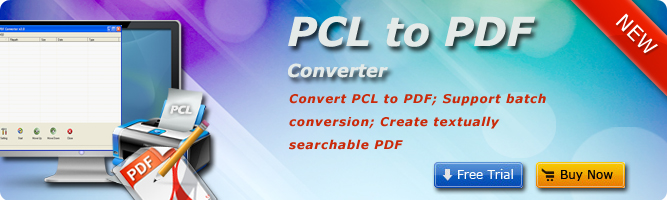



 What's Next
What's Next