PCL to PS Converter---Convert PCL to PS
PostScript (PS) is a dynamically typed programming language, which is best known for it is used as a page description language in the electronic and desktop publishing areas. But how to convert PCL to PS effectively ? PCL to PS Converter could give you a perfect answer than what you could ever imagine! PCL to PS Converter has been designed for converting PCL to PS, which also could convert PCL to PS in batch. Here is its interface below:
To add PCL file(s) into the table of processing panel, there are several ways for users to choose:
 click “Add File(s)” button>double-click PCL that need to be converted in the dialog box;
click “Add File(s)” button>double-click PCL that need to be converted in the dialog box;
 Click “File(F)” button>choose “Add Files” in the dragging list>double-clicking the PCL file in the dialog box;
Click “File(F)” button>choose “Add Files” in the dragging list>double-clicking the PCL file in the dialog box;
 Click “File(F)” button>choose “Add Directory”>choose a folder that contains all of PCL files>click “ok”, which could add all of PCL files of that folder into the converting table;
Click “File(F)” button>choose “Add Directory”>choose a folder that contains all of PCL files>click “ok”, which could add all of PCL files of that folder into the converting table;
 Drag PCL file(s) directly into PCL to PS Converter;
Drag PCL file(s) directly into PCL to PS Converter;
After adding PCL file(s) into process table, users may need to set up the parameters of PDF file(s), to get the panel of setting, please click “Setting” or select “File(F)”>choose “Setting” option in that dragging list:
In the panel of “Base Setting”, users could click “.ps” as the output format, also could change the rotate angle of PS, along with page size of PS. To set the page orientation, click the radio of “Portrait” or “Landscape”. At last, click “ok” button to get program jump to the main panel of PCL to PS Converter.
To convert more PCL files, just repeat to add them into batch process table; to change the position of PCL file, please click “Move up” or “Move down” button after choosing it, or click that PCL file, then click the right button of mouse to choose these options.
At last, click “Start” button to convert PCL to PS, a few seconds later, PDF file(s) could be previewed automatically if users choose to preview on the setting panel.
Here are the features of PCL to PS Converter below:
 support to convert PCL to PS in batch;
support to convert PCL to PS in batch;
 support to set rotate angle of PS file(s);
support to set rotate angle of PS file(s);
 support to preview PS automatically;
support to preview PS automatically;
 support to change the page orientation of PS file(s);
support to change the page orientation of PS file(s);
 support to select the page size of PS file(s);
support to select the page size of PS file(s);
 support to set DPI (image resolution) of PS file(s);
support to set DPI (image resolution) of PS file(s);

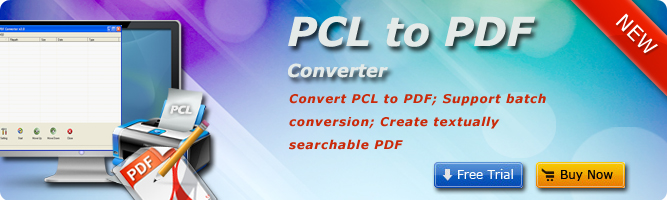



 What's Next
What's Next