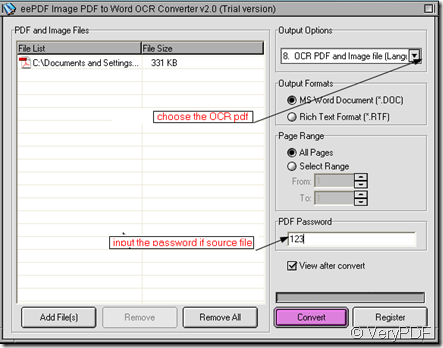Warning: Undefined array key 0 in /usr/home/epdfconv2/public_html/eepdf.com/blog/wp-content/plugins/related-posts/wp_related_posts.php on line 39
Warning: Attempt to read property "term_id" on null in /usr/home/epdfconv2/public_html/eepdf.com/blog/wp-content/plugins/related-posts/wp_related_posts.php on line 39
Some guys asked that how to make the scanned document editable. His questions is like this “ I want to be able to scan a document and save it in PDF format. then convert it to word so that I can work on it. None of the programmers seem to be able to do this.” As far as I know,EEPDF PDF to Word OCR Converter can tackle the problem.
EEPDF PDF to Word OCR Converter is an upgrade version of the PDF to Word Converter. Compared with the PDF to Word Converter, PDF to Word OCR Converter is a more powerful tool which does not include all the capabilities of the PDF to Word Converter, but also can recognize the optical characters and convert them from PDF files to Word documents..
Then I will show you how to use this software.
- As this software is the most important part for the conversion, we should better download it and know one or two about it. Downloading link here: //www.eepdf.com/pdf-to-word-ocr-converter.html Please read the usage and description carefully, it will be helpful for your future use.If you wan feel it and see the demo, please click “Free Download” However, the trail version will have the time limit and watermark on the converted file.
- When you download it successfully, please add your file to it. I will take a image to PDF file for example. The source file of the example is a screenshot of website then I converted it to PDF file.
- Then I will add this file to EEPDF PDF to Word OCR Converter . As this PDF file belongs to OCR and image file, please choose the correct item. And the example has a password, I have to input the password before conversion. Then I can click the “'Convert” button to end the conversion.
- It takes a few seconds to finish the conversion. You will see the word document open automatically. In the word document you can edit the word scanned or shown by picture form.
Matters need attention: This software can also be used to process the photos taken by cell phone, but it only can process the black/white background. If your words are colorful, this software can not edit it for you. The colorful character will be shown like the picture shows- totally black.