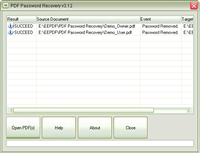Recovery the owner password of a pdf fileYou can not copy the text of pdf file with copying access restricted by an owner password. See Fig.1, and you will find that the context menu on selected text is different to the normal condition, without the “Copy” item. That is because the pdf file is protected by an owner password that denies the access of copying the content of the pdf file. Now we will remove the password with PDF Password Recovery to access the permission of copying the text the of pdf file. The main window of PDF Password Recovery is displayed in Fig.2. You can drag the owner password protected pdf file form the Windows Explorer and drop it into the main window to remove the password. After dropping the file into the window, a dialog of “Save As” pops up to require a name to save the password removed file. Specify the name (e.g., OwnRmv.pdf) for storing the target file and press the [Save] button in the dialog, then the owner password will be removed instantly. Now you can copy the text in the pages of the pdf file free. You now see that the “Copy” item appears in the context menu in Fig.3. When you are trying to remove the owner password from a pdf that is protected by both owner password and user password, PDF Password Recovery will prompt you to input the user password to get access to the pdf file before removing the owner password. The dialog is like that shown in Fig.4. Input the user password in the text box of “User Password” and leave the “Owner Password” blank (you can input the owner password if you have it), then press [OK], both the owner and user password will be removed from the pdf file “Demo_User.pdf”. Fig.5 shows that the owner passwords are successfully removed from the two pdf files, “Demo_Owner.pdf” protected by an owner password and “Demo_User.pdf” protected by a user password. |