 eePDF PDF to TIFF Command Line Converter eePDF PDF to TIFF Command Line Converter
|
eePDF PDF to TIFF Command Line Converter (free download) is a professional PDF to TIFF command line application which can help you easily convert Adobe PDF to TIFF file or files via command line. By method of eePDF PDF to TIFF Command Line Converter, you can convert encrypted PDF files with owner or user password to TIFF flies. Besides, you can choose to convert a multi-page PDF file to single page TIFF files via command line, or convert a multi-page PDF to a multi-page TIFF files. You can also use eePDF PDF to TIFF Command Line Converter to set compression to files in the TIFF format.
|
| |
When you convert PDF to TIFF via command line, you can set color resolution, page size, image width, image height, and DPI. eePDF PDF to TIFF Command Line Converter is a great assistant tool which enables you to get professional quality images. With the help of eePDF PDF to TIFF Command Line Converter, you can convert PDF to fax compatible image files. eePDF PDF to TIFF Command Line Converter has the capacity to create black and white TIFF files and grayscale TIFF files, which is suitable for fax machines |
| |
- With the capacity to convert PDF to TIFF, F5 TIFF, and other sub-class formats of TIFF.
- Able to batch convert PDF to TIFF.
- Support encrypted PDF files.
- Support owner password protected PDF files.
- Support user password protected PDF files.
- Support conversion from a multi-page PDF file to single page TIFF files.
- Support conversion from a multi-page PDF file to a multi-page TIFF file.
- Set compression to TIFF files.
- Able to create black and white TIFF files.
- Able to create grayscale TIFF files.
- Able to create true color TIFF files.
- Support any resolution in PDF to TIFF conversion.
- Do not require Adobe Acrobat or Adobe Reader
For instance, in the following command prompt window, the command line can be used to convert thumbnail to PDF and set the width and height of this thumbnail as 80.
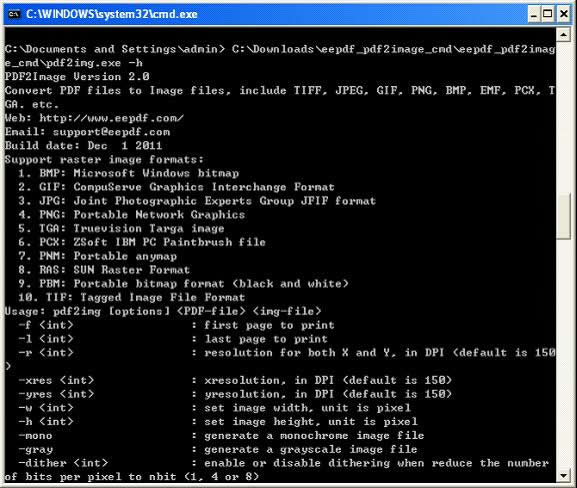
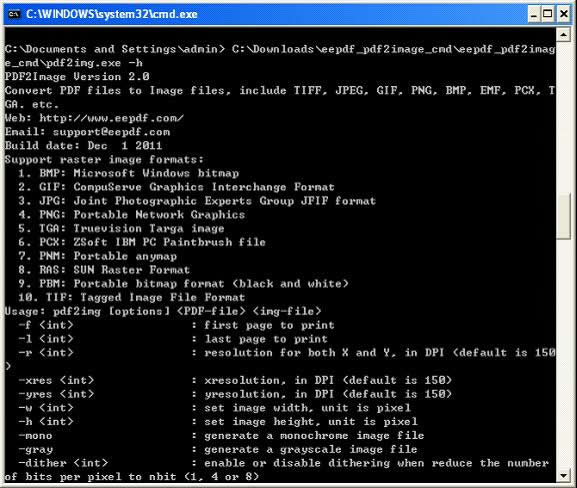


 eePDF PDF to TIFF Command Line Converter
eePDF PDF to TIFF Command Line Converter What's Next
What's Next