 eePDF PDF to Thumbnail Command Line Converter eePDF PDF to Thumbnail Command Line Converter
|
eePDF PDF to Thumbnail Command Line Converter is a professional command line application that is capable of converting PDF to thumbnail images in batch. You can use eePDF PDF to Thumbnail Command Line Converter to create thumbnail images from both normal PDF files and password protected PDF files.
You can free download eePDF PDF to Thumbnail Command Line Converter by clicking here
|
| |
When you create thumbnail images, you should know that all thumbnail images are created in JPEG format. In order to be quickly browsed through, thumbnails are supposed to be small, low resolution, and contain less detail. Under such circumstances, when you create thumbnail images from PDF files, you also have to set the thumbnail image size, set the color resolution, color depth, etc. With the help of eePDF PDF to Thumbnail Command Line Converter, you can solve all the problems via a single command line very easily. |
| |
| |
Command line syntax: pdf2img [options] PDF-file JPEG file:
- -w int: set image width, unit is pixel
- -h int : set image height, unit is pixel
- -r int : resolution for both X and Y, in DPI (default is 150)
- -xres int : x-resolution, in DPI (default is 150)
- -yres int : y-resolution, in DPI (default is 150)
- -forcexdpi int: force to set X DPI to image file
- -forceydpi int: force to set Y DPI to image file
- -dither int: enable or disable dithering when reduce the number of bits per pixel to nbit (1, 4 or 8)
- -mono: generate a monochrome image file
- -gray: generate a grayscale image file
For instance, in the following command prompt window, the command line can be used to convert thumbnail to PDF and set the width and height of this thumbnail as 80.
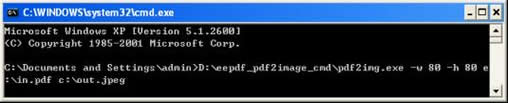
The following is a comparison between the original PDF file and the result TGA image file.
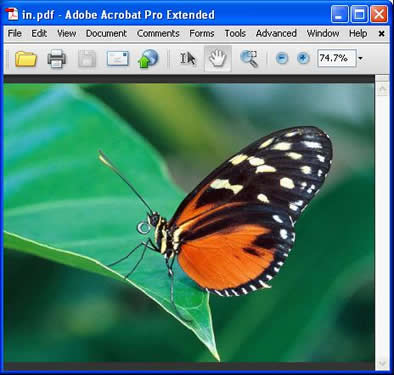

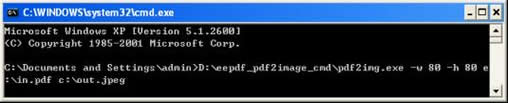
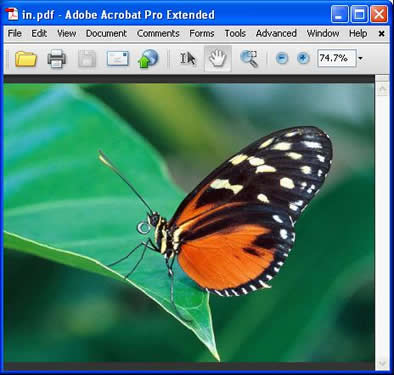



 eePDF PDF to Thumbnail Command Line Converter
eePDF PDF to Thumbnail Command Line Converter What's Next
What's Next