- eePDF Batch PDF to JPEG Console is a standalone command line application. It does not require Adobe products.
- eePDF Batch PDF to JPEG Console has the capacity to convert PDF to JPEG in batch.
- eePDF Batch PDF to JPEG Console supports password protected PDF files.
- eePDF Batch PDF to JPEG Console is capable of convert single-page or multi-page PDF to TIFF.
- eePDF Batch PDF to JPEG Console support resolution setting.
- eePDF Batch PDF to JPEG Console support image quality setting.
- eePDF Batch PDF to JPEG Console allows users to set output page size.
|
eePDF Batch PDF to JPEG Console (click here to free download) provides a panel to control conversion from PDF to JPEG. eePDF Batch PDF to JPEG Console is a powerful command line application which can be used to convert a multi-page PDF file to a multi-page JPEG file, or a bunch of PDF files to JPEG files in a quick and swift way. With eePDF Batch PDF to JPEG Console, you can set quality to JPEG format, from 0 to 100. You can set image width and image height. You can also set DIP when you convert PDF to JPEG one by one, or convert PDF to JPEG in batch. You are also allowed to create image files from PDF to JPEG in true color, black and white and grayscale. You can enable or disable dithering when reduce the number of bits per pixel to n-bit (1, 4 or 8). You can also choose to print only the first page or the last page when convert PDF to JPEG. eePDF Batch PDF to JPEG Console supports anti-aliasing for text, graphics and image objects. |
The following displays the usage of eePDF Batch PDF to JPEG Console |
|


 eePDF Batch PDF to JPEG Console
eePDF Batch PDF to JPEG Console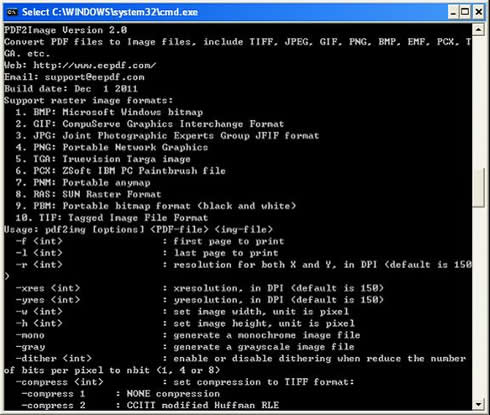
 What's Next
What's Next