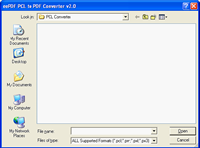Convert PCL to PDFPCL to PDF Converter supports to convert formats of pcl, pxl and px3 to pdf. Here is the description of options supported in conversion of pdf. The following figure (Fig.1) displays the main window of PCL to PDF Converter. The form in the window is a file list for listing those files to be converted. Pressing the button of [Add File(s)] and selecting those files for converting in the dialog of Windows file picker as presented in Fig.2 will add the files into the file list. After adding your source files into the file list, you had better to set the conversion parameters before converting them to pdf. Pressing the button of [Setting] in the main window will start the dialog of setting as displayed in Fig.3. In the tab of [Base Setting] of the setting dialog, there are some basic options for conversion. You may select the target format of pdf in the tab. In the [PDF Info] tab of the setting dialog as presented in Fig.4, you can edit the pdf property information in the four input boxes which are “Title” for setting the pdf title, “Subject” for setting the pdf subject, “Author” for setting the pdf author information and “Keywords” for setting pdf keywords. Press [OK] in the setting dialog to complete the setting and come to the main window of PCL to PDF Converter. In the main window, please press [Start] button to launch the conversion process. If you have not specified a directory for storing the converted pdf files, you have to choose one in a dialog of “Browse for Folder” after pressing the [Start] button. |