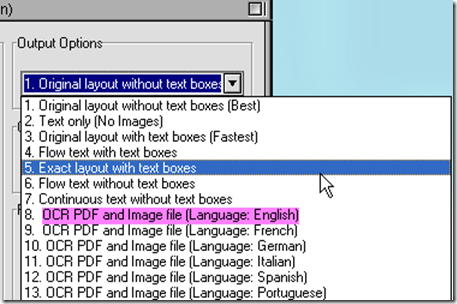Warning: Undefined array key 0 in /usr/home/epdfconv2/public_html/eepdf.com/blog/wp-content/plugins/related-posts/wp_related_posts.php on line 39
Warning: Attempt to read property "term_id" on null in /usr/home/epdfconv2/public_html/eepdf.com/blog/wp-content/plugins/related-posts/wp_related_posts.php on line 39
Some guys asked that “ When I used your software it did convert to a technical word file but I could not type on it or make corrections. It was really a picture which I could enlarge or contract. I am trying to find a programme that will genuinely convert to word format so that I can put some sentences into the scrapbook for transferring.Can I speak to someone about this?”
The answer is that your PDF file was made by scanned picture or contain OCR, the software PDF2WORD can not handle it. If you convert the scanned PDF file PDF2WORD, it will process it like process images. But mini PDF to Word Converter OCR and EEPDF PDF to Word OCR Converter can tackle this matter for you. The latter two versions of software,EEPDF PDF to Word OCR Converter is more powerful than the former. It nearly can convert all the PDF file to editable word document. Then I will show you how to use this software.
- Please download the software EEPDF PDF to Word OCR Converter here: //www.eepdf.com/pdf-to-word-ocr-converter.html. EEPDF PDF to Word OCR Converter is an upgrade version of the PDF to Word Converter. Compared with the PDF to Word Converter, PDF to Word OCR Converter is a more powerful tool which does not include all the capabilities of the PDF to Word Converter, but also can recognize the optical characters and convert them from PDF files to Word documents.
- Add your file to it. No matter what kind files, including the OCR PDF file or normal PDF file, it can convert them to word efficiently. This software has 13 output options. As we want to convert the PDF files contain OCR, please choose the eighth item.
- Before convert it, please choose the menu options carefully according to your needs. If your source file has password, never forget to input it at the corresponding blanks. Sometimes, this software can not finish the conversion, please check the property of your source file. If the PDF file has a password but you do not know it, you can finish the conversion by this software.
- If all the preparatory work has been made, please “Convert” it. It takes a few second to finish the conversion. Then you will see the word document bounced to the screen automatically. Please compare the source PDF file and converted word document here.
Kindly reminder: If your PDF file contains Color Text, this software can not process it very well. This software can also be used in cell phone to process the words in the photos.