Why Developers Love imPDF PDF Signer API for Automated Document Approval Workflows
Every time I've handled document approvals, I've faced the same headache: juggling PDFs that need signing, tracking who's signed what, and manually chasing down approvals. For developers building apps that require document signing, this can be a real bottleneck. You want to automate, but most PDF tools either feel clunky or don't quite fit your workflow.
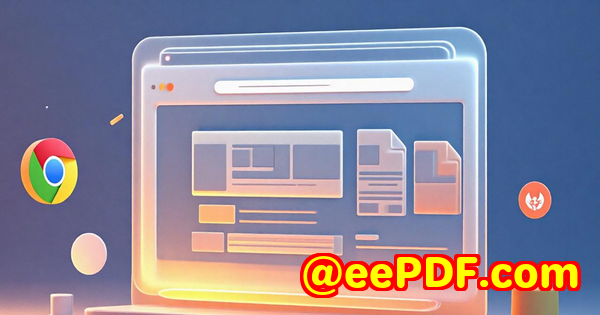
That's exactly why I turned to imPDF PDF Signer API, part of the imPDF PDF REST APIs suite. It's a gem that's changed the way I build automated document approval workflowsmaking it smoother, faster, and far less error-prone.
Discovering the Right Tool: Why imPDF PDF Signer API Stood Out
At first, I tried a bunch of PDF signing tools and APIs. They either lacked flexibility, or required hefty integrations that slowed down development. Then I found imPDF's REST APIs for developers, which includes a powerful PDF Signer REST API designed for fast and easy integration into any project. It's cloud-based, supports multiple programming languages, and is built on Adobe's trusted PDF tech.
This API isn't just about slapping a signature on a PDF. It's designed to serve developers who need to automate complex document workflowsfrom legal contracts to HR onboarding formsand want to do it all programmatically.
What Makes imPDF PDF Signer API a Game-Changer?
Here's the lowdown on why this API stood out for me and why I think developers will appreciate it:
1. Seamless Integration with Any Development Stack
Whether you're using Python, JavaScript, .NET, or PHP, the REST API fits right in. I was able to start with their Postman examples, tweak the calls, and have a working prototype within hours. The API Lab feature is fantastic for quick testing and validation before diving into coding.
2. Flexible Signature Options
You can add:
-
Digital signatures (certificates)
-
Image-based signatures (like a scanned handwritten signature)
-
Text signatures with full styling options
For one project, I had to insert dynamic signature fields for multiple users on different pages. The API handled it like a breeze, letting me specify signature locations, appearance, and even workflow order.
3. Strong Security and Compliance
Handling sensitive contracts means security isn't optional. The API supports advanced encryption, document protection, and even integrates with digital certificate authorities. This gave me peace of mind that signed documents are tamper-proof and legally valid.
4. Automated Workflow Friendly
The API allows me to build end-to-end automation: generate PDFs, send them for signing, monitor signing status, and retrieve signed copiesall without manual intervention. This completely changed how we manage document approval processes.
Real-World Example: Automating Contract Approvals
In one recent project, we needed to automate signing for thousands of contracts monthly. Before, it meant hours of manual prep and follow-up emails. With imPDF's PDF Signer API, I:
-
Programmatically generated the contracts in PDF
-
Used the API to insert signature fields tailored to each signer
-
Sent automatic reminders through our system for pending signatures
-
Pulled signed contracts directly into our database for record-keeping
This cut down our turnaround from days to hours and saved our legal team countless headaches.
How Does imPDF Compare to Other PDF Signing APIs?
I've worked with a few other services, and here's where imPDF shines:
-
Speed: imPDF's cloud infrastructure delivers rapid processing times.
-
Ease of use: The documentation and API Lab are straightforward and practical.
-
Feature Depth: Beyond signing, the broader imPDF REST API suite offers PDF editing, conversion, redaction, watermarkingall accessible under one platform.
-
Cost-effective: Pricing is transparent and competitive, especially given the robustness of the tools.
Most other APIs either lock you into limited features or force you to juggle multiple vendors for different PDF needs. imPDF bundles everything under one roof.
Who Should Use imPDF PDF Signer API?
-
Software developers building contract management, HR onboarding, or legal tech solutions.
-
Companies needing automated, secure document signing embedded in their apps.
-
Teams wanting to streamline document approval without manual bottlenecks.
-
Anyone who handles bulk signing workflows and needs scalability and reliability.
If your app processes PDFs and requires any form of digital signature, this API is worth a look.
Wrapping It Up: Why I Recommend imPDF PDF Signer API
In short, the imPDF PDF Signer API solves the pain of manual PDF signing and approval workflows by giving developers a powerful, flexible, and secure tool to automate the entire process.
From personal experience, I can say it saved me days of work, reduced errors, and sped up approvals dramatically.
If you're a developer tackling PDF signing in your projects, I'd highly recommend giving imPDF a try.
Click here to explore the API and start your free trial: https://impdf.com/
Custom Development Services by imPDF.com Inc.
imPDF.com Inc. also offers custom development services to tailor PDF and document processing solutions to your exact needs. Whether it's developing Windows Virtual Printer Drivers, advanced PDF manipulation tools, or custom OCR and barcode recognition systems, their team has you covered.
They work across technologies like Python, PHP, C/C++, JavaScript, .NET, and more, supporting Linux, macOS, Windows, and mobile platforms.
If you have a complex PDF processing challenge or want a custom integration, reach out to imPDF's support team at https://support.verypdf.com/ to discuss your project.
FAQs
Q1: Can I use imPDF PDF Signer API for bulk document signing?
Absolutely. The API supports batch processing and automates workflows for large volumes of documents efficiently.
Q2: What programming languages are supported?
Any language that can make REST API calls worksPython, JavaScript, Java, PHP, .NET, etc.
Q3: Does the API support digital certificates for signatures?
Yes, it supports both image-based signatures and digitally certified signatures compliant with legal standards.
Q4: Can I test the API before integrating?
Yes. The API Lab lets you experiment with calls and get instant feedback without writing code.
Q5: How secure are signed documents?
Signed PDFs are encrypted and protected to prevent tampering, ensuring compliance with industry security standards.
Tags/Keywords
-
imPDF PDF Signer API
-
automated document approval workflows
-
PDF signing API for developers
-
digital signature automation
-
secure PDF signing
-
REST API for PDF processing
-
developer-friendly PDF tools