VeryPDF Webpage to PDF API vs ConvertAPI: Which API Handles Dynamic JavaScript Elements Better?
Every time I've tried to convert web pages with complex JavaScript content into PDFs, I've hit the same wall: half of the page doesn't render properly, or key dynamic elements just disappear. If you've ever battled with generating PDFs from websites that rely heavily on JavaScript, you know exactly how frustrating this can be. It's like the page is alive on your screen, but the moment you try to capture it, things go haywire.
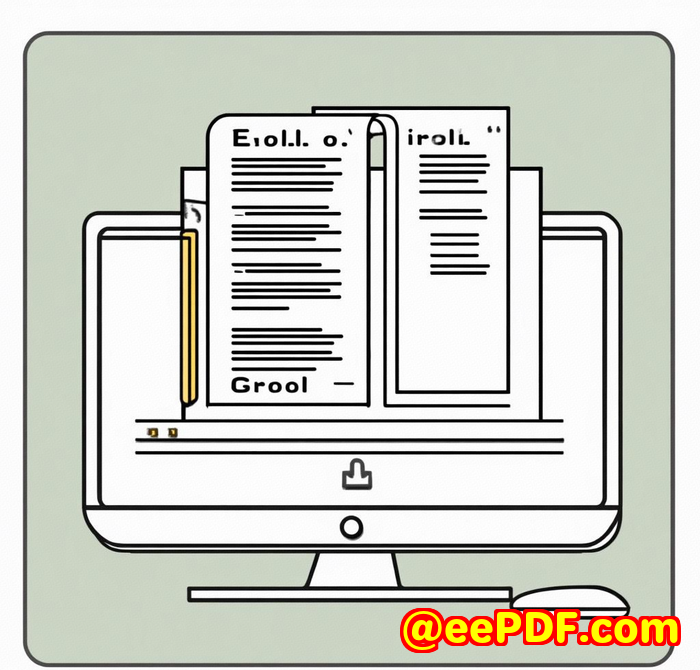
That's why I decided to test two popular APIs VeryPDF Webpage to PDF Converter API for Developers and ConvertAPI specifically to see which one handles dynamic JavaScript elements better. If you've struggled with PDFs missing interactive or scripted content, this post should save you some headache and time.
Why Dynamic JavaScript Matters When Converting Web Pages to PDF
Websites today aren't just static HTML anymore. We've got animations, interactive menus, lazy-loaded content, and single-page apps built on React, Angular, or Vue. All of these depend on JavaScript running in the browser to deliver a seamless experience.
Traditional PDF converters often fall short because they just grab the raw HTML or render the page before scripts fully execute. This means charts don't show, buttons disappear, and some content never loads.
For developers or businesses automating PDF generation invoices, reports, marketing assets this isn't just annoying, it's a dealbreaker.
Discovering VeryPDF Webpage to PDF Converter API for Developers
I came across VeryPDF Webpage to PDF Converter API while hunting for a solution that could handle these JavaScript-heavy pages without breaking a sweat. It's a cloud-based API designed for developers to convert HTML to PDF quickly, securely, and with all the bells and whistles.
Here's what really stood out:
-
Google Chrome-based rendering engine: This means the API runs the page just like a real browser would, executing JavaScript fully before snapshotting it into a PDF.
-
Advanced customization: You can set paper size, headers, footers, and even inject custom CSS or JavaScript to tweak the output.
-
Security: It supports 128-bit encryption and privacy controls, which is a must if you're handling sensitive data.
-
Speed and scalability: It converts pages in under 2 seconds and can handle batch jobs with webhooks and parallel processing.
How I Put VeryPDF's API to Work
I had a client site full of interactive dashboards with real-time charts powered by Chart.js, and lazy-loaded images that only appeared as you scrolled down. Using other tools, the PDFs came out broken charts missing, placeholders instead of images, and no styling.
With VeryPDF, the process was surprisingly smooth:
-
I passed the URL directly to their RESTful API.
-
The API waited for all JavaScript to finish, including fetching data and rendering charts.
-
Custom headers and footers were easily added, so the PDF felt like a polished report.
-
The entire process took under 3 seconds per page, which was a game-changer for batch processing.
Even better, the output preserved responsive design elements thanks to full CSS support no awkward line breaks or missing fonts.
Comparing VeryPDF with ConvertAPI
I also tried ConvertAPI, a well-known player in the HTML-to-PDF space. It's pretty good for basic static pages but struggled with dynamic JavaScript content.
-
JavaScript execution: ConvertAPI sometimes captured the page too early, missing dynamic elements or loading placeholders.
-
Customization: Limited options to tweak headers, footers, or inject CSS, which meant more post-processing was required.
-
Speed: Slower and less reliable on large batch jobs, which was an issue when I needed PDFs generated overnight.
-
Security: Comparable encryption features, but I found VeryPDF's data handling clearer and more transparent.
Why VeryPDF's API Stands Out for Developers Handling Dynamic Content
The most important advantage of VeryPDF's solution is how it faithfully renders pages exactly as you see them in a modern browser, including:
-
Full support for the latest CSS and JavaScript frameworks.
-
Ability to wait for asynchronous content (like API data) before converting.
-
Integrations with external JavaScript libraries such as Bootstrap, Tailwind, or Google Maps.
-
Fast, scalable batch processing with webhook notifications.
If your work involves generating PDFs from live websites or apps with heavy scripting, this is a huge time-saver. It saved me hours of manual tweaks and repeated conversions.
Real-World Use Cases Where VeryPDF Shines
-
E-commerce: Automatically generate product catalogues from dynamic storefronts.
-
Finance: Convert live dashboards into PDF reports for clients.
-
Marketing: Create social media-ready Open Graph images from blog content.
-
Healthcare: Generate HIPAA-compliant PDF forms with secure data.
-
Legal: Archive complex web contracts and documents with all styling intact.
Final Thoughts: My Recommendation
If you're working with dynamic websites and need a reliable way to convert them into PDFs without losing any JavaScript-powered content, VeryPDF's Webpage to PDF Converter API is a clear winner.
It's fast, secure, and handles modern web features like a pro.
I'd highly recommend giving it a shot if you want your PDFs to look exactly like the live web page no compromises, no missing pieces.
Try it yourself now and see how it transforms your document workflows: https://www.verypdf.com/online/webpage-to-pdf-converter-cloud-api/try-and-buy.html
Custom Development Services by VeryPDF
VeryPDF doesn't just offer off-the-shelf tools their custom development services can tailor PDF processing and document workflows to your exact needs.
Whether you need Linux, macOS, Windows, or server-specific solutions, their expertise covers:
-
Python, PHP, C/C++, JavaScript, C#, .NET, and mobile platforms like iOS and Android.
-
Windows Virtual Printer Drivers for PDF, EMF, PCL, TIFF, and image outputs.
-
Monitoring and intercepting print jobs or Windows API hooks.
-
Barcode recognition, OCR (including tables), layout analysis, and document form generation.
-
Cloud-based solutions for secure document conversion, viewing, and digital signatures.
-
PDF security, DRM, TrueType font tech, and Office/PDF printing enhancements.
If you've got complex, specialised PDF requirements, VeryPDF's support team is ready to help. Reach out at http://support.verypdf.com/ to explore custom projects.
Frequently Asked Questions
1. Can VeryPDF handle complex JavaScript-heavy websites?
Absolutely. Its Chrome-based engine fully executes JavaScript, ensuring dynamic content is rendered perfectly in the PDF.
2. Is my data secure during conversion?
Yes, VeryPDF supports 128-bit encryption and offers HIPAA compliance. Your documents are not stored unless you explicitly choose to.
3. Can I batch convert multiple web pages at once?
Yes, their API supports batch processing with webhook notifications and parallel conversion for speed.
4. Do I need an account to try VeryPDF?
No, you can try it without creating an account, making it easy to test before committing.
5. What programming languages does the API support?
The RESTful API integrates easily with any language that can make HTTP requests, including Python, PHP, JavaScript, C#, and more.
Tags and Keywords
-
VeryPDF Webpage to PDF Converter API
-
Dynamic JavaScript PDF conversion
-
HTML to PDF API for developers
-
Automate PDF generation from web pages
-
Secure PDF conversion API
If you want a PDF conversion tool that truly understands the complexity of modern web pages including all the JavaScript magic VeryPDF's Webpage to PDF Converter API is definitely worth a test drive. It's saved me time, avoided headaches, and made automation a breeze.