VeryPDF Screenshot API vs Puppeteer: Which One Saves Developers More Time?
Meta Description:
See how VeryPDF's Screenshot API compares to Puppeteer for developers looking to automate clean, custom website screenshots without the browser headaches.
Every Dev I Know Has Been There
You're knee-deep in a sprint, and the client suddenly needs hundreds of clean, ad-free website screenshots. You think, "No problem, I'll use Puppeteer. Been there, done that."
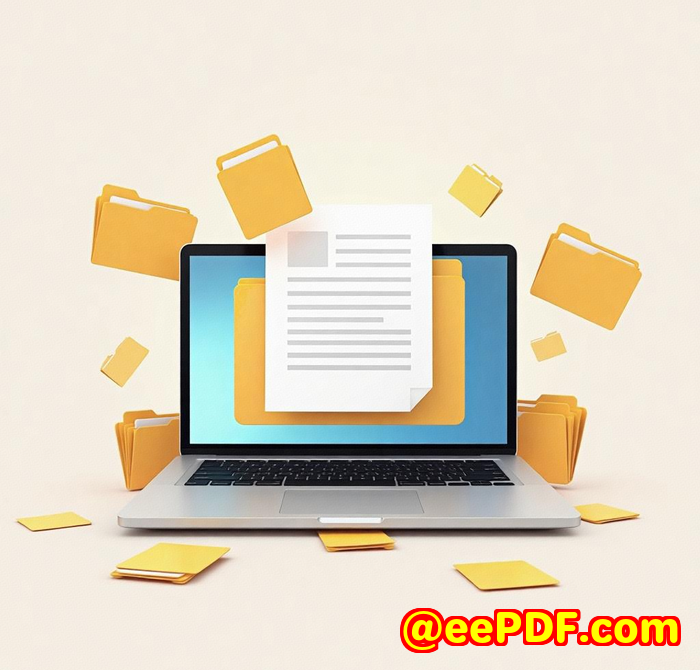
But two hours later, you're wrangling headless Chrome issues, patching together logic to scroll pages, strip out cookie banners, and inject styles just to make one screenshot usable.
I've been that guy.
So when I found VeryPDF Website Screenshot API, it felt like someone tossed me a life vest while I was drowning in Node scripts.
Why I Ditched Puppeteer for VeryPDF Screenshot API
I used to rely heavily on Puppeteer.
And don't get me wrongPuppeteer is powerful. But it's also a time sink. You're responsible for handling everything: spinning up headless browsers, managing memory leaks, waiting for animations to finish, blocking annoying banners the list goes on.
VeryPDF's Website Screenshot API changed the game for me. It's dead simple:
-
Make a single API call.
-
Get a high-quality, full-page screenshot.
-
No browser management. No flaky logic. No wasted time.
Who's This For?
If you're a developer, QA engineer, or someone who needs automated screenshots of websites for:
-
Marketing reports
-
Website change tracking
-
Competitor analysis
-
Legal documentation
-
Archiving UI changes for apps or dashboards
this tool was built for you.
The 3 Killer Features That Sold Me
1. Blocking Garbage Automatically
I used to write lines of code just to hide cookie banners and GDPR modals. And don't get me started on those floating chat widgets that follow you like a ghost.
With VeryPDF Screenshot API, it's all built in:
-
Blocks ads, cookie banners, GDPR popups, even social chat widgets
-
Constantly updated rule set (50,000+ heuristics)
-
No config headachesjust set a flag
I ran a batch job across 80+ URLs and didn't have to tweak a single thing. Clean screenshots every time. Try doing that with Puppeteer without custom scripts.
2. Customisation Without Coding
You want dark mode? Done. Want to hide selectors? Easy. Need to inject your own CSS or run custom JavaScript? Just pass it in the call.
With Puppeteer, I'd have to write handlers for each of these actions:
-
Wait for page to load
-
Trigger animations
-
Handle lazy-loaded content
-
Inject styles/scripts
With VeryPDF, it's all abstracted.
Examples I've run:
-
Simulated mobile view with a pixel-perfect iPhone screen size
-
Captured lazy-loaded charts with animations
-
Injected JS to open dropdowns before capture
3. Full-Page Scrolling Screenshots No Tears
Let's talk about scrollable screenshots.
Puppeteer can do it if you manually scroll the viewport, wait for content to load, and stitch the output. Good luck doing that in bulk.
VeryPDF handles this in one API call. Full-page. Clean. Even lazy-loaded elements are rendered properly.
I tested this on a long-scroll sales page with animations and sticky headers. The result? Spotless. No clipping, no missing sections. Puppeteer couldn't even touch it without hours of tweaking.
Real Wins, Real Fast
One Monday morning, I had to deliver a product comparison of 120 landing pages across 3 markets.
Before, this would've meant spinning up servers, handling headless Chrome, and praying it didn't crash midway.
This time, I used VeryPDF. Scripted the API calls, and within 20 minutes, I had clean, full-page screenshots for every site.
That project used to take me two days with Puppeteer. Now it takes 20 minutes. That's not a small win. That's a massive productivity gain.
So Why Not Just Use Puppeteer?
Let me keep it brutally honest:
Puppeteer Pros:
-
Open-source
-
Full control of browser
-
Great for E2E testing
But for screenshots?
-
Too much boilerplate
-
Requires server resources
-
Doesn't block ads/popups by default
-
Custom logic is a time suck
VeryPDF Screenshot API wins on:
-
Speed to execution
-
Stability across edge cases
-
Ease of use
-
Built-in intelligence (blocking, JS injection, screen size presets)
It's a "just works" solution. And when you're on a deadline, that is gold.
This Solves Real Problems
VeryPDF Screenshot API lets you:
-
Automate screenshots at scale
-
Save hours per project
-
Skip dealing with browser infrastructure
-
Eliminate the need for custom logic for basic screenshot tasks
I've personally ditched Puppeteer for every screenshot-heavy task.
If you need fast, scalable, and clean web captures without hassle, this is the one to use.
Click here to try it out for yourself
Start your free trial now and boost your productivity
Custom Development? Covered.
Need something more tailored?
VeryPDF offers custom dev services that cover everything from PDF generation to virtual printer drivers. They'll help you build:
-
Tools for Windows, Linux, macOS, mobile, or web
-
Custom PDF/image converters, barcode scanners, OCR tools
-
API hook layers and printer job monitoring tools
-
Cloud-based PDF signing, security, and DRM protection
-
Real-time report generators and form creators
-
Font embedding, document processing, and more
If you need something super niche, these are the folks to call.
Reach out to their team directly
FAQs
Q: Can I take screenshots in dark mode?
Yes. You can request dark theme rendering in a single API parameterno extra logic needed.
Q: What file formats does the API support?
You can generate images (JPG, PNG), PDFs, and even animated GIFs or MP4 videos from scrollable pages.
Q: Is it possible to inject JavaScript or CSS before the screenshot is taken?
Absolutely. VeryPDF lets you pass custom JS or CSS to tweak the page exactly as needed before capture.
Q: How does this compare to Puppeteer for large-scale jobs?
Much faster and less error-prone. No browser setup, no cluster managementjust simple API calls that scale.
Q: Does it support mobile viewport screenshots?
Yes. You can set any screen size, including predefined devices like iPhones, iPads, and more.
Tags / Keywords
-
VeryPDF Screenshot API
-
Website Screenshot Automation
-
Puppeteer Alternatives
-
Web Page to PDF API
-
Screenshot API for Developers
-
Automated Web Capture
-
Full-Page Screenshot Tool
-
Cookie Banner Remover
-
Headless Chrome Replacement
-
Capture Website Screenshot API
First line to last line this article was built around one thing:
Which screenshot tool saves devs the most time?
Spoiler: It's not Puppeteer.
It's VeryPDF.