Use secure PDF sharing to send internal memos without file duplication risks
Meta Description:
Stop worrying about sensitive files being leaked. Use secure PDF sharing to control access, track views, and share internal docs safely.
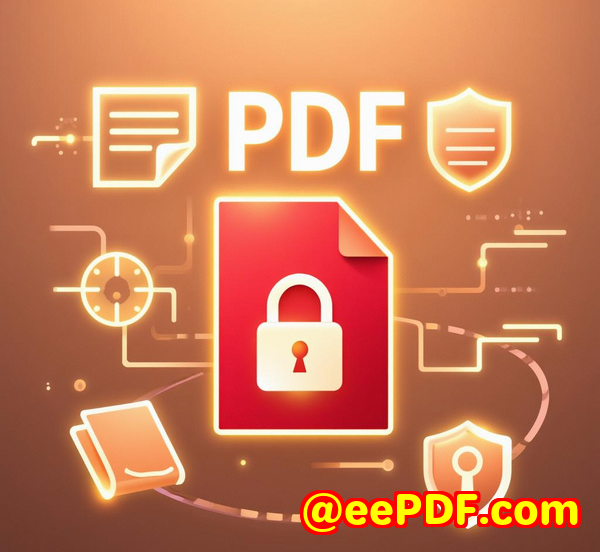
Every Monday morning, I used to panic about one thing...
Internal memos.
Hundreds of them.
Across teams, across departments, some sensitive, some notbut all stored somewhere random and shared over email threads that never ended.
We'd end up with four, five, six versions of the same file floating around.
People would download attachments, forward them, print them, edit themand somewhere along the line, I'd lose control of the original doc.
Then came that nightmare moment.
Legal sent me a message: "We found a version of the finance memo on a public Slack. It wasn't the final. It shouldn't have been out there."
That was it. Enough was enough. I needed a way to securely share PDFswithout duplication, without risky downloads, without that gut-wrenching, "who-leaked-this" moment.
How I discovered VeryPDF Secure PDF Sharing
After that Slack incident, I went deep.
Tried a few password-protected PDF toolsfail. People shared passwords like candy.
Tried Dropbox linksno version control, no expiry, no way to revoke once it's out.
Then I landed on VeryPDF Secure PDF Sharing.
Honestly, I didn't expect much. Another PDF tool?
But within 15 minutes, I was sold.
What makes VeryPDF Secure PDF Sharing different
This isn't just a glorified link generator.
It's a control centre for anyone who needs to send confidential documents and still stay in charge.
You upload your PDF. Share a secure link. That's it.
No downloads unless you allow it.
No copies unless you permit it.
You can even revoke accessafter the link has been sent.
It's built for businesses, compliance, control freaks (like me now), and teams that can't afford leaks.
3 features that changed the way I handle internal docs
1. Total control over document usage
Here's the thingmost people think PDFs are secure because they're "read-only."
They're not.
Someone can still print them, screenshot them, or just forward the file to someone else.
With VeryPDF:
-
You can lock access by device. No more "I sent it to my personal email for convenience" excuses.
-
Set expiry dates, like:
-
Auto-delete after 3 views
-
Kill the doc after 7 days
-
Block it after 2 prints
-
-
Revoke access instantly, no matter where the doc is
That last one? Huge for me.
One of our consultants left the company. Normally I'd be scrambling to change shared folders, reset permissions.
Now? I just click revoke. Done.
2. Branding and professional polish
I didn't expect this feature to matter, but it really does.
You can customise the PDF viewing experience:
-
Add your company logo
-
Share from a custom domain
-
Embed it into your website or intranet
-
Even create QR codes to distribute physical handouts without ever giving out the actual file
Our HR department uses this for onboarding guides.
They update a single document and the link stays the sameno more "Hey, can you send me the latest version?" messages.
3. Real-time tracking and analytics
If you've ever wondered:
-
"Did they open the doc?"
-
"Which pages did they spend the most time on?"
-
"Did anyone try to print it?"
You'll love this.
VeryPDF logs:
-
Every view
-
Every click
-
Every download
-
Even the device and OS used
Once, I sent a draft strategy doc to our executive team. The CEO said he hadn't had time to read it.
I checked the dashboardhe'd opened it three times and spent 8 minutes on page 4.
Let's just say I adjusted how I followed up in the next meeting.
Why I ditched traditional PDF tools
Let me be blunt.
Password-protected PDFs? Not secure.
They're only as strong as the weakest humanand someone always forwards the password.
File-sharing platforms? They're convenient. But once a file is downloaded, it's game over.
Even big-name enterprise "secure rooms"? People still find ways to copy or screenshot.
VeryPDF Secure PDF Sharing locks the doc to the user, the device, and even the location.
It's built with DRM-grade encryption. We're talking US Government strength protection.
You can stop:
-
Printing
-
Copy-pasting
-
Screenshots
-
Even access outside your office IP range
That's next-level control.
Who needs this tool the most?
If any of these describe your situation, trust me, you need this:
-
You send confidential memos across departments
-
You manage client contracts, HR documents, internal SOPs
-
You're in legal, finance, healthcare, education, or government
-
Your company handles IP, sensitive data, or just doesn't want stuff leaked
This isn't just for "big businesses."
Small teams, consultants, solopreneursyou name it. If you're sending docs, you need control.
Use cases that changed the game for us
-
Finance team: Shared quarterly reports without worrying about people printing them before board sign-off
-
Legal: Sent NDAs with one-time view permissions and revoked access once signed
-
HR: Onboarding materials embedded on the intranet, updated in real-time without replacing links
-
Marketing: Shared whitepapers via QR codes at events, tracked exactly which leads read them
The power's in the link.
You control what happens after it's sent.
My honest take? This is a must-have.
I've gone from chasing down outdated PDFs, worrying about leaks, and living in email-thread chaos
to knowing exactly who has access, when, and what they've done with it.
No more duplicates.
No more version confusion.
No more "who sent this?" moments.
I'd highly recommend this to anyone who works with internal or sensitive documents and needs to stop playing security roulette.
Click here to try it out for yourself: https://drm.verypdf.com/online/
Need something custom? VeryPDF's got you covered.
VeryPDF doesn't just offer off-the-shelf solutions.
They build custom tools for teams that need more control, speed, or integration.
Whether you need PDF processing on Linux, macOS, Windows, or even on mobile appsVeryPDF has the chops.
They build with:
-
Python, PHP, C/C++, Windows API, Linux, Android, iOS, .NET, JavaScript, and more
-
Tools like PDF printers, API hooks, barcode tools, OCR engines, document conversion, and digital signatures
-
Custom monitoring of print jobs, file access, and document expiry
-
Secure cloud tech with DRM, encryption, and enterprise-grade compliance
If you've got a unique workflow or a hard problem to solvethey'll build it for you.
Reach out to them here: http://support.verypdf.com/
FAQs
How is this better than password-protected PDFs?
Passwords can be shared. This uses device-level and user-level controls, so even if someone forwards the link, it won't open on unauthorised devices.
Can I revoke access after sending a link?
Yes. You can revoke document access at any timefor individual users or everyoneno matter where they are.
Do viewers need to install anything?
No. It works in the browser. No plugins, no installs, nothing extra needed.
Can I see who viewed my document?
Absolutely. You get full analyticsviews, prints, clicks, and even what device was used.
What happens when a document expires?
It becomes inaccessible. You can set it to expire by date, views, prints, or days since first open.
Tags/Keywords
-
secure PDF sharing
-
document sharing with tracking
-
how to share PDF via link securely
-
DRM protected PDFs
-
prevent PDF duplication
Use secure PDF sharing to take back control of your documentsjust like I did.