The Best API for Developers Needing Advanced PDF Customization Features
Every developer who's ever wrestled with converting webpages into polished PDFs knows the pain: flaky conversions, missing styles, slow processing, and the dreaded headache of integrating clunky tools that just don't play nice with your existing stack. I've been there more times than I care to counttrying to automate document workflows and constantly running into roadblocks with outdated libraries or incomplete API features.
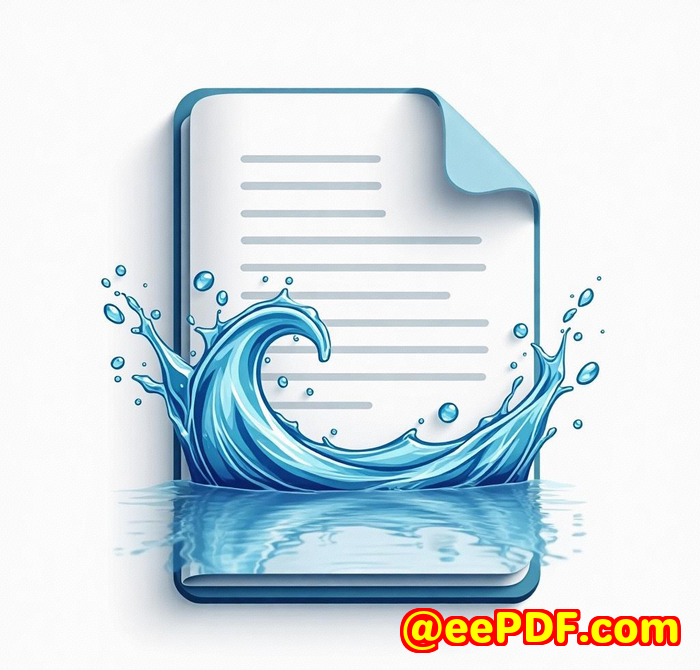
That's when I stumbled upon VeryPDF Webpage to PDF Converter API for Developers, and honestly, it changed the game for me. This tool isn't just another HTML to PDF converter; it's a powerful, flexible API designed with developers in mind, making it incredibly easy to generate high-quality, secure PDFs without sacrificing speed or customization.
So, why is this API a must-have? Let me break down what makes it stand out and how it solved some of my toughest PDF conversion challenges.
A Closer Look at VeryPDF's Webpage to PDF Converter API
Right off the bat, what caught my attention was the use of a Chrome-based rendering engine. This means it's built on the latest web standards, fully supporting CSS, JavaScript, and even complex layouts like flexbox and grids. No more ugly PDFs where fonts are missing or layouts break apart. It renders pages exactly as you'd expect them to look in a modern browser.
The API is clearly built for developers who want fast and secure HTML to PDF conversion. It's RESTful and works seamlessly with any programming language, which made integration into my projects a breeze.
Key Features That Made My Workflow Smoother
-
Lightning-fast conversion: I'm talking HTML to PDF in under 2 seconds. When you're handling bulk conversions or live user requests, speed matters. This API doesn't keep you waiting.
-
Advanced customization options: You can specify custom paper sizes, headers, footers, and even inject your own CSS or JavaScript to tweak the output precisely how you want it. For example, I once needed a PDF report with a dynamic header showing page numbers and dates VeryPDF made that painless.
-
Top-notch security: PDFs can be encrypted with 128-bit encryption and access rights can be restricted. As someone who often works with sensitive documents, this feature gave me peace of mind. Plus, their HIPAA-compliant process ensures your data privacy is respected no files stored unless you explicitly opt in.
-
Webpage screenshot and Open Graph image generation: Beyond PDFs, the API can capture high-quality screenshots of web pages or generate social media preview images automatically. I used this feature to automate blog banner creation, saving hours on manual image editing.
-
Scalable parallel processing: Need thousands of PDFs quickly? No problem. VeryPDF's webhook and parallel conversion system let you batch process documents efficiently, which was a game-changer for my client's invoicing platform.
How It Stacks Up Against Other Tools
I've tested plenty of HTML to PDF converters before, from open-source libraries to commercial APIs. Many promise great features but fall short on rendering accuracy or developer experience. For example, some libraries mishandle CSS grid layouts or break interactive elements, while others have complicated integration processes requiring SDKs or specific frameworks.
VeryPDF's simplicity is refreshing: no SDKs needed, just straightforward API calls. And because the engine is based on Google Chrome, it handles the latest web standards flawlessly. On top of that, its ability to seamlessly integrate with popular CSS frameworks like Bootstrap and Tailwind meant I didn't have to rebuild existing frontend styles for my PDFs.
Real-World Use Cases Where This API Shines
-
SaaS platforms needing invoice or report generation: Generate branded, customised PDFs on the fly for clients.
-
Content creators automating social media previews: Automatically create Open Graph images for blog posts or product pages.
-
Healthcare or legal sectors requiring secure document workflows: Encrypt sensitive PDFs and ensure compliance without sacrificing speed.
-
E-commerce sites generating product catalogs or promotional materials: Quickly convert dynamic web pages into shareable PDF brochures.
Why I'd Recommend VeryPDF Webpage to PDF Converter API
For developers who want a reliable, flexible, and secure solution to convert HTML to PDF, VeryPDF is worth serious consideration. The balance of powerful features, developer-friendly design, and robust security made it a standout in my toolkit.
If you're juggling complex page layouts, need to automate large batches, or require encryption and compliance, this API delivers without fuss. And the best part? You can try it out without creating an account and see how effortlessly it fits into your workflow.
Ready to see how it can transform your document processes?
Start your free trial here: https://www.verypdf.com/online/webpage-to-pdf-converter-cloud-api/try-and-buy.html
Custom Development Services by VeryPDF
Sometimes off-the-shelf solutions don't quite cut it, especially when your project has unique technical needs. VeryPDF offers bespoke development services tailored to your specific requirements across multiple platforms like Linux, macOS, Windows, and cloud environments.
Whether you need:
-
Custom utilities built with Python, PHP, C++, or .NET
-
Windows Virtual Printer Drivers for PDF, EMF, or image formats
-
Tools to intercept and monitor printer jobs or Windows APIs
-
Advanced document analysis, OCR, and barcode recognition
-
Cloud-based document conversion, digital signatures, or DRM solutions
They have the expertise to build it.
Their experience covers everything from low-level system hooks to high-level API integrations. If your project requires specialized features or integration with your existing infrastructure, reach out to their support team at http://support.verypdf.com/ to discuss a tailored solution.
FAQs
Q1: Can I batch convert multiple HTML pages to PDF at once?
Yes, the API supports batch conversions with parallel processing, making it easy to handle large volumes efficiently.
Q2: Does VeryPDF store my converted files?
By default, no. Files are deleted immediately after conversion, but you can opt-in for storage for up to one month if needed.
Q3: What programming languages can I use with this API?
Any language that can make REST API calls from Python and JavaScript to PHP and C#.
Q4: Is there a limit on conversion speed or volume?
Limits depend on your subscription plan, but the API is designed for high scalability, including support for thousands of conversions with minimal delay.
Q5: How secure is the PDF conversion process?
VeryPDF employs 128-bit encryption and is HIPAA compliant, ensuring secure handling of sensitive documents.
Tags:
#HTMLtoPDFAPI #PDFCustomizationForDevelopers #SecurePDFConversion #WebpageToPDF #VeryPDFAPI