Share Press Releases and Investor Documents as Secure PDFs via Private Share Links
Meta Description:
Skip email attachments. Securely share press releases & investor PDFs with private links and full control using VeryPDF Secure PDF Sharing.
I was tired of playing email ping-pong with sensitive PDFs
You ever send a press release to your investors then realise it got forwarded to people who were never supposed to see it?
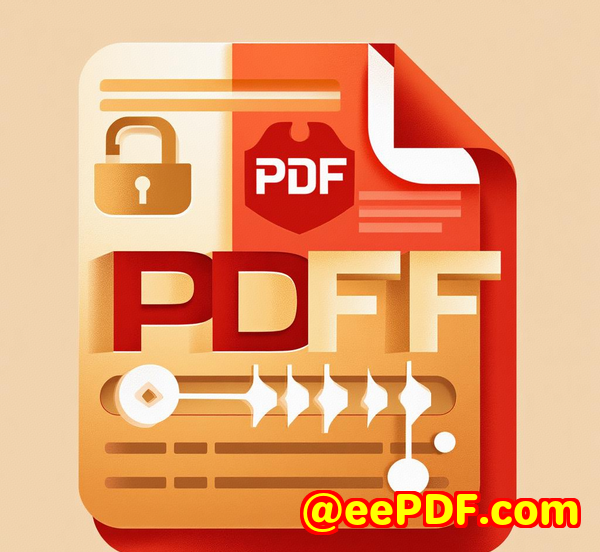
Same here.
A few years back, I sent out a quarterly update PDF to our stakeholders clean layout, internal figures, market commentary, all buttoned up.
But two days later, I saw it pop up in a Slack channel from a competitor.
Total gut punch.
It wasn't anyone being malicious. But the reality is, once a PDF lands in someone's inbox, it's a free-for-all. People forward. They download. They copy-paste.
That was my wake-up call. I needed a way to share PDFs online without giving up control.
Then I found VeryPDF Secure PDF Sharing
No gimmicks, no bloated feature sets that sound fancy but never get used.
This tool is built for one job share a PDF as a secure link, and stay in control of it.
I came across it while looking for a better way to send investor updates something that didn't involve manually zipping files, encrypting them, adding a password, then praying people didn't screw it up.
And man, this thing overdelivered.
Who is this for?
If you're in one of these camps, this is for you:
-
Investor relations teams tired of docs being forwarded around
-
PR and comms pros managing embargoed press releases
-
Legal or compliance teams who need visibility over document access
-
Startups sharing pitch decks or term sheets
-
Agencies who send internal strategy docs to clients
-
Founders who care about brand integrity & document security
Basically, anyone who needs to send a PDF, keep it private, and know what happens after you hit send.
What makes this tool different?
Here's how it works real simple flow:
-
Upload your PDF (can be one or a whole batch)
-
Add your logo for branding nice touch if you're client-facing
-
Get a private link or email it directly
-
Choose your controls password protection, expiry dates, DRM
-
Track everything views, prints, locations, even devices used
No fluff. No mess. Just results.
The three features I use every single time
1. Private Share Links with Password Protection
Once your PDF is uploaded, you get a unique shareable link.
That alone is great. But where it shines is the password and access control options.
I can choose to:
-
Send via email to specific addresses only
-
Add a password (without emailing it in the same message please don't do that)
-
Make it unlisted, so it's not searchable or visible to anyone who wasn't sent the link
One time, I needed to send a pre-IPO investor doc very hush-hush. I set it to expire after three views. That link basically self-destructed after use. Loved that.
2. Lock PDF Usage to Devices and Locations
This right here is what sold me.
You can lock the PDF so it only works on one authorised device.
So even if someone sends the link to their friend it won't open. Total dead end.
Bonus? You can also restrict usage based on IP address or country.
I had a doc I only wanted accessed by folks in our NY office. Set the IP range, and boom outside access denied. Try that with a regular PDF.
3. Revoke Access Anytime
Here's what made me ditch Dropbox links forever.
With VeryPDF, I can revoke access to a file instantly, even if it's already been opened.
You don't need to ask anyone to delete a file. You just hit "Revoke," and it's like the doc never existed.
That came in handy when we were negotiating a partnership and a doc was accidentally sent to the wrong exec at the other firm. Revoked it in seconds. Crisis averted.
Bonus perks that surprised me
-
QR Code Sharing great for conferences or live demos
-
Track interactions you get analytics on who viewed what, when, and for how long
-
Dynamic Watermarks adds the recipient's name/email on the doc at runtime
-
No plugins required unlike some tools that make you install browser junk
-
Custom branding your logo, your domain, your favicon. No VeryPDF branding anywhere
Even better: It works flawlessly on mobile, tablet, and desktop. Tried all three.
What about the competition?
Before this, I tried Google Drive (too easy to reshare), Adobe (passwords can be stripped), and a few "secure portals" (way too complex).
Here's what I found:
| Tool | Security | Branding | Revoking Access | Analytics |
|---|---|---|---|---|
| Google Drive | Weak | None | No | No |
| Adobe | Weak | None | No | No |
| Virtual Data Rooms | Strong-ish | Limited | Yes | Yes |
| VeryPDF | Strongest | Full | Yes | Yes |
No contest.
The stuff that's a game-changer for enterprises
-
HIPAA-compliant
-
Supports Master Service Agreements
-
Secure key transfer system (never exposes encryption keys)
-
Government-grade AES encryption
-
Total DRM protection
-
Watermarking with real-time user info
This isn't some fly-by-night tool. It's built for security teams, compliance officers, and decision-makers who need to cover their legal bases and lock down sensitive docs.
Why I trust VeryPDF Secure PDF Sharing
Because I've used it in real-world, high-stakes situations.
Like:
-
Sending a confidential term sheet to an investor in Europe
-
Sharing an internal marketing strategy doc pre-launch
-
Hosting a private press release for journalists under embargo
And not once did I worry about where that doc might end up.
The analytics don't lie. You see who's interacting. You control how they do it. You own the experience.
This solves the big problems. Period.
Here's what VeryPDF Secure PDF Sharing helped me fix:
-
No more PDFs floating around without control
-
No more accidental forwards
-
No more outdated versions being opened
-
No more wondering who saw what and when
-
No more last-minute scrambles to revoke access
If you work with investor relations, confidential reports, or even just internal strategy docs I'm telling you, this tool is essential.
I highly recommend it to anyone who shares PDFs and wants total control.
Need a custom solution?
VeryPDF's not just about tools they build custom software too.
They've got serious dev firepower across:
-
Python, PHP, C++, .NET, JavaScript
-
Windows API, macOS, Linux
-
Virtual PDF Printer Drivers
-
OCR & document parsing
-
Cloud PDF viewer and DRM
-
Barcode gen/scan, secure printing, hooks for file system access
-
TrueType font tech, image converters, form builders
If your company needs a tailor-made document workflow talk to them.
They've built solutions for fintech, legal, publishing, and medical sectors.
Get in touch here: http://support.verypdf.com/
FAQs
1. How do I share a PDF securely with a link?
Upload the file, set access rules (email/password/unlisted), and generate a private shareable link.
2. Can I stop people from forwarding or copying the PDF?
Yes. You can lock access to specific devices, locations, and even limit views/prints.
3. What happens if I need to revoke access?
You can revoke access to any document, anytime, even after it's been shared.
4. Does the tool work on mobile devices?
Absolutely. PDFs are fully responsive and retain their formatting across all screen sizes.
5. Is it secure enough for legal or medical documents?
Yes. It meets enterprise standards like HIPAA, and uses strong DRM + encryption.
Tags / Keywords
secure PDF sharing, share pdf with private link, document DRM, investor relations pdf sharing, PDF link analytics, revoke PDF access, prevent PDF copying, secure external document sharing, track PDF views, encrypted PDF sharing
And yes I used the tool to share this article internally first. Worked like a charm.