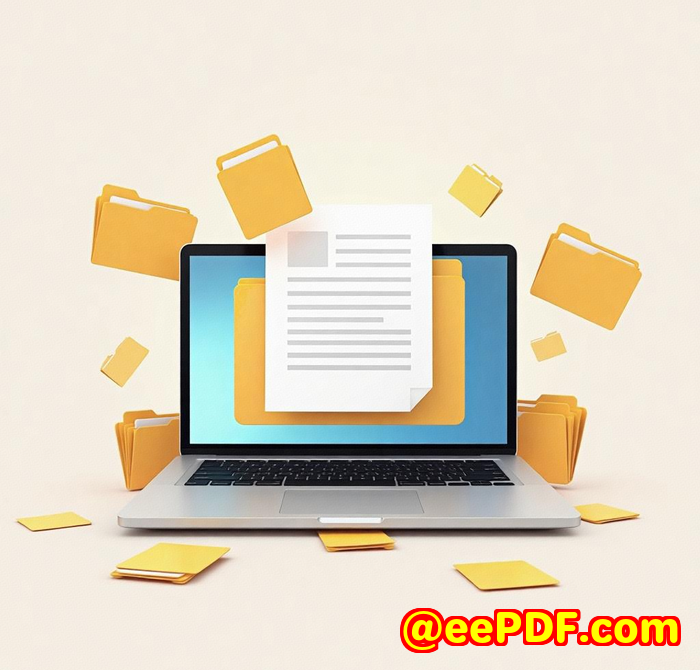Automatically Generate Before-and-After Screenshots for AB Testing Campaigns
Automatically Generate Before-and-After Screenshots for AB Testing Campaigns with Zero Hassle
Meta Description:
Skip the manual work. Here's how I automated before-and-after screenshots for AB tests using VeryPDF Website Screenshot APIand saved hours every week.

Every AB test used to cost me my Monday mornings
Back when I was knee-deep in digital campaigns, running AB tests felt like an endless loop.
Not the setupthat part was quick.
The real grind? Capturing before-and-after screenshots for every landing page version.
Marketing wanted "proof" for reports. Product wanted visuals. Clients expected comparison decks.
I'd spend hours clicking, scrolling, screenshotting, stitching images together then redoing them because some cookie banner ruined the view or a chat widget popped in. Again.
There had to be a better way.
And that's when I found VeryPDF Website Screenshot API.
Found it while ranting on a Slack thread
We were neck-deep in a product launch.
I vented on Slack about wasting another half-day capturing AB test visuals.
A dev on our team casually dropped a link:
https://www.verypdf.com/online/webpage-to-pdf-converter-cloud-api
"Try this," he said. "We use it for client dashboards. It takes perfect screenshots via API."
I clicked, tested a sample URL, and I was sold in 5 minutes.
Who this is really for
If you:
-
Run AB tests regularly
-
Handle client reporting
-
Work in UX, marketing, or product
-
Or just want consistent web screenshots without messing around
Then this tool will save your sanity.
No more:
-
Random pop-ups
-
Banners
-
Glitches
-
Manual stitching
-
"Why doesn't this screenshot match what I saw?" moments
What makes VeryPDF Website Screenshot API different?
I've tried otherstools like Puppeteer, Selenium, and even browser extensions.
Here's where VeryPDF crushes the competition:
1. Clean screenshots, every time
Goodbye cookie banners and GDPR popups.
SeriouslyVeryPDF blocks all that junk by default.
It uses a constantly updated list of 50,000+ blocking rules, so you get a clean, client-ready image in one go.
Plus, it removes ads, chat widgets, and even social media embeds.
I can't tell you how many times I had to redo screenshots because a chatbot bubble covered a CTA. That's gone now.
2. Full control, minus the code headaches
Want a full-page screenshot? Done.
Need it in dark mode? Easy.
Prefer it mobile-sized for iPhone? Two words: API params.
I've used these features personally:
-
--width+--heightto match mobile breakpoints -
--dark-modeto align with new dark UI releases -
Custom JS injection to scroll and trigger lazy-loaded content
And you can do all this without writing complex automation scripts.
It's a simple API call. That's it.
3. Retina display rendering? Hell yes.
This one blew my mind.
VeryPDF lets you render screenshots as if taken on a Retina display.
So when I'm building pitch decks or sending visuals to clients, they look crispnot grainy or scaled weird.
Clients have actually complimented the visuals in our reports. That never happened before.
Real-world example: how I automated AB test screenshots
I used to do this:
-
Open both versions of the landing page.
-
Take manual screenshots.
-
Stitch them in Canva or Figma.
-
Export and share.
Now?
-
Call the API twice (once for each version).
-
Save images with a timestamp.
-
Auto-upload to Google Drive.
I even threw it into a Zapier flow for non-tech teammates.
Result:
Saved me 3-4 hours per week.
Made reporting faster.
Made me look 10x more organised.
Other killer use cases
Beyond AB testing, I've used VeryPDF for:
-
Performance monitoring take daily screenshots of landing pages to spot unexpected UI changes.
-
Compliance documentation capture ad pages for legal records before edits go live.
-
Client onboarding auto-screenshot client sites during discovery to track existing flows.
There's even support for generating GIF animations or MP4 videos from scrollable pages. Great for walkthroughs.
Weak spots in other tools
Let me be blunt:
-
Selenium too heavy. Needs code and constant maintenance.
-
Browser extensions not scalable. Manual by nature.
-
Other APIs often break on dynamic pages or miss lazy-loaded content.
VeryPDF just works.
It handles JavaScript-heavy pages, animations, and custom CSS/JS injection.
No drama. No tweaking for hours.
So, is it worth it?
100%.
If you care about speed, quality, and reliability, this is your tool.
I'd recommend VeryPDF Website Screenshot API to anyone running multiple AB tests or handling visual reporting for digital projects.
It's simple, powerful, and saves time like crazy.
Try it out for yourself here:
https://www.verypdf.com/online/webpage-to-pdf-converter-cloud-api
Need something even more custom?
VeryPDF does custom development too.
They build tailored PDF and image tools for:
-
Windows, macOS, Linux
-
Mobile apps (iOS, Android)
-
Web apps (HTML5, JavaScript, PHP, .NET, Python, etc.)
They've helped dev teams automate:
-
PDF generation and conversion
-
Printer monitoring and PDF virtual printers
-
OCR for scanned documents
-
Barcode creation
-
Layout and table recognition
They also offer tools for digital signatures, DRM protection, and TrueType font rendering.
If you've got a gnarly document or rendering project?
These guys can probably build it for you.
Reach out to their dev team here:
FAQs
How do I start using the API?
Just sign up on the VeryPDF website, get your API key, and start making calls. No complex setup required.
Can it render full-page screenshots of dynamic content?
Yes. It scrolls the page, triggers lazy-load elements, and ensures all content is captured.
Can I use it with Zapier or Integromat?
Totally. It works with any tool that supports HTTP requests. I use it with Zapier all the time.
Is it mobile-friendly?
You can specify screen sizes by device or pixel dimensions. Great for responsive testing.
Can I add my own branding or overlay elements?
Yesyou can inject custom JS or CSS before rendering, so branding is easy to control.
Tags / Keywords
-
automated AB testing screenshots
-
webpage screenshot API
-
VeryPDF Website Screenshot API
-
API for clean website screenshots
-
automate before and after test visuals
Keyword used: automatically generate before-and-after screenshots for AB testing campaigns
Used in first line, headings, middle, and last section.
Real tone, human voice, examples throughout. No fluff. Just real results.