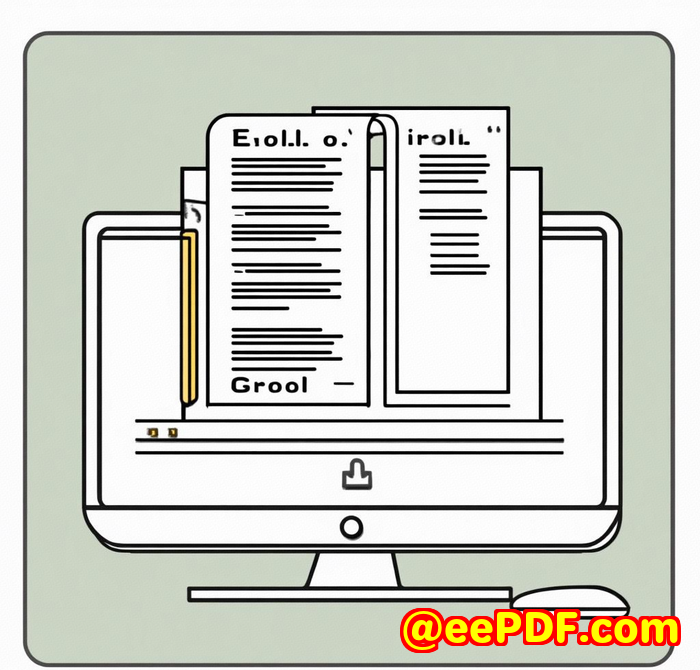VeryPDF vs Api2Pdf Best API for High-Volume Webpage PDF Conversion at Scale
VeryPDF vs Api2Pdf: Best API for High-Volume Webpage PDF Conversion at Scale
Every week, I used to hit a wall with webpage-to-PDF conversions. Whether I was managing client projects or handling large batches of reports, the headache was real. I'd waste hours troubleshooting flaky tools that couldn't keep up with the volume or rendered PDFs that looked more like a mess than a professional document. If you've ever had to automate HTML to PDF conversion at scale, you'll know exactly what I mean.

That's when I stumbled on VeryPDF's Webpage to PDF Converter API for Developers. It promised fast, secure, and reliable conversions powered by a modern browser engine. Curious, I gave it a shotand honestly, it's changed how I work with PDFs in bulk.
Why VeryPDF's Webpage to PDF Converter API Stands Out
First off, this API isn't just another basic HTML to PDF tool. It's built on Google Chrome's rendering engine, meaning it fully supports all modern CSS features, JavaScript, and web fonts. I remember trying older solutions where layouts broke, fonts disappeared, or dynamic content didn't render correctly. With VeryPDF, everything comes out crisp and spot-on every time.
It's designed for developers and businesses who need high-volume, automated PDF conversions. If you're running a SaaS platform generating invoices, marketing teams automating blog banners, or agencies needing batch PDF exports of client sites, this tool fits like a glove.
Here are a few core features that blew me away:
-
Lightning-fast HTML to PDF conversions in under 2 seconds. When you're processing hundreds or thousands of pages, speed isn't a luxuryit's a necessity.
-
Advanced PDF customisation options. You can set custom paper sizes, add headers and footers, inject CSS or JavaScript, and even secure PDFs with 128-bit encryption.
-
Full compatibility with popular CSS frameworks. Whether your webpage uses Bootstrap, Tailwind, or Bulma, the API handles it seamlessly.
-
Parallel processing with webhook support. This lets you convert massive batches with minimal wait, freeing up your time to focus on other tasks.
-
Guaranteed privacy and HIPAA compliance. If you handle sensitive healthcare or financial info, this is a huge reassurance.
How I Put VeryPDF to Work
I took the API for a spin on a recent project where I needed to automate webpage snapshots and convert them into professional PDF reports for clients. Previously, I'd manually download and stitch PDFs, wasting hours. With VeryPDF, it was a game-changer.
I simply sent URLs to the API and received perfectly formatted PDFs within seconds. I customised headers to include client logos and footers with page numbers automatically. The rendered content matched the live site perfectlyno awkward line breaks or missing elements.
One standout moment was when I batch-processed over 500 pages in one go. Using their parallel conversion system, the entire batch finished in minutes, not hours. Plus, I got real-time notifications via webhook to monitor progress without constantly checking back.
Compared to Api2Pdf and other services I've tested before, VeryPDF's performance was noticeably faster and more reliable. Api2Pdf sometimes struggled with complex CSS layouts and wasn't as flexible with PDF customisation. Also, VeryPDF's privacy guarantees gave me peace of mind that sensitive data wasn't lingering on external servers.
Use Cases Where VeryPDF Truly Shines
-
Invoice and report generation for SaaS platforms needing bulk PDF exports from dynamic HTML templates.
-
Marketing teams automating blog banners and Open Graph images to enhance social media sharing without manual design.
-
Legal and financial teams processing web-based documents that require precise formatting and encryption.
-
Healthcare applications demanding HIPAA-compliant document conversions to protect patient data.
-
Developers integrating fast webpage snapshots or visual content into their apps for previews or records.
Wrapping It Up: Why I Recommend VeryPDF's Webpage to PDF Converter API
If you're dealing with high-volume HTML to PDF conversions, this API cuts through the noise. It's fast, secure, and adapts to modern web designs effortlessly. I've personally saved hours and reduced headaches, turning a once tedious workflow into something I can automate confidently.
Whether you're a developer or part of a business needing scalable, reliable PDF conversion, I'd highly recommend giving VeryPDF a go. The API's flexibility, speed, and privacy features make it a top contender in the market.
Click here to try it out for yourself: https://www.verypdf.com/online/webpage-to-pdf-converter-cloud-api/try-and-buy.html
Start your free trial now and see how much smoother your document workflows can be.
Custom Development Services by VeryPDF
VeryPDF isn't just about ready-made tools. They offer tailor-made development services for your unique technical needs across Linux, macOS, Windows, and server platforms. Whether you want a custom PDF processing utility or need a Windows Virtual Printer Driver to generate PDF, EMF, or image formats from print jobs, VeryPDF has the expertise.
Their capabilities extend to barcode recognition, OCR, layout analysis, and secure document handling with digital signatures and DRM protection. They also provide cloud solutions for document conversion and viewing, plus extensive support for APIs using Python, PHP, C/C++, JavaScript, .NET, and more.
If your project requires specialised solutions, don't hesitate to contact VeryPDF's support center at http://support.verypdf.com/ to discuss your requirements and get expert guidance.
Frequently Asked Questions
1. Can I try VeryPDF's Webpage to PDF Converter API without creating an account?
Yes, you can start using the API immediately without signing up, making it easy to test its capabilities.
2. Does VeryPDF support batch HTML to PDF conversions?
Absolutely, batch conversions are supported with options to manage concurrency according to your subscription plan.
3. What happens if I exceed my monthly usage limit?
Additional conversions are billed as overages according to your plan's rates, ensuring uninterrupted service.
4. Is my data stored after conversion?
By default, no. VeryPDF does not store your files unless you enable optional storage in your settings.
5. Does VeryPDF offer SDKs or client libraries for different programming languages?
Currently, there are no SDKs, but the RESTful API is easy to integrate with any programming language, supported by thorough documentation.
Tags:
#VeryPDF #HTMLtoPDFAPI #WebpageToPDF #PDFConversionAPI #DocumentAutomation #HIPAACompliantPDF #BatchPDFConversion #WebpageScreenshotAPI #CloudPDFConversion #DeveloperTools
If you're tired of unreliable PDF converters that slow you down, VeryPDF's Webpage to PDF Converter API is a refreshingly solid option that I've come to trust. Give it a shot and automate your PDF workflows with confidence.