How to Add Dynamic Watermarks to PDF Files for Legal, Finance, and Healthcare Sectors
How to Add Dynamic Watermarks to PDF Files for Legal, Finance, and Healthcare Sectors
Every Monday morning, I used to dread sifting through a mountain of sensitive PDF documentscontracts, financial reports, patient recordsworrying if they were being shared or copied without permission. If you've ever worked in legal, finance, or healthcare, you know that protecting confidential information isn't just a nice-to-have; it's a must. But here's the kicker: traditional methods like password protection or static watermarks just don't cut it anymore. They're either too easy to bypass or they disrupt workflow.
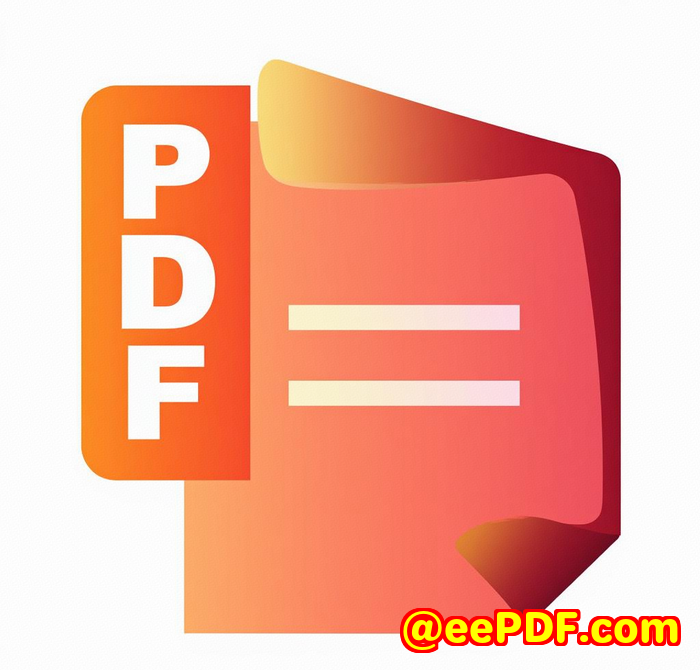
That's when I stumbled on VeryPDF Cloud DRM Protectora game changer for anyone serious about safeguarding PDFs. It's a tool that not only locks down access but lets you add dynamic watermarks that adapt to who's viewing or printing the document. These aren't your typical faint "CONFIDENTIAL" stamps either; they're personalised, with details like user names, email addresses, company info, even timestamps, displayed right on each page. For sectors where compliance and accountability matter, this is gold.
What is VeryPDF Cloud DRM Protector and Who Is It For?
VeryPDF Cloud DRM Protector is a cloud-based digital rights management solution designed to secure PDF documents no matter where they livein email, cloud drives, or on devices. Its key audience includes legal teams, financial institutions, healthcare providers, and anyone handling sensitive documents that require strict control over distribution and usage.
The software offers military-grade encryption, detailed usage tracking, and granular control over how PDFs are accessed, copied, printed, or shared. But the real magic? The dynamic watermark feature, which integrates user-specific info directly onto every viewed or printed page, making unauthorised sharing a risky game.
How Dynamic Watermarks Changed the Game for Me
I'll admit, I was skeptical at first. Watermarks? I thought they were just for show. But after dealing with confidential contracts leaking outside our legal department, I needed a real solution.
With VeryPDF Cloud DRM Protector, setting up dynamic watermarks was straightforward:
-
Personalised Watermarks: Each user sees their own detailslike their name, company, and emaildisplayed on the document pages. This instantly discourages sharing because the leak's source is obvious.
-
Customisable Variables: You can choose what info appearsdate, time, user IP, even device name. That level of detail has saved us during audits and compliance checks.
-
Print and View Watermarks: Watermarks show up both on-screen and on printed copies, closing loopholes that other tools miss.
For example, when a financial report gets printed, it's stamped with the viewer's name and the exact print date. This transparency means people think twice before leaking sensitive data.
More Than Just Watermarks: Features That Matter
Beyond watermarks, here are some features that stood out in my experience:
-
Stop Editing and Copying: The tool disables all editing, copying, and even screen grabbing. Unlike other DRM tools I tried, it blocks screen share apps like Zoom and WebEx, so confidential meetings remain private.
-
Expiry Controls: You can set documents to expire after a set number of views, prints, or days. This auto-destruction feature means sensitive files don't linger forever.
-
Revoke Access Anytime: Even after a file's been distributed, you can instantly revoke access globally or per user. This flexibility has saved me from some close calls when users leave the company or permissions change.
-
Usage Tracking: Every time someone opens or prints a document, it logs the event with device info and timestamp. This audit trail is invaluable for compliance teams in healthcare and finance.
-
Strong Encryption: Using government-grade encryption, VeryPDF ensures no one can break into the PDFs without the proper credentials.
How Does VeryPDF Compare to Other Tools?
Before switching, I experimented with basic password protection and static watermark software. Passwords are easily shared, and static watermarks can be cropped out or ignored. Other DRM tools I tried were either too complicated to set up or didn't provide enough control over document lifecycle.
VeryPDF Cloud DRM Protector stood out because:
-
It's cloud-based, so no software installs for users.
-
Watermarks are dynamic and user-specific, not just generic text.
-
You get fine-tuned control over printing, copying, and expiry.
-
Revoking access post-distribution is seamless and instant.
-
Tracking and logging give real visibility on document usage.
Use Cases That Show This Tool's Real Value
If you're in legal, think about client contracts or NDAs you send out. This tool lets you protect those files while keeping your client workflow smooth.
For finance teams, confidential reports, audit files, or regulatory filings can be locked down with expiry dates and dynamic watermarks to prevent leaks.
Healthcare providers handling patient records or sensitive health info can secure documents to comply with data protection laws, control access by role or location, and keep track of document views for compliance audits.
Why I Recommend VeryPDF Cloud DRM Protector
If you deal with any kind of sensitive PDF files and worry about how they're shared or copied, this is hands down one of the most practical solutions I've used.
It not only stops unauthorised use but deters leaks by making each user accountable through dynamic watermarks. Plus, the ability to revoke access instantly and track document use adds peace of mind.
I'd highly recommend this to anyone in legal, finance, or healthcare who needs to enforce document security without slowing down their teams.
Start your free trial now and see how dynamic watermarks can transform your PDF security: https://drm.verypdf.com/
Custom Development Services by VeryPDF
VeryPDF doesn't stop at out-of-the-box solutions. They offer custom development services tailored to your specific technical needs.
Whether you need specialised PDF processing for Linux, macOS, Windows, or server environments, VeryPDF's expertise covers a wide range of technologies:
-
Development using Python, PHP, C/C++, Windows API, Linux, macOS, iOS, Android, JavaScript, C#, .NET, and HTML5.
-
Creation of Windows Virtual Printer Drivers capable of producing PDFs, EMF, and image formats.
-
Printer job capture and monitoring tools to intercept and save print jobs across all Windows printers.
-
System-wide and app-specific API hooks for file access and other monitoring.
-
Document format processing including PDF, PCL, PRN, Postscript, EPS, and Office docs.
-
Advanced technologies like barcode recognition, OCR, layout analysis, and table recognition for scanned TIFFs and PDFs.
-
Custom report and form generation, plus image and document management tools.
-
Cloud-based solutions for document conversion, viewing, digital signatures, and DRM.
-
PDF security, digital signatures, DRM protection, and TrueType font technologies.
If your project demands a customised approach, I suggest reaching out to VeryPDF's support center at http://support.verypdf.com/ to discuss your requirements.
FAQs
1. How does dynamic watermarking protect my PDFs?
Dynamic watermarks embed personalised user details such as name, email, and timestamp on every viewed or printed page, discouraging unauthorised sharing by making leaks traceable.
2. Can I control how many times a PDF can be printed or viewed?
Yes, you can set limits on views, prints, or expiry dates, ensuring documents are only accessible for a defined time or number of uses.
3. Is it possible to revoke access after distribution?
Absolutely. VeryPDF Cloud DRM Protector lets you instantly revoke access to any document globally or per user, even after it has been shared.
4. What kind of encryption does VeryPDF use?
It uses strong, government-grade encryption that complies with stringent security standards to protect PDF content.
5. Can this tool stop screen capturing during meetings?
Yes, it blocks screen sharing and screen capture apps like Zoom, WebEx, and other recording tools to prevent unauthorised recording of sensitive content.
Tags/Keywords
-
Dynamic watermarks for PDFs
-
PDF DRM protection for legal documents
-
Secure PDF printing finance sector
-
Healthcare PDF document security
-
Revoke PDF access remotely
If you're tired of worrying about sensitive PDF leaks and want an easy-to-use yet powerful tool, VeryPDF Cloud DRM Protector is worth trying. It's the kind of security solution that actually works without getting in your way.



