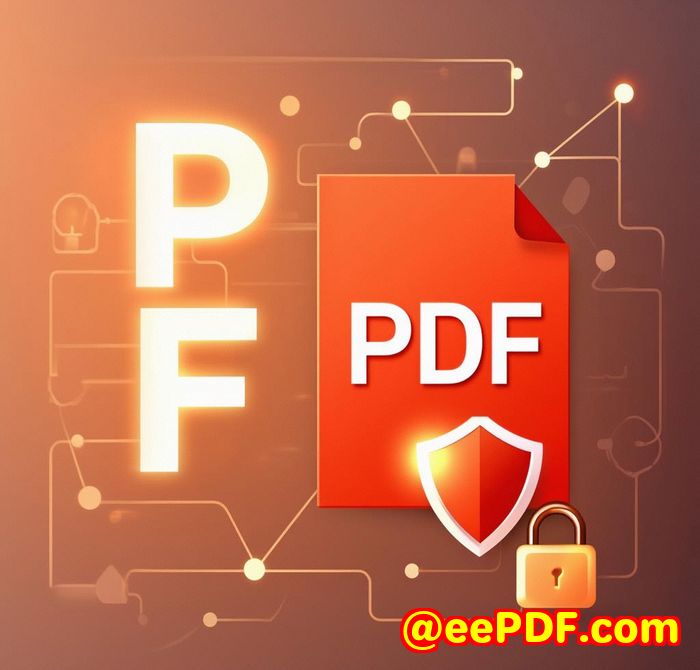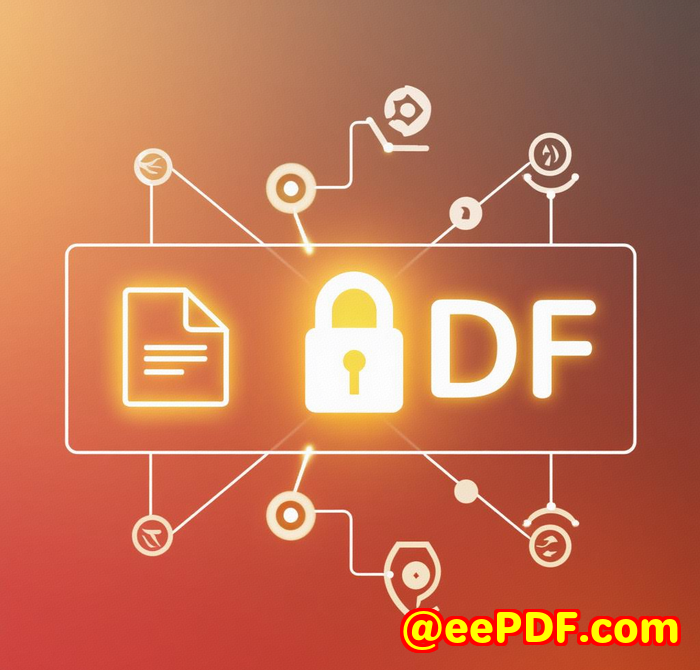How to Revoke PDF Access Remotely The Best DRM Tools for Businesses in 2025
How to Revoke PDF Access Remotely: The Best DRM Tools for Businesses in 2025
Every time I've shared a sensitive PDF document for work, there's always been that nagging worry: what if someone forwards it to the wrong person? Or worse, what if they keep accessing it long after their permission expired? If you've ever been in the trenches managing confidential files, you know how frustrating it is to lose control over your documents once they're out there. That's why discovering VeryPDF Cloud DRM Protector has been a game changer for meand for anyone who needs serious control over their PDF files.

Taking Control of PDFs with VeryPDF Cloud DRM Protector
When I first came across VeryPDF Cloud DRM Protector, I was hunting for a solution that would let me lock down PDF files tightly but without the headaches of complex tech setups. This tool is designed specifically for businesses and organisations that handle sensitive documentslaw firms, publishers, HR departments, and even educators. The core idea? Protect your PDF documents no matter where they go, with the power to revoke access remotely, even after distribution.
So, what does this software actually do? At its heart, it wraps your PDFs in strong encryption with US government-grade DRM controls. That means you can:
-
Stop unauthorised access to your PDFs
-
Prevent copying, editing, and printing
-
Lock documents to specific devices or locations
-
Set automatic expiry dates based on days, views, or prints
-
Revoke access instantly, anytime, anywhere
-
Add dynamic watermarks to discourage sharing
The first time I used it was for a batch of confidential contracts. I was able to set different access rights for each stakeholder, then later revoke a user's access with just a couple of clicks after their contract was terminated. It was a huge relief to know that the documents were secure, without the usual stress of chasing down rogue copies.
Features That Make a Real Difference
Here are the key features that stood out to me, especially after trying other DRM tools that felt clunky or limited:
1. Instant Remote Revocation
This feature alone is worth the price. Once a PDF is protected, you still have full control over who can see it. Say a team member leaves or a contract deal falls throughyou just revoke their access remotely, and it's gone from their device without needing to track down files manually.
2. Device and Location Locking
Unlike basic DRM that just locks files with a password, VeryPDF lets you tie access to a specific device or even a geographical location. This was especially handy for compliance requirements where documents must not leave certain jurisdictions.
3. Automatic Expiry Settings
I loved the flexibility to set documents to expire after a fixed date, or after a number of views or prints. This helped me enforce strict document retention policies without manually chasing users.
4. Dynamic Watermarks
These watermarks aren't just your typical static textthey can include user names, emails, or timestamps that appear on the page dynamically when someone views or prints the document. It adds a personal layer of accountability that deters careless sharing.
5. Detailed Usage Tracking
Being able to see when, where, and how a document was accessed provided peace of mind and a solid audit trail, perfect for compliance and legal cases.
My Personal Experience: Why VeryPDF Stands Out
Before this, I'd tried other DRM solutions, but they often felt either too complicated to set up or too limited in control. Some required cumbersome software installs, others had weak encryption or no way to revoke access once the file was out.
With VeryPDF Cloud DRM Protector, the setup was straightforward. I just uploaded my PDF to their cloud, applied my desired restrictions, and sent out links. The real kicker? When a contractor's contract ended, I revoked their access instantlyno drama, no emailing threats.
Also, it's cloud-based, so no heavy software on my end. The licensing model makes it affordable for businesses of any size, and the encryption meets high-security standards that big organisations require.
Who Should Use VeryPDF Cloud DRM Protector?
If you're handling sensitive documents that:
-
Contain intellectual property or confidential data
-
Need strict compliance with privacy laws
-
Must have controlled sharing with partners or clients
-
Require protection from leaks or piracy
-
Need to track and audit document usage
then this is exactly what you need. Whether you're a legal professional managing contracts, a publisher distributing paid ebooks, or a corporate HR department safeguarding employee recordsthis tool is built for you.
Scenarios Where This Tool Shines
-
Legal Firms: Secure client contracts, stop unauthorized copying, and revoke access as cases close.
-
Publishers: Protect paid digital content from piracy and control print or screen capture.
-
Corporate HR: Manage sensitive employee documents, control device-specific access.
-
Healthcare Providers: Comply with privacy regulations by enforcing strict document access and expiry.
-
Educational Institutions: Share coursework securely with students, and revoke access after course completion.
Why I'd Recommend VeryPDF Cloud DRM Protector
In today's world, losing control of your PDF files can be a costly mistakewhether through leaked trade secrets or compliance violations. This tool empowers you to not just protect, but actively manage document access throughout their lifecycle.
I'd highly recommend VeryPDF Cloud DRM Protector to anyone dealing with large volumes of PDFs that must stay secure yet accessible on demand. It's like having a remote kill switch for your documentssomething every serious business should have in their toolbox.
Ready to regain control over your PDF documents?
Click here to try it out for yourself: https://drm.verypdf.com/
Custom Development Services by VeryPDF
VeryPDF doesn't stop at off-the-shelf tools. They offer tailored development services for those unique needs that off-the-shelf software can't quite solve. Whether you're running Linux servers, macOS systems, or Windows environments, VeryPDF's custom solutions cover a broad tech spectrum:
-
Development using Python, PHP, C/C++, JavaScript, .NET, and more
-
Custom Windows Virtual Printer Drivers that generate PDFs, EMFs, images, and other formats
-
Tools for monitoring and capturing printer jobs across all Windows printers
-
System and application-specific hooks for monitoring Windows API calls
-
Advanced document format processing: PDF, PCL, PRN, Postscript, EPS, Office docs
-
Barcode recognition/generation and OCR for scanned TIFF and PDF documents
-
Custom report and form generation tools
-
Cloud solutions for document conversion, viewing, and digital signatures
-
PDF security enhancements including DRM, digital signatures, and document printing controls
If you have a specific project that requires a tailored solution, reach out to VeryPDF's support centre at http://support.verypdf.com/ and get the ball rolling.
FAQs
Q: Can I revoke access to a PDF after it's already been downloaded?
A: Yes, VeryPDF Cloud DRM Protector lets you remotely revoke access instantly, no matter where the PDF file is.
Q: Does the software prevent screen capturing or recording?
A: Yes, it stops screen grabs, screen sharing via apps like Zoom, and even recording attempts to protect content from being copied.
Q: Can I limit how many times a PDF can be printed?
A: Absolutely. You can either block printing entirely or set a limit on the number of prints allowed.
Q: Is it possible to lock a PDF to a specific device?
A: Yes, device and location locking ensures only authorised devices can open the document.
Q: Does the software provide audit logs for document usage?
A: It does. You can track and log document views, prints, devices used, and times accessed for compliance purposes.
Tags / Keywords
-
PDF DRM protection
-
revoke PDF access remotely
-
digital rights management PDF
-
protect confidential PDFs
-
secure PDF documents
This tool changed the way I manage document security, and it can do the same for you. If you're serious about controlling your PDFs and stopping leaks, give VeryPDF Cloud DRM Protector a try today.