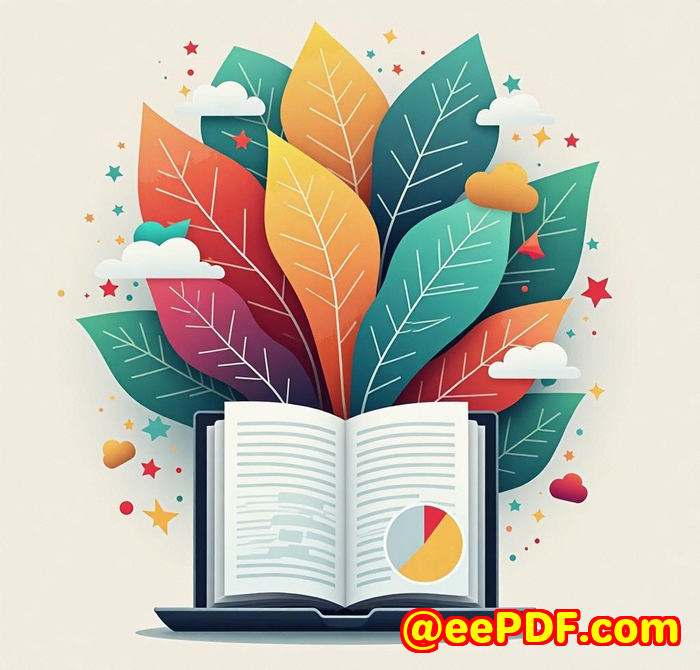Comparing VeryPDF Rasterize API to CloudConvert Which API Offers Better PDF Security
Comparing VeryPDF Rasterize API to CloudConvert: Which API Offers Better PDF Security?
Ever faced the headache of sharing sensitive PDFs and worrying if someone could edit or tamper with them? I've been there, juggling client contracts and confidential reports, and it's a pain point most developers and businesses face. The struggle to secure PDFs while maintaining usability is real, especially when you want a seamless API to integrate into your apps without sacrificing security or speed.

That's exactly why I decided to dig into two popular PDF APIsVeryPDF Rasterize PDF API (part of the VeryPDF Cloud API) and CloudConvertto see which one really nails PDF security without slowing down your workflow.
Why I Needed a Reliable PDF Rasterizing API
I work with a ton of vector-based PDFs dailylegal documents, marketing materials, technical reportsyou name it. Often, I want to convert these files into image-based PDFs to lock down the content, making them effectively read-only. That way, the text and graphics can't be easily copied, extracted, or edited. It's a safeguard that's vital in legal and financial fields where document integrity is non-negotiable.
Previously, I tried a few tools that promised PDF rasterizing, but most either produced poor-quality outputs or didn't do enough to secure the content. Some tools also had clunky integrations and inconsistent rendering across platforms.
Discovering VeryPDF Rasterize PDF API
That's when I found VeryPDF Rasterize PDF API, part of their broader Cloud API toolkit. This API is specifically designed for developers looking to convert vector PDFs into single-layer, image-based PDFsperfect for locking down documents.
The first thing that stood out was the clarity of the documentation and developer-friendly REST API. Integration was straightforward: a simple HTTP POST with your file and parameters, and you get back a rasterized PDF in seconds. No hoops, no headaches.
Key Features That Won Me Over
-
High-quality rasterization: The API converts vector PDFs into image-based PDFs with pixel-perfect accuracy. This means every page looks exactly like the original but as a flat image, eliminating risks of text or vector elements being altered.
-
Customizable resolution and quality settings: You can tweak the DPI (dots per inch), image width, and compression levels. For example, I used a higher DPI for client presentations that needed crisp visuals, and lower DPI when archiving files to save space. This flexibility is a massive plus.
-
Enterprise-grade security compliance: VeryPDF boasts ISO 27001, HIPAA, SOC 2, and GDPR compliance. When I deal with sensitive client data, knowing that files are processed on encrypted servers across a global infrastructure gives me peace of mind.
-
Speed and reliability: The cloud infrastructure made conversions lightning fast. Even large, complex PDFs with multiple pages processed in seconds, which saved me hours compared to manual conversions or slower APIs.
Real-World Use Cases I Loved
-
Legal teams securing contracts: Rasterizing contracts before sending them out for review means clients get a locked document that looks great on any device, but can't be altered or copied.
-
Marketing agencies sharing creative proofs: They can lock the design in place, preventing unauthorized edits while retaining the original look.
-
Financial firms protecting reports: Rasterized PDFs reduce risks of data leaks by locking the document content visually, without sacrificing readability.
I ran side-by-side tests with CloudConvert's PDF rasterizing option to compare. While CloudConvert is a solid platform with broad file support, I noticed:
-
CloudConvert's PDF rasterization sometimes created inconsistent image quality on complex vector files.
-
It lacked granular control over DPI and image compression parameters.
-
Security details around encrypted processing and compliance were less transparent, which made me hesitate with sensitive documents.
VeryPDF's API gave me far better control and confidence in file security, especially for business-critical use.
Why VeryPDF Rasterize PDF API Stands Out
-
Developer-friendly: The API is super easy to integrate with detailed code snippets and SDK support.
-
Customisable parameters: Fine-tune resolution and output quality per your project needs.
-
Robust security: Compliance certifications and encrypted cloud processing.
-
Global infrastructure: Low latency and high availability worldwide, so performance stays smooth no matter where you or your clients are.
My Verdict: A No-Brainer for Secure PDF Handling
If you're a developer or part of a team handling sensitive PDFs regularly, VeryPDF Rasterize PDF API is a game-changer.
It's perfect when you want to:
-
Protect PDFs from editing and copying
-
Deliver consistent, high-quality visuals across devices
-
Integrate a reliable, fast, and secure solution into your workflows
I'd highly recommend it to anyone who needs to lock down PDF documents while keeping things seamless for end-users.
Ready to Try It Yourself?
Start your free trial now and see how quickly you can boost your PDF security and productivity with VeryPDF's Cloud API: https://www.verypdf.com/online/cloud-api/
Custom Development Services by VeryPDF
VeryPDF doesn't just offer ready-made toolsthey provide custom development services tailored to your unique needs.
Whether you need PDF solutions for Linux, macOS, Windows, or mobile platforms, their expertise covers:
-
Development in Python, PHP, C/C++, .NET, JavaScript, and more
-
Custom Windows Virtual Printer Drivers for PDFs, EMF, and image formats
-
Print job capture and monitoring tools for all Windows printers
-
Advanced document format analysis and conversion (PDF, PCL, PRN, Postscript, Office files)
-
Barcode recognition, OCR, and table extraction technologies
-
Cloud-based solutions for document conversion, digital signatures, and security
-
PDF security enhancements like DRM, digital signatures, and TrueType font handling
If your project demands bespoke PDF processing or security workflows, contact VeryPDF via their support centre at http://support.verypdf.com/ and discuss your requirements.
FAQs About VeryPDF Rasterize PDF API
Q1: What is PDF rasterization and why is it important?
A: Rasterization converts vector PDF content into a flat image, locking down the document so text and graphics can't be edited or copied, which is crucial for securing sensitive files.
Q2: Can I customize the image quality and resolution of the rasterized PDF?
A: Yes! You can adjust DPI, image width, and compression quality to balance file size and visual clarity.
Q3: How does VeryPDF ensure file security during processing?
A: Files are processed on encrypted servers compliant with ISO 27001, HIPAA, SOC 2, and GDPR standards, ensuring enterprise-grade security.
Q4: Is the Rasterize PDF API easy to integrate into existing applications?
A: Absolutely. The API uses simple RESTful calls with clear documentation and code samples, making integration quick and painless.
Q5: How does VeryPDF Rasterize PDF API compare to CloudConvert?
A: While CloudConvert offers broad file conversion options, VeryPDF excels in customizable, high-quality rasterization and transparent, enterprise-level security compliance.
Tags and Keywords
-
PDF rasterize API
-
PDF security API
-
VeryPDF Cloud API
-
Secure PDF conversion
-
PDF to image PDF conversion
If you're ready to lock down your PDFs with a developer-friendly API that balances quality, speed, and security, VeryPDF Rasterize PDF API should be your go-to. It's how I stopped worrying about document tampering and got my PDF workflows humming smoothly again.