How to Use Free AI Inpainting Software to Retouch Damaged Vintage Photos in Minutes
How to Use Free AI Inpainting Software to Retouch Damaged Vintage Photos in Minutes
Every time I dig through my old family albums, I'm hit with a mix of joy and frustration. Those faded, scratched vintage photos hold priceless memories, but the wear and tear? Not so much. The cracks, stains, and even random objects or people in the background always seemed impossible to fix without hours in complicated software and a whole lot of guesswork. Sound familiar? If you've ever wanted to bring your old photos back to life without a degree in photo editing, you're in the right place.
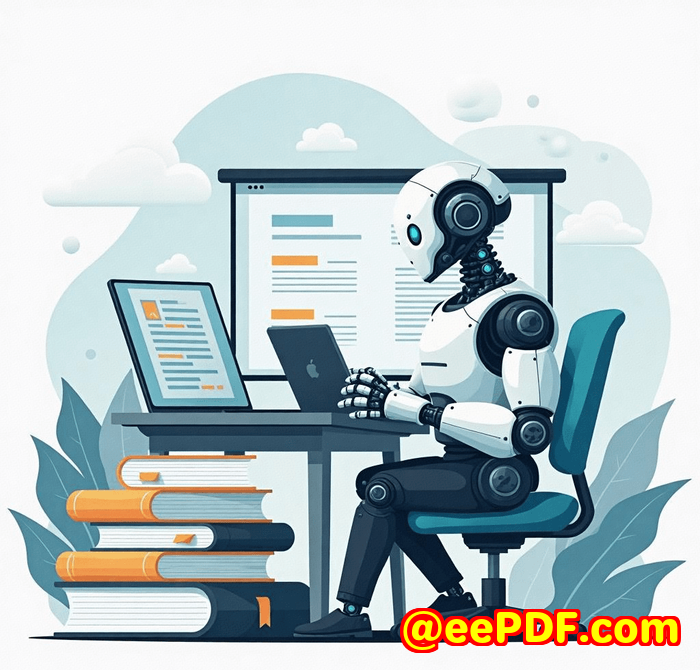
That's where the VeryUtils Free Online AI Photo Object Remover comes in. This tool is a game-changer for anyone dealing with damaged vintage photos, unwanted objects, or just looking to polish up their images fast. I stumbled on this tool while hunting for a way to quickly fix an old wedding photo that had years of dust spots and a couple of distracting background elements. Let me walk you through how this AI-powered software made the whole process painlessand fun.
What is VeryUtils Free Online AI Photo Object Remover?
Simply put, it's a free, online inpainting tool designed to help you remove unwanted objects, scratches, blemishes, and even people from photos with minimal effort. The magic happens behind the scenes, where AI analyses the area you want to fix, then fills it in seamlessly by borrowing pixels and textures from the surrounding parts of the image. No tricky clone-stamping or patchwork needed.
It's perfect for anyone who wants to repair old photos, remove watermarks, erase date stamps, or even do some light skin retouching without diving into complicated apps like Photoshop. Whether you're a hobbyist, a photographer, or just someone who loves preserving memories, this tool offers an accessible and powerful solution.
How I Used the Tool to Fix My Vintage Photos
Here's what really sold me on this tool: it's intuitive and fast.
-
Step one: Upload your photo. It supports all common formats like JPG and PNG, so no stress about file types.
-
Step two: Use the brush tool to highlight the unwanted objects or defects. You can adjust the brush size, which is handy for nailing those tiny scratches or bigger areas like torn edges.
-
Step three: Hit the remove button and watch the AI work its magic. Within seconds, the scratches or objects vanish, replaced by smooth, natural textures.
I remember my first try an old photo with a noticeable crease and some background clutter. I brushed over the crease, clicked 'remove', and boom! The crease disappeared like it was never there. No patchy spots or weird textures, just a clean image. It honestly felt like a little photo restoration miracle.
Key Features That Make This Tool Stand Out
1. AI-Powered Inpainting for Flawless Fixes
Unlike traditional editing, which often requires carefully cloning areas pixel by pixel, this tool uses AI to intelligently predict what should be behind the object you want to remove. This means the result looks natural, even when you're removing complex objects like people or power lines.
2. Supports a Variety of Use Cases
-
Repairing old, damaged photos by removing scratches, tears, and dust spots
-
Removing unwanted tourists or photobombers from travel pictures
-
Deleting watermarks, logos, and text overlays without leaving a trace
-
Erasing blemishes, wrinkles, and skin imperfections from portraits
-
Eliminating date stamps or other distracting marks on images
For me, being able to fix both vintage photos and modern shots with the same tool was a massive plus.
3. Simple Interface with Minimum Tech Skills Needed
I'm no graphic designer, and neither are most of the people I know who want to fix photos. This tool is straightforward. You don't need to understand layers, masks, or fancy jargon. Just upload, brush, and remove. It's accessible for beginners and speedy enough for pros who want quick results.
How It Compares to Other Tools
Before finding VeryUtils, I'd tried a few other free apps and even Photoshop fixes. Here's what I noticed:
-
Traditional clone stamp tools: Tedious and slow, requiring patience and skill. You had to carefully select reference points, which was hard to get right.
-
Other AI-based removers: Some worked well but often left blurry or patchy spots, especially on complex backgrounds.
-
VeryUtils Photo Object Remover: Fast, smooth, and reliable. It feels like it "understands" the photo context better, which leads to cleaner edits.
If you want professional-looking results without the steep learning curve, this tool is a clear winner.
Why This Tool is a Must-Have for Photo Restoration
Old photos hold stories, but the damage can steal those stories' impact. I'm convinced the VeryUtils Photo Object Remover solves real problems like:
-
Saving hours of manual editing time
-
Avoiding the frustration of poor quality fixes
-
Enabling people with zero editing skills to restore photos beautifully
-
Keeping memories alive by preserving the image's original feel
If you've got boxes of old photos you want to fix or modern snaps spoiled by unwanted objects, this is the tool to try.
Give It a Go You Won't Regret It
I'd highly recommend this to anyone who deals with damaged vintage photos or needs a quick and effective way to remove unwanted elements from images.
Click here to try it yourself: https://veryutils.com/photo-object-remover
Start your free trial now and watch your photos transform without the hassle.
Custom Development Services by VeryUtils
VeryUtils doesn't just stop at offering amazing free toolsthey provide tailored development services for those with unique or advanced needs.
Whether you're working across Linux, macOS, Windows, or server environments, VeryUtils' expertise covers:
-
PDF processing solutions
-
Custom utilities built on Python, PHP, C/C++, Windows API, and more
-
Windows Virtual Printer Drivers for PDF, EMF, and image generation
-
Tools for capturing and monitoring print jobs in various formats like PDF, PCL, and TIFF
-
Windows API hooking for advanced system monitoring
-
Document format analysis including PDF, PCL, Postscript, and Office docs
-
Barcode recognition and generation
-
OCR and OCR table recognition for scanned documents
-
Report and form generators
-
Cloud-based document conversion, viewing, and digital signatures
-
PDF security, DRM, and TrueType font technologies
If you have a complex project or need something bespoke, reach out to VeryUtils via their support center at http://support.verypdf.com/ to explore what they can build for you.
Frequently Asked Questions (FAQs)
Q: What exactly is inpainting?
A: Inpainting uses AI to fill in the gaps when removing unwanted objects in photos. It analyses surrounding pixels to recreate the missing area seamlessly.
Q: How does VeryUtils Photo Object Remover differ from other editing tools?
A: Unlike clone stamp tools that rely on manual sampling, VeryUtils uses AI to predict and recreate the background, often delivering more natural results faster.
Q: Can I remove people or tourists from my photos?
A: Absolutely. Just select the person or group you want removed with the brush, and the AI will erase them and fill in the background smoothly.
Q: Is this tool suitable for retouching skin blemishes?
A: Yes, you can quickly remove wrinkles, spots, or other imperfections with minimal effort, making it great for portraits and profile pictures.
Q: Do I need technical skills to use this tool?
A: No technical expertise required. The interface is user-friendly and intuitive, designed for anyone to get great results quickly.
Tags / Keywords
-
AI photo inpainting software
-
Remove objects from photos
-
Retouch vintage photos
-
Free online photo editor
-
Photo object remover tool



