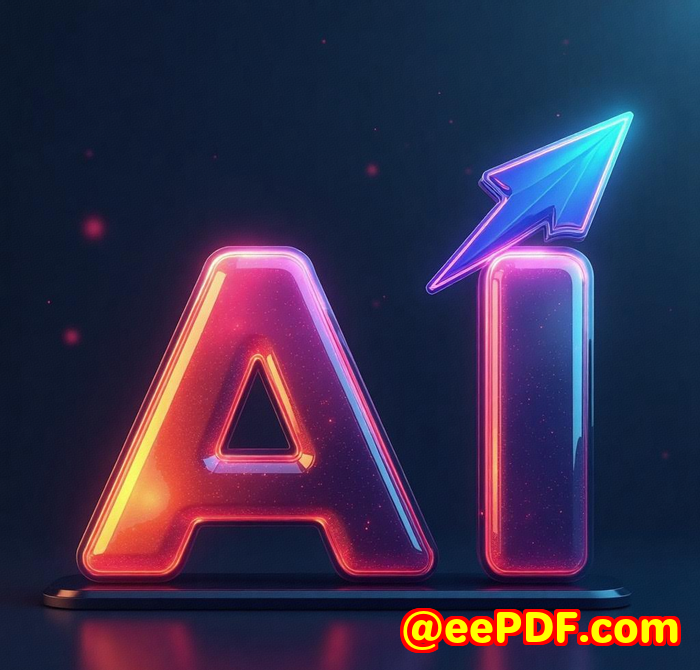Use AI to Create Clean Instagram Carousels by Removing Clutter and Ads
Use AI to Create Clean Instagram Carousels by Removing Clutter and Ads
Every time I sit down to curate my Instagram carousel posts, I hit the same wall cluttered photos filled with distracting ads, random objects, or unwanted background noise that just kills the vibe. You want your followers to focus on your message, not on some annoying logo or a photobombing tourist sneaking in the corner. If you're like me, the struggle to make clean, professional-looking carousel images is real.
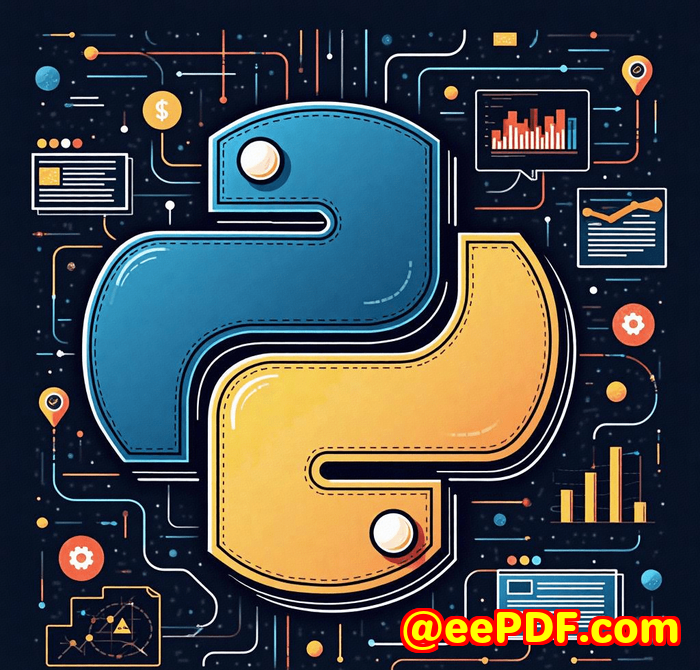
That's when I found VeryUtils Free Online AI Photo Object Remover a game changer for anyone wanting clean, distraction-free photos for social media, especially Instagram carousels. Whether you're a content creator, small business owner, or just someone who wants to polish personal photos, this tool lets you remove unwanted objects like clutter, ads, watermarks, or even people with almost zero effort.
Here's how it changed my workflow and why it might just save your sanity too.
Discovering VeryUtils Free Online AI Photo Object Remover
At first, I was sceptical about an online tool that claims to erase objects perfectly. I'd tried traditional photo editors before, but they always took too long and needed a lot of skill to get right. Then I stumbled upon VeryUtils' AI Photo Object Remover, which promised fast, AI-powered object removal with a simple interface.
This tool is all about making life easy. It works right in your browser, so no complex installs or expensive software required. Upload your photo, highlight the unwanted object with a brush tool, and let the AI do its magic. It analyses the pixels around the object and fills in the area so smoothly, you'd swear it was never there.
I started with my cluttered travel photos, removing stray tourists and unwanted signage. Later, I cleaned up product shots by removing distracting logos and watermarks, all in just a few clicks.
Why This Tool is Perfect for Instagram Carousel Creators
Instagram carousels need to be sharp and focused. Too much visual noise and you risk losing your audience's attention. The VeryUtils Photo Object Remover is designed for exactly this kind of work helping creators polish images without wasting hours on manual editing.
Who should use this?
-
Social media managers and influencers who want to showcase products or moments without distractions.
-
Small business owners creating promotional images free from watermarks or background clutter.
-
Photographers and bloggers who need a quick fix for photo imperfections.
-
Anyone restoring old photos or cleaning up digital images for personal or professional use.
Core Features That Made Me a Believer
Here's the breakdown of what really blew me away:
1. AI-Powered Inpainting Technology
The AI reconstructs the background seamlessly, which means no awkward smudges or blurry patches. I tried removing power lines and random signs from landscapes, and the results were stunning it just fills in the space like it was never there.
2. Super Simple 3-Step Workflow
-
Upload your image (works with PNG, JPG, you name it).
-
Use the brush tool to mark what you want gone (adjust brush size for precision).
-
Hit erase and save the clean image.
No advanced skills needed I'm not tech-savvy, and I pulled it off in minutes.
3. Versatility Across Use Cases
It's not just for removing objects. I restored an old family photo by erasing scratches and blemishes, and I also retouched my profile picture to smooth out some wrinkles subtle but effective.
4. Offline Capability
Even though it's online, the software offers offline options so you can edit securely without worrying about privacy or internet issues.
How I Used VeryUtils Photo Object Remover in Real Life
I had this Instagram carousel for a travel blog post, but my photos were riddled with annoying logos, watermarks, and unwanted objects like random people in the background. Before, I'd either ignore the photos or spend hours in Photoshop, cloning and patching things manually.
With this tool, I highlighted the distractions in seconds and watched the clutter disappear. No more wrestling with layers or tools I barely understood. The images looked professional, polished, and perfect for the carousel format.
In another instance, I needed clean product shots for my small business Instagram. The original photos had watermarks and date stamps, which aren't ideal for marketing. Again, VeryUtils' remover handled it effortlessly I ended up with clear images that boosted engagement because the focus was on the products, not the distractions.
How This Stacks Up Against Other Tools
I've used apps like Adobe Photoshop Fix and some clone stamp tools, but nothing compares in ease or speed.
-
Photoshop demands a steep learning curve and can be overkill for simple object removal.
-
Many free tools leave blurry patches or require painstaking manual work.
-
VeryUtils Photo Object Remover uses AI to predict what should be behind the removed object, so you get natural-looking results every time.
If you're after quick, clean edits without the headache, this tool is a massive win.
Why I Recommend VeryUtils Photo Object Remover for Instagram Creators
If you're crafting Instagram carousels or any photo-based content, distractions kill your message. This tool makes removing clutter, ads, or unwanted objects effortless, letting your visuals shine.
I'd highly recommend this to anyone who struggles with messy images or wants to save time on photo edits.
Click here to try it out for yourself: https://veryutils.com/photo-object-remover
Start your free trial now and boost your photo editing game without frustration.
VeryUtils Custom Development Services
VeryUtils doesn't just stop at handy tools; they offer custom development services tailored to your specific needs. Whether you need PDF processing utilities, Windows Virtual Printer Drivers, barcode recognition tech, or cloud-based document solutions, their expertise spans multiple platforms like Windows, Linux, macOS, Android, and more.
They also create solutions for capturing and monitoring printer jobs, developing system-wide hooks, and managing document formats like PDF, PCL, PRN, and Postscript. If your project demands unique document workflows or integrations, reach out to VeryUtils via their support centre at http://support.verypdf.com/ to discuss your requirements.
FAQs
Q1: What is AI inpainting in Photo Object Remover?
A1: It's an AI-driven process that fills in the space left after removing objects, using the surrounding image data to create a seamless background.
Q2: Can I remove people or tourists from my photos?
A2: Absolutely. Just highlight the person you want gone, and the AI removes them smoothly, preserving the background.
Q3: Does the tool work on watermarks and logos?
A3: Yes, it removes text, watermarks, and logos quickly. Just select the area and watch it vanish.
Q4: Is this tool suitable for beginners?
A4: Yes, it's designed for users with minimal editing experience. The process is intuitive and fast.
Q5: Can I repair old photos with scratches and spots?
A5: Definitely. The tool can retouch scanned old photos by removing scratches, blemishes, and tears.
Tags / Keywords
-
AI photo object remover
-
Remove unwanted objects from photos
-
Instagram carousel photo editing
-
Online photo clutter remover
-
Remove watermarks from images
If you want clean Instagram carousels that pop without distractions, VeryUtils Free Online AI Photo Object Remover is your go-to tool. It saved me hours and gave me results I didn't think were possible without expensive software or skills. Give it a go, and watch your photos transform.