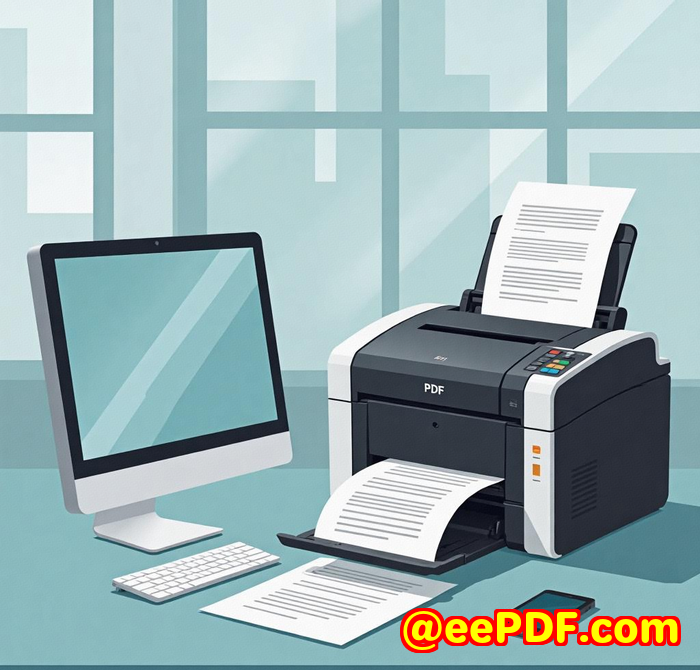Best Practices to Integrate VeryPDF JavaScript PDF Annotator Source Code in Your Business Application Easily
Best Practices to Integrate VeryPDF JavaScript PDF Annotator Source Code in Your Business Application Easily
Meta Description
Need to embed a robust PDF annotator in your web app? Here's how I easily integrated VeryPDF's JS PDF Annotator into our business workflow.

Every team I've worked with struggled with one thing: document feedback.
Whether it's our legal team reviewing contracts or product managers scribbling comments on product specsPDF annotation has always been a pain.
We used to rely on third-party apps, clunky desktop tools, or endless email threads with attached PDFs marked up in red. It was slow, messy, and honestly felt like working in 2005.
That all changed when I found VeryPDF JavaScript PDF Annotator Source Code.
Let me show you how we got it working inside our internal app in just a couple of hoursand why it's a game-changer for any business dealing with documents.
How I stumbled across VeryPDF's JS PDF Annotator
We were building a web dashboard for our internal operations team. They needed to review invoices, contracts, and technical diagramsmost in PDF format.
But they didn't just want to view them. They needed to:
-
Leave comments
-
Highlight mistakes
-
Draw freehand for quick sketches
-
Share those annotated docs with other team members
I tried a few SaaS tools. Too expensive. Too limited. Or they locked us into their ecosystem.
Then I hit on the VeryPDF JavaScript HTML5 PDF Annotator Source Code. Total flexibility. One-time licensing. Full source code. No server-side black box. Just what we needed.
What it actually does (and why that matters)
This isn't just a viewer. It's a cross-platform annotation engine that works right in your browserno plugins, no downloads.
It supports:
-
PDF files
-
Office docs (Word, Excel, PowerPoint)
-
CAD files, Visio diagrams
-
Over 50+ formats including images (JPG, TIFF, PNG, etc.)
So if you've got a business that works with any kind of document and needs to annotate itthis thing handles it.
And you control everything.
Killer features that sold me
1. Real-Time Collaboration
Multiple users can comment and draw on the same file. Think Google Docs but for PDFs. We use this during our daily stand-upslegal and finance teams leaving layered notes without stepping on each other's toes.
2. Full Annotation Toolkit
Text, highlight, strikeout, point comment, area comment, freehand drawingevery type of markup you'd expect, including customisable colours, fonts, and opacity. You can even burn annotations directly into the final file.
3. No Bloat. No Plugins.
It works right in the browserChrome, Firefox, Safari, even IE (if someone on your team is still stuck in the dark ages). We deploy across Windows, macOS, Linuxno compatibility issues at all.
How we integrated it in half a day
We dropped the HTML5 viewer into our app dashboard as a component. It supports REST API integration, so connecting it to our backend was stupid simple.
We hooked it into our document upload flow, added permissions for different user roles, and voilPDF annotation was live.
I didn't need to write a ton of custom code. The source files are clean and modular. The documentation? Surprisingly solid.
Compare that to the three days I wasted trying to get another vendor's proprietary tool to just render a PDF...
Who should be using this?
If you're building:
-
Internal tools for legal or finance teams
-
Client-facing platforms where people need to review docs
-
Apps for education, architecture, law, medicalbasically anywhere annotations matter
This will save you time, frustration, and maintenance overhead.
Even better if you've got a dev team that wants source code control instead of relying on third-party hosted services.
Why I'm sticking with VeryPDF's Annotator
It solved a real problem for ushow to bring document collaboration into the app we already use.
It's snappy, accurate, easy to deploy, and lets my team get feedback done without switching between 5 different tools.
Honestly, I'd recommend this to any business drowning in document reviews or sick of using clunky PDF software.
Click here to try it yourself:
Custom Development Services by VeryPDF
Need something more tailored?
VeryPDF offers custom development for all things PDF, document management, and printing tech. Whether you're working in Windows, Linux, macOS, mobile, or web, they can build what you need.
Their team has deep experience with:
-
Windows printer drivers for PDF/Image outputs
-
Document hooks and system-level API monitoring
-
OCR, barcode, layout analysis, font embedding
-
Cloud-based conversion and document workflow tools
-
SDKs in Python, C++, .NET, JavaScript, PHP, and more
If you've got a complex doc workflow or need a specific featurehit them up. They've been doing this for years and it shows.
FAQs
Q: Can I embed this annotator into my existing web app?
A: Yes, it's fully embeddable. You get source code and can customise the UI, features, and workflow however you like.
Q: Does it work offline?
A: The annotator runs in the browser but can be configured to work with local files and offline use cases with minor adjustments.
Q: Can annotations be saved and shared?
A: Absolutely. Users can export, email, or share annotated PDFs. You can also burn annotations into the final file.
Q: What file formats are supported?
A: Over 50 formatsincluding PDFs, Word, Excel, PowerPoint, Visio, CAD, images like JPG and TIFF, and more.
Q: What platforms and browsers does it support?
A: Works on Windows, Mac, Linux, iOS, Android. Supports Chrome, Firefox, Safari, Edge, and even Internet Explorer.
Tags / Keywords
PDF annotation integration
JavaScript PDF annotator
HTML5 PDF viewer
VeryPDF annotation tool
Embed PDF annotator in web app
Collaborative PDF markup
PDF annotation source code
Cross-platform PDF tools
Browser-based PDF annotation
Document collaboration software