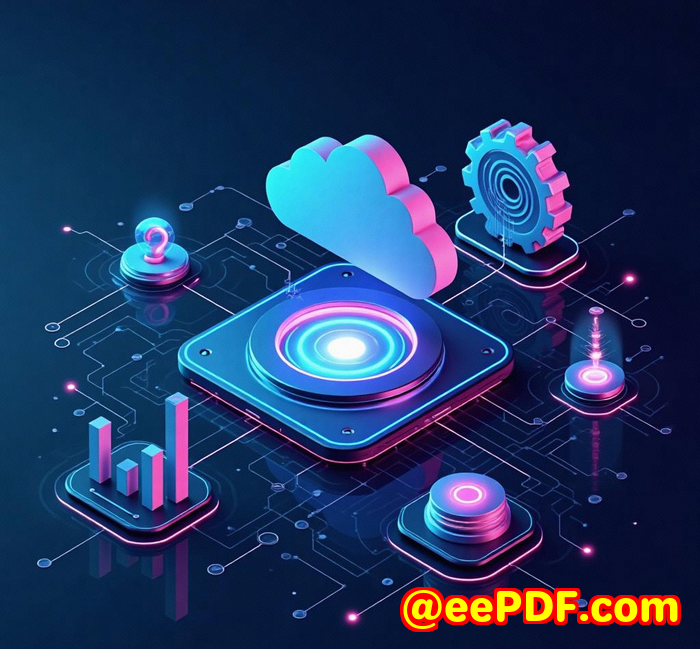PDF API for Developers How to Programmatically Add Company Logos and Footers to Invoices
PDF API for Developers: How to Programmatically Add Company Logos and Footers to Invoices
Every time I handled invoicing for my projects, the tedious chore of manually adding logos and footers to each PDF invoice used to drive me nuts. You know the drillrepetitive work, wasting hours just to get branding consistent across documents. If you're a developer, accountant, or business owner dealing with hundreds or thousands of invoices, you've probably faced this pain too.

That's why when I discovered the imPDF Cloud PDF REST API for Developers, it felt like a game changer. This API makes adding company logos and footers to PDFs not just possible but straightforward and automated. If you want to programmatically customise your invoices without spending endless time or resources, this tool deserves your attention.
Why imPDF Cloud PDF REST API Is a Developer's Best Friend
imPDF Cloud PDF REST API is designed with developers in mind. It's a powerful PDF processing service that lets you seamlessly integrate PDF customisation features right into your applications or workflows. Whether you're working with JavaScript, Python, PHP, C#, or any other programming language, the API plays well with all of them.
The best part? You don't have to become a PDF ninja overnight. The API offers ready-to-use code samples on GitHub, an intuitive API Lab for testing your calls, and flexible endpoints to add images, text, and much more to PDFs. This is not just about slapping a logo on an invoice it's about programmatically crafting documents that look polished, professional, and perfectly branded.
Core Features That Help You Add Logos and Footers Effortlessly
Here's what really blew me away about imPDF's PDF API for developers when I started automating invoice branding:
-
Add to PDF API: This is the star feature. It lets you insert images (like logos) and text (footers with terms or disclaimers) anywhere on your PDF pages. You can control exact positioning, font styles, sizes, and even attach files if needed.
-
Merge PDFs API: Sometimes invoices are generated as separate parts like a main invoice page plus a terms & conditions sheet. The merge function combines these PDFs seamlessly into one file before adding your branding elements.
-
Compress PDF API: After adding logos and footers, file size can balloon. This tool optimizes PDFs so they remain easy to email and archive without losing quality.
Here's how I used these in real life:
I had a batch of invoices generated nightly by a legacy system. Instead of manually editing each, I wrote a small script calling the Add to PDF API to place the company logo at the top left corner and a footer with payment terms at the bottom right. With just a few lines of code, it handled thousands of invoices automatically, freeing me from hours of manual editing every week.
Real-World Use Cases That Show Why This API Is a Must-Have
If you're still wondering whether this API fits your needs, here are some scenarios where it shines:
-
Accounting departments wanting to brand outgoing invoices with dynamic logos based on business units or clients.
-
Software companies building SaaS billing systems that generate custom PDF invoices on the fly, with footers like "Thank you for your business" or legal disclaimers.
-
Legal teams needing to add case numbers or confidential watermarks to official PDF documents programmatically.
-
Marketing agencies automating report generation where each page requires branded headers and footers for client presentations.
-
Print shops that need to batch process PDFs with specific logos and footers to meet client branding requirements without manual layout edits.
For me, the ability to integrate this API with my existing workflow meant I could automate branding exactly how I wanteddown to the pixelwithout switching between multiple apps or spending money on expensive PDF editors.
Why I Choose imPDF Over Other PDF APIs
I've tried a few other PDF APIs in the past, and here's why imPDF stood out:
-
Simplicity Meets Power: Many tools promise flexibility but get complicated fast. imPDF balances an easy learning curve with deep functionality. The API Lab lets you test and tweak API calls live before adding to your code.
-
Language Agnostic: No matter your coding stack, imPDF supports it. This saved me time learning a new environment or hacking around limitations.
-
Extensive PDF Tools: From merging and splitting to flattening annotations and encrypting, the platform covers all PDF processing bases. It's a one-stop shop instead of juggling multiple services.
-
Great Documentation & Support: The API docs are clear and full of examples. Plus, the support team is quick to respond, which made a huge difference during integration.
-
Cloud Based with Scalability: The API runs in the cloud, so you're not bogged down with infrastructure setup or maintenance. Your app scales effortlessly as your PDF needs grow.
Summary and My Personal Recommendation
If you're a developer or team that frequently handles PDF invoices and needs a way to automatically add company logos and footers, imPDF Cloud PDF REST API will save you countless hours. It's flexible, powerful, and built to integrate smoothly into your projects.
Personally, this API has transformed how I automate invoice branding and PDF customisation. It's reliable, well-documented, and the range of PDF tools it offers goes beyond simple logo insertioncovering everything from compression to security.
I'd highly recommend giving it a try if you deal with large volumes of PDFs and want to level up your automation game.
Start your free trial now and see how imPDF Cloud PDF REST API can streamline your invoicing and document workflows: https://impdf.com/
Custom Development Services by imPDF
imPDF also offers tailored development services to match your exact PDF processing needs. Whether it's custom utilities for Linux, Windows, macOS, or mobile platforms, they've got you covered.
Their expertise spans Python, PHP, C/C++, Windows APIs, Linux, iOS, Android, JavaScript, C#, .NET, and HTML5. They build Windows Virtual Printer Drivers, tools to capture print jobs, and advanced PDF manipulation solutions.
If you have complex workflowslike monitoring printer jobs, creating OCR-enabled documents, or automating barcode generationimPDF can develop customised software for you.
For tailored solutions, reach out to imPDF's support center at http://support.verypdf.com/ to discuss your project requirements.
FAQs
Q1: Can I add different logos and footers to invoices based on client or department?
Yes. The Add to PDF API lets you dynamically specify which images and text to insert, allowing tailored branding for each document.
Q2: Is it difficult to integrate imPDF Cloud PDF REST API into existing applications?
Not at all. The API is RESTful, language-agnostic, and comes with extensive documentation, sample code, and an interactive API Lab for testing.
Q3: Does the API support batch processing of multiple invoices?
Absolutely. You can upload and process many PDFs at once, automating the addition of logos and footers to large batches efficiently.
Q4: How does imPDF ensure the quality of the inserted images (logos)?
The API preserves image resolution and formats, ensuring logos appear crisp and clear on your PDFs without distortion.
Q5: Can I secure my invoices after adding logos and footers?
Yes. imPDF includes PDF security tools like encryption, watermarking, and restricting printing or copying, helping protect your documents.
Tags/Keywords
-
programmatically add logos to PDF invoices
-
PDF API for invoice branding
-
automated PDF footer insertion
-
imPDF Cloud PDF REST API
-
developer PDF automation tools
This API isn't just another PDF toolit's the toolkit I rely on every day for smooth, automated invoice branding and PDF customisation. If you want to save time and keep your invoices looking sharp, give imPDF Cloud PDF REST API a go.