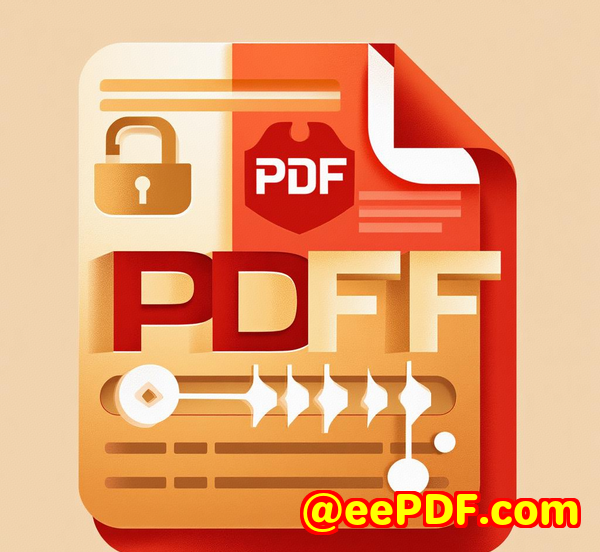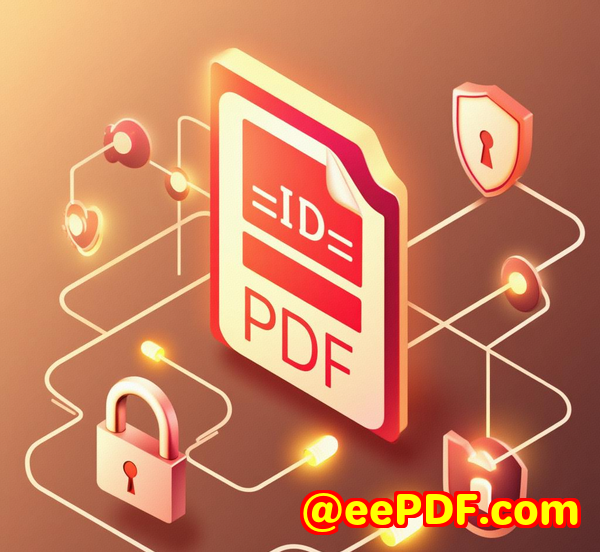Nonprofits can share impact reports as PDFs without download or redistribution risks
Nonprofits can share impact reports as PDFs without download or redistribution risks
Meta Description
Tired of your nonprofit's impact reports being misused or reshared without permission? Here's how to securely share PDFs online with full control.

Every time we emailed our annual report, it felt like giving away the keys.
You know that uneasy feeling?
We'd send a beautifully designed impact report out to donors, partners, and stakeholdersonly to find it later floating around online, uploaded to random forums, or passed between folks we never sent it to.
And here's the kicker: we couldn't tell who was looking at it, where, or how often.
The data in those reports? Sensitive.
Financials. Project timelines. Team info.
All of it out in the open with no way to track or restrict it.
We needed a way to share PDF files securely onlinewithout worrying they'd get downloaded, reshared, or copied.
That's when we stumbled onto VeryPDF Secure PDF Sharing. Game changer.
Why I Started Using VeryPDF Secure PDF Sharing
Straight up: I'd tried a lot of other tools.
Password-protected PDFs, watermarks, Google Drive links with "view only" settings...
All of them? Easy to bypass.
People would just download the file and reshare it. Or worse, take screenshots and reupload elsewhere.
VeryPDF's approach? Totally different.
It's not just about slapping a password on a file and hoping for the best.
It's digital rights management (DRM) at a whole other level.
Here's what it did for us:
-
Locked viewing to only authorised devices.
-
Let us revoke access instantly, even after the report was opened.
-
Prevented printing, copying, and downloading.
-
Tracked who viewed the document, when, where, and on what device.
And the setup? Surprisingly easy.
What Is VeryPDF Secure PDF Sharing Anyway?
Think of it as a secure bridge between you and your readers.
You upload a PDFany size, any lengthand share it via a private, secure link.
From there, you control everything:
-
Who can access it
-
Whether they can print or download it
-
If they can forward the link
-
How many times it's viewed
-
Even what country or IP it's accessed from
No need to worry about emailing huge attachments or using clunky file-sharing platforms.
It's all browser-based.
No downloads, no installations, no plug-ins.
If you're in a nonprofit dealing with sensitive reports or donor data, this is huge.
3 Killer Features That Solved Our Biggest Headaches
1. Instant Link Sharing With DRM Control
I uploaded our PDF report, added our nonprofit's logo, and hit publish.
Then I got a shareable link that looked slick and professional.
Here's what I could do next:
-
Send it via email
-
Share it in a donor newsletter
-
Generate a QR code for our event handouts
-
Embed it on our site
And it wasn't just view onlyit was fully locked down.
No downloads.
No printing.
No forwarding.
I even set the document to expire after 7 days or after 3 views, whichever came first.
You can also choose:
-
Expire on a fixed date
-
Expire after a number of prints
-
Lock to specific locations (IP or geo-based)
Insanely powerful. Super easy.
2. Real-Time Document Tracking
I had no clue before how donors were interacting with our content.
Now? It's all there.
-
How many times someone viewed the PDF
-
What pages they stayed on longest
-
Whether they tried to print or copy
-
What device and OS they were using
This gave us crazy insights into engagement levels.
We could finally see who was actually reading what we sent.
I used this data to follow up more strategically with major donors.
Way more effective than guessing.
3. Revoke Access Anytime, Anywhere
One of our board members shared a confidential report with a third party without telling us.
No malicejust miscommunication.
Thanks to VeryPDF, I revoked access instantly.
No matter where the link had been shared or who clicked it, the file was locked out.
If I'd used a password-protected PDF?
That password would've been passed around like a party invite.
With this tool, I keep the keys. Period.
Who Should Be Using This?
If you're in any kind of organisation where PDF misuse could hurt your mission, revenue, or reputationthis tool's for you.
Here's who will get the most out of it:
-
Nonprofits sharing annual reports, grant data, and impact stories
-
Foundations distributing internal research
-
Education providers sending training materials or certificates
-
Consultants and coaches offering digital deliverables to clients
-
Publishers protecting early drafts, eBooks, or white papers
Basically, anyone sharing PDF content who needs control over access and usage.
Why VeryPDF Beats Other Tools Hands Down
I've used Google Drive, Dropbox, WeTransfer, and Adobe Acrobat's security features.
Here's why they fall short:
-
Password sharing is easy anyone can pass it on
-
Download & print can't be truly restricted
-
No real-time analytics no idea what people are doing with your doc
-
Can't revoke access once downloaded
With VeryPDF Secure PDF Sharing, I get:
-
True DRM protection
-
Granular control (print limits, expiry rules, watermarks)
-
Locked access to specific devices & IPs
-
Dynamic watermarks showing the viewer's name/email
-
Easy embed on websites, emails, social
And the best part?
No exposed encryption keys.
Keys are hidden in secure keystoresso even if someone tries to hack it, they're hitting a wall.
This Is How I'd Sum It Up
Nonprofits like ours don't just need to share PDFswe need to protect the mission, the data, the impact.
VeryPDF Secure PDF Sharing let me:
-
Share links instead of files
-
Control what others can and can't do
-
Track everything
-
Stay compliant without tech headaches
I'd highly recommend this to any nonprofit, small business, or enterprise needing peace of mind with sensitive document sharing.
Want to try it?
Start here: https://drm.verypdf.com/online/
Free to try. Simple to set up. Total control.
Custom Development Services by VeryPDF
Need something even more custom?
VeryPDF doesn't stop at document sharing.
They offer full-stack custom development services to build tools that fit your exact needs.
Their team can whip up tailored solutions across:
-
Linux, Windows, macOS, mobile platforms (iOS, Android)
-
Languages like Python, C++, PHP, .NET, JavaScript
-
PDF processing tools, OCR, font rendering, document conversion
-
Printer drivers, file monitoring, Windows API hooks
Whether you're looking to automate PDF workflows, track documents across systems, or lock down access in complex environmentsthese guys can build it.
Check it out or get in touch here: http://support.verypdf.com/
FAQs
Q1: Can I prevent users from downloading or printing the shared PDF?
Yes. You can completely block downloads, disable printing, or limit print counts and add watermarks for extra security.
Q2: How do I know who's viewed my shared PDF?
You get detailed analytics on views, print attempts, time spent per page, and moreeven the user's device and OS.
Q3: Can I revoke access to a PDF after it's been shared?
Absolutely. Revoke document access for one or all users at any timeinstantly.
Q4: Do I need to install any software to use VeryPDF Secure PDF Sharing?
Nope. It's 100% web-based. Upload, share, and manage everything in your browser.
Q5: Is this suitable for GDPR or HIPAA compliance?
Yes. It supports HIPAA-compliant sharing and has enterprise-level security controls for sensitive data.
Tags / Keywords
secure PDF sharing
share PDF as a link
nonprofit PDF protection
PDF DRM solution
track PDF usage online
Want to stop worrying about PDF leaks and misuse?
Use VeryPDF Secure PDF Sharingand get your control back.