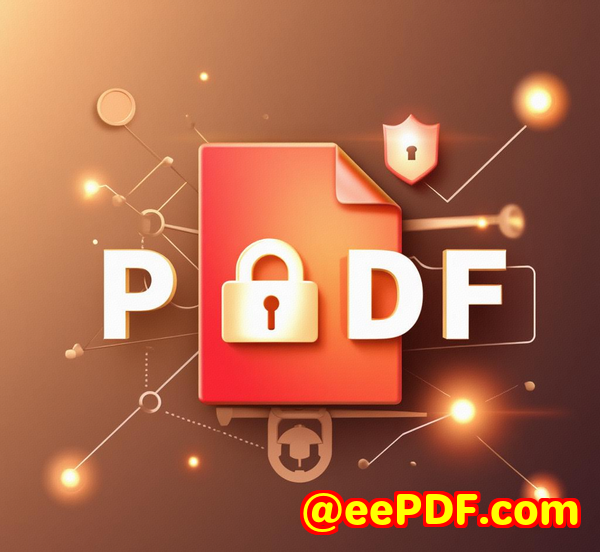Consultants can share reports via secure links and monitor document interaction
How consultants can share reports via secure links and monitor document interaction seamlessly
Every time I've had to send out sensitive client reports, there's always that nagging worry: Who's actually viewing the file? Are they sharing it without permission? And if they are, how do I even stop it? If you're a consultant or professional who regularly shares detailed PDF reports, this pain is all too real.

Sending documents via email is clunkyfile size limits, lack of control, and no way to track what happens after you hit send. Sharing links on cloud drives? Sure, but anyone with the link can forward it around. Passwords help but often get shared too, defeating the whole purpose of security.
That's where VeryPDF Secure PDF Sharing changed the game for me. It's not just about sending files anymore. It's about sending files securely, with full control, real-time monitoring, and peace of mind.
What is VeryPDF Secure PDF Sharing and who is it for?
I stumbled upon this tool while juggling multiple consulting projects with sensitive data. It's a SaaS platform that lets you upload any PDFbig or smalland share it through a secure, trackable link. The magic? You decide who sees it, how they use it, and for how long.
This tool is a godsend for anyone who needs to share confidential documentsconsultants, legal teams, financial advisors, HR departments, and even marketing teams handling proprietary info.
How it works: From upload to secure sharing
Here's how I use it in a nutshell:
-
Upload your PDF(s) The interface handles bulk uploads with ease, which saved me tons of time when sharing monthly report packages.
-
Customise your document's look You can add your company logo to reinforce branding across shared files.
-
Set sharing options Share publicly, privately via email, or password-protect it.
-
Add DRM controls This is where it gets interesting. You can prevent copying, limit printing, add dynamic watermarks, and even lock document use to specific devices or IP ranges.
For example, one client needed me to share quarterly audit reports but wanted to ensure only the finance team could see themand only from office computers. Using VeryPDF, I restricted access by IP address and device, so even if a link leaked, it was useless outside their secure network.
Key features that stood out in daily use
1. Real-time access tracking
Before VeryPDF, I had zero insight into how clients interacted with my reports. Now, I get detailed analytics on who opened the document, which pages they spent most time on, and even how many times they printed it. This insight helped me follow up better, knowing exactly what caught their attention or raised questions.
2. Robust document control
Traditional PDF password protection is weak because passwords can be shared. VeryPDF's encryption uses US Government-strength DRM tech that binds documents to authorised devices. This means no sneaky forwarding or screen grabbing without your knowledge.
One time, I accidentally sent a sensitive contract link to the wrong email. Thanks to the quick revoke feature, I disabled access instantlyno more panicking about data leaks.
3. Custom expiry and print limits
I love that you can set documents to expire after a certain date, number of views, or prints. For example, for a training manual, I allowed unlimited views but limited prints to just two per user. It's a clever way to keep control while still being flexible.
4. Easy sharing with multiple options
Besides sharing via secure links, you can embed PDFs on websites or generate QR codes for offline eventsideal for sharing brochures or product sheets at conferences. Plus, the platform supports batch sharing, so distributing multiple reports at once is painless.
Why I chose VeryPDF over other tools
I tried a few other PDF sharing and security solutions before. Adobe's password protection felt basic and easy to bypass. Cloud drives gave me zero control once the link was out.
What really tipped the scale for me was the balance of security and usability. VeryPDF Secure PDF Sharing is rock solid on security without being a nightmare for recipients. Clients don't need to install anything or jump through hoops to view documents on any devicedesktop or mobile.
Also, the integration with Google Analytics and Zapier for exporting stats meant I could plug document interaction data right into our CRM and workflow tools. That made client engagement tracking effortless.
Wrapping up: Why consultants need this tool
If you share confidential reports or sensitive business documents regularly, VeryPDF Secure PDF Sharing isn't just a toolit's peace of mind. You can:
-
Protect your intellectual property with advanced DRM controls
-
Monitor exactly how your documents are used in real-time
-
Revoke access anytime if things change
-
Brand your content professionally and maintain consistency
-
Share securely without worrying about unauthorized distribution
Personally, I wouldn't trust sensitive client info with anything less. It's saved me hours of follow-up and guarded my business reputation.
If you're in consulting or any profession where secure document sharing matters, I'd highly recommend giving it a try.
Start your free trial and see the difference for yourself: https://drm.verypdf.com/online/
Custom development services by VeryPDF
VeryPDF doesn't just stop at off-the-shelf softwarethey offer tailored development to fit your unique technical needs. Whether it's Linux, Windows, macOS, or mobile platforms, their team can build custom utilities or integrations using Python, PHP, C/C++, .NET, JavaScript, and more.
They specialise in creating Windows Virtual Printer Drivers, tools for monitoring printer jobs, and advanced document processing technologiesincluding OCR, barcode recognition, and document form generation.
If you need bespoke solutions for PDF security, digital signatures, DRM protection, or cloud document management, VeryPDF's custom development team can help craft exactly what your organisation requires.
Reach out to them via http://support.verypdf.com/ to explore your project options.
FAQs
Q1: Can I track who viewed my shared PDFs?
Yes, VeryPDF provides detailed analytics including views, prints, device info, and interaction metrics.
Q2: Is it possible to revoke access after sharing?
Absolutely. You can revoke access for individual users or all recipients instantly, regardless of where the document is.
Q3: Can I limit printing or copying of my PDFs?
Yes, you can disable printing altogether or limit the number of prints. Copying and screen grabs can also be blocked with DRM controls.
Q4: Does this work on mobile devices?
Yes, shared PDFs are fully mobile-friendly and maintain formatting and security on any device.
Q5: Can I share multiple PDFs at once?
Definitely. The platform supports batch uploads and sharing, saving you time when distributing many files.
Tags / Keywords
-
Secure PDF sharing
-
PDF document tracking
-
DRM PDF protection
-
Consultant report security
-
PDF link sharing
-
Controlled document distribution
-
PDF access monitoring