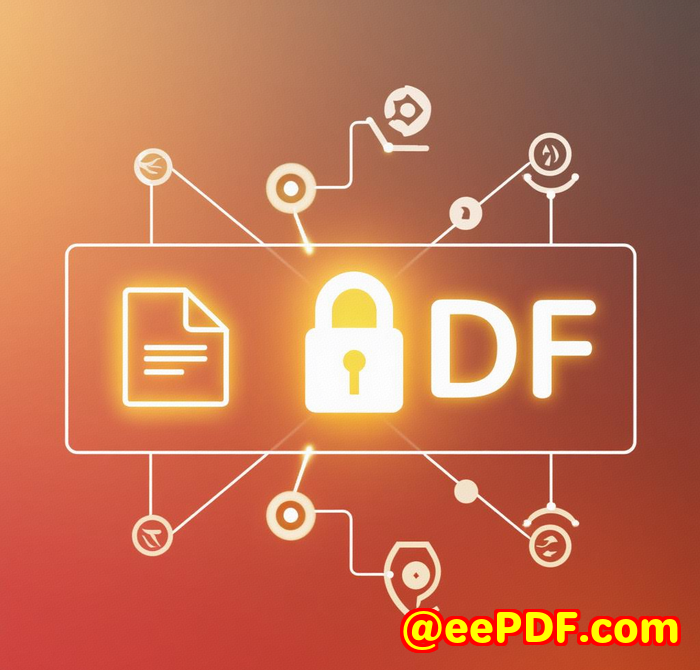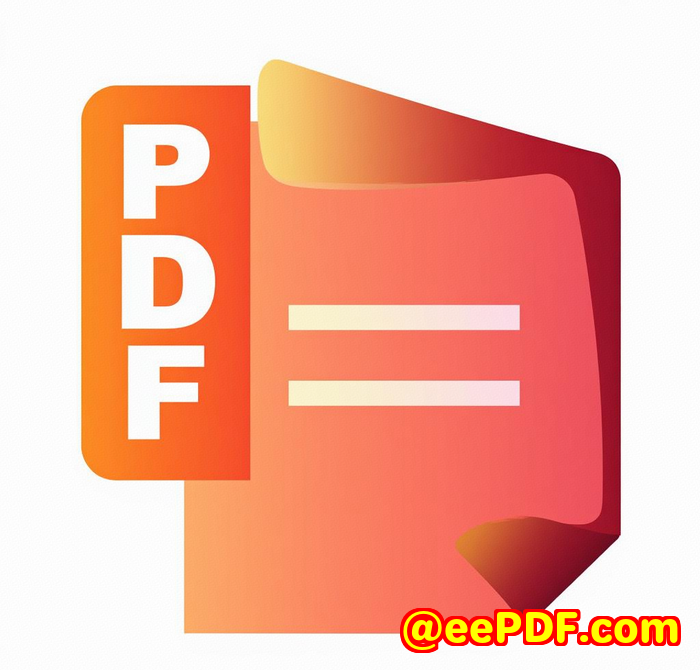Best PDF Protection Software for Education Prevent Copying and Printing of Course Materials
Best PDF Protection Software for Education to Prevent Copying and Printing of Course Materials
Every semester, I've seen educators and institutions grapple with one frustrating problem: how to protect their course materials from being copied, shared, or printed without permission. In today's digital age, PDFs are the go-to format for distributing lectures, notes, and assignments, but the risk of content piracy or uncontrolled sharing looms large. If you're in education and have felt this pain, you're not alone.
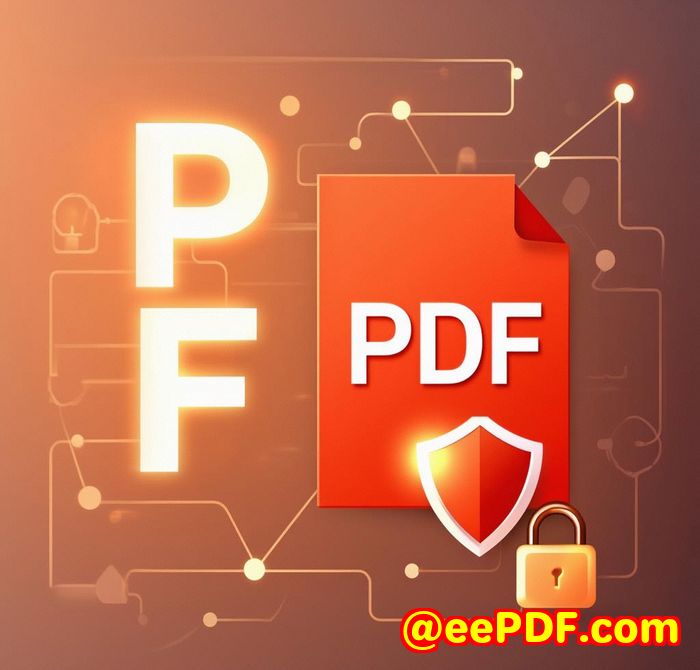
I remember handling a set of course PDFs that got leaked across several student groups before the semester even began. It was a nightmarenot just because of lost revenue but also because of the loss of control over intellectual property and the academic integrity of the materials. That's when I discovered VeryPDF Cloud DRM Protector, and it changed the game for me.
How VeryPDF Cloud DRM Protector Solves PDF Protection in Education
VeryPDF Cloud DRM Protector is a powerful tool designed to put ironclad digital rights management (DRM) on PDF documents. It's made for people like educators, publishers, and training providers who need to ensure their PDFs are accessed only by the right audienceand used exactly how they want.
This software isn't just your basic PDF lock. It offers granular control over how PDFs can be used, who can see them, and even when access expires. It's ideal for education professionals who want to protect course materials from being copied, printed, or shared without permission.
Key Features That Stood Out in My Experience
-
Stop Copying, Editing, and Sharing
The first time I applied the DRM protection, I was amazed how it disabled the usual ways people sneak out contentcopy-pasting, screenshots, and even screen recording on platforms like Zoom or WebEx. Unlike simple password protections that are easy to bypass, this tool uses government-grade encryption to keep materials safe. No more worrying about students forwarding files or dumping content online.
-
Control Printing with Precision
Often, educators want to allow students to print materials but within limits. VeryPDF lets you set how many times a PDF can be printed or block printing altogether. One course I managed had students who needed hard copies, so I set a maximum of three prints per file. The software tracked prints and locked the document after hitting the limitwithout me lifting a finger.
-
Automatic Expiry and Revocation
This is a lifesaver. I could set course notes to expire automatically at the semester's end or after a certain number of views. If a student dropped the course, I could revoke their access instantlyeven if they'd downloaded the PDF. This level of control is rare and critical for maintaining compliance and protecting IP.
-
Dynamic Watermarks
Every time a student views or prints a document, their name, email, and timestamp are watermarked dynamically on the page. This subtle but powerful deterrent helped reduce casual redistribution dramatically. It's like a digital signature reminding users that the content is monitored and traceable.
-
Detailed Usage Tracking
I also appreciated being able to track who accessed what, when, and from which device. This audit trail is essential for ensuring that no unauthorized activity slips through the cracks, plus it provides proof in case of disputes.
Why I Chose VeryPDF Over Other PDF DRM Solutions
I've tried a few other DRM tools before, and here's what I found:
-
Other tools were clunky or overly complicated, requiring lengthy setup or difficult user management.
-
Some solutions only encrypted PDFs but didn't stop screen grabs or printing effectively.
-
Licensing fees were often steep and inflexible.
-
Customer support wasn't responsive or tailored for education.
VeryPDF Cloud DRM Protector struck the perfect balanceeasy to deploy, powerful in protection, and scalable across multiple users without headache. Plus, the cloud-based model meant I didn't have to install heavy software or maintain complex servers.
Who Should Use VeryPDF Cloud DRM Protector?
If you're a:
-
University professor distributing lecture notes or exam papers
-
Online course creator protecting premium learning materials
-
School administrator securing sensitive policy documents
-
Educational publisher wanting to prevent piracy
-
Corporate trainer sharing proprietary manuals and certifications
then this software is for you.
The tool handles everything from individual educators to large institutions with thousands of users. Its licensing flexibility and feature set make it adaptable to nearly any educational scenario.
Real-World Use Cases for Education
-
Limiting access to course PDFs based on enrolment dates.
-
Preventing students from printing unlimited copies of exams or proprietary content.
-
Revoking access mid-course if necessary, such as for students who withdraw.
-
Tracking who views and prints sensitive material for audit and compliance.
-
Embedding watermarks with user info to discourage unauthorized sharing.
I remember a training programme where exam PDFs were distributed weeks in advance. Using VeryPDF, I set strict print limits and expiry dates to protect the exam integrity. After the test date, the PDFs self-expired, meaning no student could access them afterward, even if they kept the file.
My Take: Why It's Worth It
After using VeryPDF Cloud DRM Protector, I can confidently say it's one of the best tools out there for protecting PDF content in education. The peace of mind it offers is priceless. I no longer have to constantly chase after leaked materials or worry about legal headaches around intellectual property.
The software's combination of strong encryption, user-friendly controls, and cloud convenience makes it a clear winner. Whether you're a solo educator or managing an entire university's digital library, this tool scales with your needs and provides robust protection.
Try It Yourself and Take Control of Your PDFs
If you deal with sensitive educational content and want to protect your PDFs from unauthorized copying and printing, VeryPDF Cloud DRM Protector is the way to go.
Start your free trial now and see how it can secure your course materials: https://drm.verypdf.com/
Custom Development Services by VeryPDF
VeryPDF doesn't stop at off-the-shelf solutions. If you have unique requirements, their custom development team can tailor DRM and PDF tools to fit your environment perfectly. They work across platformsLinux, macOS, Windowsand support various languages including Python, PHP, C/C++, .NET, JavaScript, and more.
Whether you need a custom Windows Virtual Printer Driver, advanced document monitoring, or specific API hooks for integration, VeryPDF's experts are ready to build it. They also specialize in barcode recognition, OCR, document form generation, and cloud-based PDF services.
If your educational institution or company requires a bespoke document protection system, reach out to their support team at http://support.verypdf.com/ and discuss your project needs.
FAQs
Q: Can I restrict printing but still allow viewing of PDFs?
A: Yes. VeryPDF lets you disable printing entirely or limit the number of prints while still allowing users to view the documents on their devices.
Q: How does the software prevent screen capturing or screen sharing?
A: It uses advanced DRM technology to block screen grab apps and screen sharing features on platforms like Zoom or WebEx, making it nearly impossible to capture content visually.
Q: Can I revoke access to a PDF after sharing it?
A: Absolutely. You can revoke access instantly for individual users or for all users at once, regardless of where the file is stored or downloaded.
Q: Is it possible to set PDFs to expire automatically?
A: Yes. You can configure expiry based on fixed dates, number of views, prints, or days of access after the first open.
Q: Does the tool track who is accessing the documents?
A: Yes, it logs views, prints, and device details to provide a clear audit trail for document usage.
Tags / Keywords
-
PDF protection software for education
-
Prevent copying and printing PDFs
-
DRM for educational materials
-
Secure course PDFs from sharing
-
PDF digital rights management tool
Using VeryPDF Cloud DRM Protector means never losing sleep over your PDF course materials getting into the wrong hands. It's reliable, feature-rich, and made for educators who want control without hassle. Give it a try, and take back control of your content today.