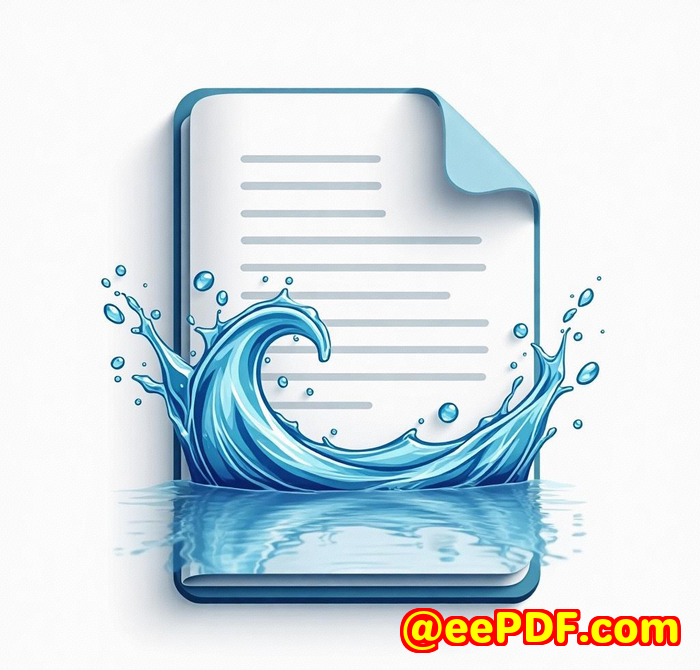How to Use VeryPDF Screenshot API to Generate Website Screenshots for Marketing, QA, Legal, and Compliance Teams
How to Use VeryPDF Screenshot API to Generate Website Screenshots for Marketing, QA, Legal, and Compliance Teams
Every time I've had to gather screenshots of websites for marketing campaigns, legal audits, or quality assurance, it felt like a scramble. Manually capturing pages, dealing with inconsistent layouts, and worrying about missing a dynamic element was a pain. If you're nodding along, you're not alone capturing reliable, high-quality website screenshots at scale is a struggle many teams face.

That's why when I discovered the VeryPDF Website Screenshot API for Developers, things changed. It's a tool designed to programmatically capture screenshots of any website fast, precise, and scalable. Whether you're in marketing needing campaign snapshots, in QA tracking UI bugs, or part of a compliance team archiving web content, this API can seriously streamline your workflow.
Let me walk you through how this tool works, who benefits most, and why it's become a go-to solution in my projects.
What is the VeryPDF Website Screenshot API?
At its core, the VeryPDF Screenshot API is a cloud-based service that captures website screenshots through a simple API call. Built on top of Chrome rendering and AWS Lambda infrastructure, it guarantees pixel-perfect images at HD Retina quality.
This means it can handle everything from single-page screenshots to full-page captures, including tricky elements like parallax effects, lazy loading, or HTML5 videos. You get output in multiple formats PNG, JPG, WebP, or even PDFs whichever suits your needs. It's built to scale, so whether you need one screenshot or a million per month, it won't break a sweat.
Who Benefits from Using This API?
This tool is perfect if you:
-
Work in marketing and need consistent visuals for campaigns, social media, or competitive analysis.
-
Are part of QA teams who must document UI bugs, verify responsive designs, or automate visual regression tests.
-
Belong to legal or compliance departments that archive website states for audits, record keeping, or regulatory compliance.
-
Developers building apps or tools that need real-time or scheduled website screenshots.
-
Anyone needing automated, reliable, and scalable screenshot capture without the headache of maintaining browser automation in-house.
Key Features That Make It Stand Out
-
Easy Integration with Fast Results
From signing up to capturing your first screenshot takes less than a minute. The API is straightforward and well-documented, so you won't waste hours wrestling with open-source tools or complex setups. For example, in one project, I needed to capture snapshots of client websites automatically every day. The API's quick start and clean endpoints meant I was up and running in no time.
-
Full-Page and Mobile View Capture
One of the coolest things is how it handles full-page screenshots, including scrolling content, lazy loading images, and dynamic elements. Plus, you can specify viewport sizes for mobile or desktop, ensuring you get exactly what you want. During QA testing, capturing mobile layouts without juggling emulators saved me loads of time.
-
High-Quality Output with Multiple Formats
Whether you want sharp PNGs, compressed WebP files for fast loading, or PDFs for easy sharing, the API delivers. It even supports HD Retina-quality captures (@2x, @3x pixel ratios), meaning your screenshots look crisp on high-res displays perfect for presentations or official documentation.
-
Scalability and Reliability on AWS Lambda
This isn't just a small tool; it's built to handle millions of screenshots monthly. The AWS Lambda backend ensures you get consistent performance without downtime. For compliance teams needing to archive hundreds of websites regularly, that stability is crucial.
-
Automatic Page Load Detection
The API automatically waits until the page is fully loaded before snapping the screenshot, avoiding partial or broken captures. This feature really impressed me during campaigns where pages had complex animations or third-party scripts that take time to load.
-
Customisable Options
You can block ads, hide cookie banners, control output dimensions, export files to Amazon S3, and even geolocate IPs for region-specific screenshots. This flexibility lets you tailor the API to very specific use cases without additional coding.
Real-World Uses and Personal Experiences
In one marketing project, we needed to capture competitor landing pages daily to monitor changes in promotional banners and offers. Using the VeryPDF Screenshot API, I automated the capture and storage of these images. No more manual checking or missing updates the API handled everything reliably.
For a legal compliance audit, the team required full-page PDFs of client websites as they appeared on specific dates. Previously, this was a tedious manual job prone to errors. With the API's PDF output and scheduled triggers, the process became seamless, saving hours weekly and ensuring accurate records.
On the QA side, we integrated the API to automatically generate screenshots for every build of a web app across multiple devices. It helped catch layout shifts and UI bugs faster than ever, improving release quality dramatically.
Compared to other screenshot tools I've tried many are slow, unreliable, or lack full-page capabilities VeryPDF's solution is fast, accurate, and developer-friendly. It's a game-changer if you need high-quality screenshots without the hassle.
Why I Recommend VeryPDF Website Screenshot API
If you're juggling the headache of manual screenshotting, inconsistent visuals, or scaling issues, this tool is your shortcut to hassle-free, automated captures. I'd recommend it to marketers, QA engineers, legal teams, and developers who want a reliable, scalable solution that just works out of the box.
Ready to save time and improve your workflow? Start your free trial now and see how quickly you can integrate powerful website screenshotting into your projects.
Click here to try it out for yourself: https://www.verypdf.com/online/webpage-to-pdf-converter-cloud-api/
Custom Development Services by VeryPDF
VeryPDF doesn't just stop at ready-made tools. They offer custom development services to tailor solutions for your specific needs across platforms like Linux, macOS, Windows, and cloud environments.
Whether you need custom PDF processing utilities, Windows Virtual Printer Drivers, or tools to monitor and intercept printer jobs in formats like PDF, EMF, PCL, and TIFF, VeryPDF's team has you covered.
Their expertise includes:
-
Development with Python, PHP, C/C++, Windows API, JavaScript, C#, .NET, and HTML5
-
Barcode recognition and generation, layout analysis, OCR and OCR table recognition for scanned TIFF and PDFs
-
Cloud-based document conversion, viewing, and digital signature technologies
-
PDF security, DRM protection, TrueType font tech, and document printing solutions
If you want tailored tech solutions for your document workflows or print job monitoring, reach out to VeryPDF at http://support.verypdf.com/ to discuss your project.
FAQs
Q1: Can I capture screenshots of dynamic or single-page apps?
Yes, VeryPDF's API handles HTML5 videos, web fonts, parallax effects, and lazy loading, ensuring you get accurate screenshots even of complex SPAs.
Q2: What output formats does the API support?
You can get screenshots as PNG, JPG, WebP images, or PDF documents, depending on your needs.
Q3: Is the API suitable for large-scale screenshot needs?
Absolutely. The backend is built on AWS Lambda and scales to millions of screenshots monthly without performance issues.
Q4: Can I capture mobile device screenshots?
Yes, you can specify viewport sizes and get mobile or desktop screenshots easily.
Q5: Is there a free trial available?
Yes, you get 100 free screenshots without needing a credit card to test the service.
Tags/Keywords
-
VeryPDF Website Screenshot API
-
Automated website screenshots
-
Scalable screenshot API
-
Marketing website capture
-
QA website testing tools
-
Compliance web archiving
-
Full-page website screenshots
-
Chrome-based screenshot API
-
Cloud screenshot service
-
Programmatic website capture