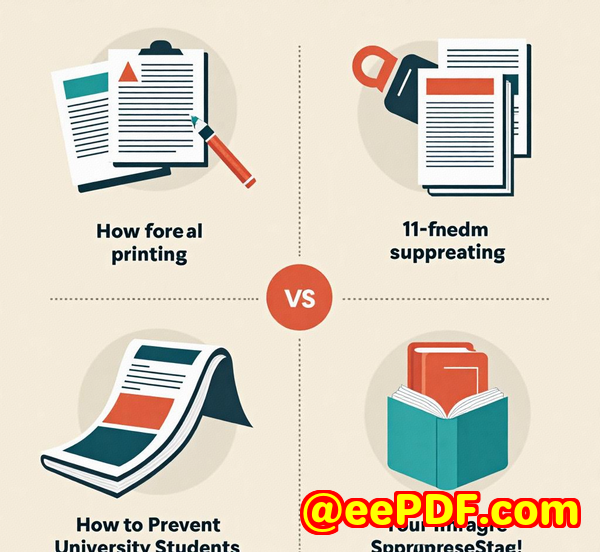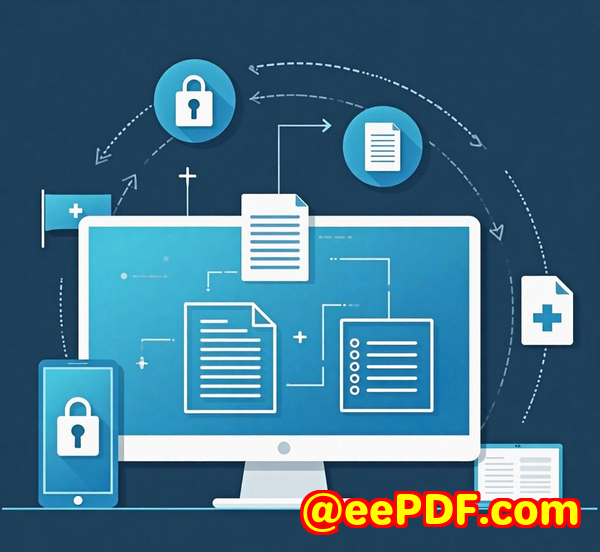How to Compress High-Resolution PDF Files for Fast Email Delivery and Archiving
How to Compress High-Resolution PDF Files for Fast Email Delivery and Archiving
Ever tried sending a high-res PDF over email, only to get that dreaded "file too large" error?
I've been there more times than I can count. Whether it's a hefty report, a design portfolio, or scanned legal documents, those big PDFs slow down your workflow and clog up inboxes. And don't even get me started on archiving storing bulky files eats up space and makes retrieving them a pain.

That's why I turned to VeryPDF PDF Solutions for Developers. It's a powerhouse for compressing and optimising PDFs without sacrificing quality a true game changer for anyone who deals with high-res documents.
What is VeryPDF PDF Solutions for Developers?
If you're a developer or IT pro tasked with handling PDFs especially large, complex files this toolkit has your back. It's a comprehensive suite that tackles PDF annotation, conversion, compression, digital signing, merging, splitting, and more. But what really blew me away was its compression and optimisation features.
You get control over image downsampling, font subsetting, removal of redundant objects, and custom compression profiles designed to match your specific workflow be it archiving, email sharing, or printing.
How I Used VeryPDF to Shrink High-Resolution PDFs and Save Time
In one project, I was handling a batch of architectural blueprints scanned at ultra-high resolution. Each PDF was around 100MB, too big to email or archive efficiently. Using VeryPDF's compression library, I could:
-
Optimise images by downsampling without losing visible detail. This means those intricate lines and shading stayed sharp, but file sizes dropped dramatically.
-
Subset fonts, so only the glyphs actually used were embedded, slashing unnecessary bulk.
-
Remove redundant objects like duplicate fonts and unused metadata, trimming fat without touching the core content.
-
Create custom compression profiles that balanced quality and size specifically for email delivery.
The result? Those 100MB PDFs were compressed to under 10MB easy to send, faster to load, and less space hogging in archives.
What stood out was how configurable it all was. I wasn't stuck with one "one-size-fits-all" compression setting. Instead, I tailored settings for different documents: higher compression for drafts, lighter compression when preserving quality was critical.
Why This Beats Other Tools I've Tried
I've used other PDF compressors before. Some reduce size but mess up fonts or make images blurry. Others lack flexibility or batch processing. VeryPDF nails all this:
-
Lossless compression options keep document integrity intact, so I never worried about quality loss.
-
Batch processing saved hours. Instead of compressing PDFs one-by-one, I ran entire folders through automated workflows.
-
Detailed logs and reports helped me understand what was inside each file and how compression impacted it.
-
Cross-platform SDK support made it easy to integrate into existing systems on Windows, Linux, and macOS.
Who Should Use VeryPDF PDF Solutions?
If you:
-
Manage high volumes of large PDFs in legal, architecture, finance, or publishing.
-
Need reliable, consistent compression that preserves document fidelity.
-
Want to automate document workflows and batch process archives.
-
Develop software or IT systems that require PDF optimisation features.
This toolkit is built for you.
Real-World Use Cases That Worked for Me
-
Email delivery: Shrinking client reports and proposals for fast, reliable sending.
-
Archiving: Compressing and converting files into PDF/A format for long-term storage without losing accessibility.
-
Print preparation: Optimising PDFs to meet print specs while keeping colour and detail intact.
-
Collaboration: Using annotation and stamping features to speed up review cycles.
Wrapping Up Why I Recommend VeryPDF PDF Solutions
If you regularly wrestle with large, high-resolution PDFs and need a smart, flexible way to compress them for emailing and archiving, VeryPDF PDF Solutions is a no-brainer. It saved me time, frustration, and storage space. Plus, it's backed by solid tech and great customer support.
I'd highly recommend giving it a spin. Start your free trial and see how much easier managing PDFs can be: https://www.verypdf.com/
Custom Development Services by VeryPDF.com Inc.
VeryPDF.com Inc. also offers custom development tailored to your unique needs. Whether it's specialised PDF processing on Linux, Windows, or macOS, or integrating PDF tools into your apps with Python, C++, PHP, .NET, or JavaScript, they've got you covered.
Their expertise includes:
-
Creating Windows Virtual Printer Drivers to capture print jobs in multiple formats.
-
Monitoring and intercepting Windows API calls for file and print job management.
-
Advanced document analysis, OCR, barcode recognition, and PDF security features.
-
Cloud-based solutions for digital signatures, viewing, and conversion.
If you want to tailor VeryPDF's powerful technologies into your own workflows or products, reach out via their support center at https://support.verypdf.com/.
FAQs
Q: Can VeryPDF compress scanned PDFs without losing text quality?
A: Yes, it uses OCR and intelligent image optimisation to reduce file size while keeping text and graphics clear.
Q: Is it possible to batch compress hundreds of PDFs at once?
A: Absolutely, batch processing is built-in to automate large-scale workflows efficiently.
Q: Will compressed PDFs remain compatible across different PDF readers?
A: Yes, VeryPDF ensures compatibility by letting you specify target PDF versions for output.
Q: Can I customise compression settings per project?
A: You can create and save profiles tailored to different quality and size needs.
Q: Does VeryPDF support archiving formats like PDF/A?
A: Yes, it converts and validates PDFs to PDF/A-1, 2, and 3 standards for long-term archiving.
Tags/Keywords
-
PDF compression for email
-
High-resolution PDF optimisation
-
PDF archiving tools
-
Batch PDF processing
-
VeryPDF PDF Solutions for Developers