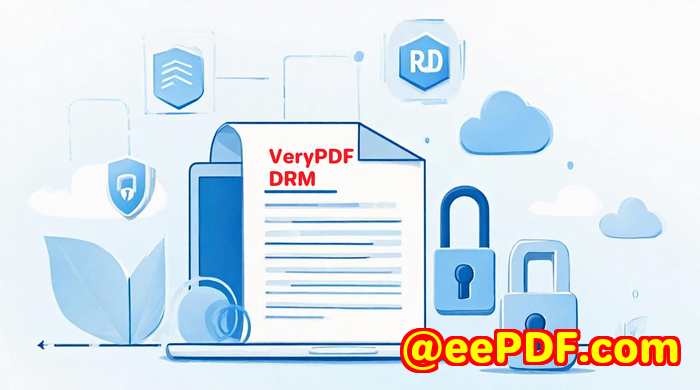Why government departments need DRM to protect PDF reports, policies, and confidential communications shared internally
Why Government Departments Need DRM to Protect PDF Reports, Policies, and Confidential Communications
Meta Description:
Government agencies rely on DRM to keep internal PDF reports and communications secure. Here's why VeryPDF Security Enterprise DRM is built for the job.

Every time a new policy draft hit our inbox, our team would worry.
Who else had access to it?
Could it be copied, printed, forwarded?
Would it end up leaked before it was finalised?
In my early days working in a government IT department, we had no proper system for controlling document sharing. PDFs were emailed around with basic passwordseasy to crack. Someone could forward a file, download it, or print a dozen copies without any trace. And when you're dealing with sensitive policy reports or inter-agency communications, that's a huge risk.
We needed something better. Something that didn't just lock documents but actually controlled how they were used. That's when we found VeryPDF Security Enterprise DRM.
The Problem: PDFs Aren't Secure by Default
PDFs feel secure. But they're not.
You can password-protect them, sure. But once someone opens the file, they can do pretty much anythingcopy text, print, screen-record, forward it.
In government departments, where policy drafts, financial reports, contracts, and internal memos are passed between teams, security isn't optional. It's mission-critical.
Here's what we were struggling with:
-
No way to limit access to certain devices or users
-
No control over who could print or share the content
-
No visibility into who was viewing the documents
-
No expiry or revocation control once a PDF was out
If you've worked in government, you already know the risks. One leak can spiral into a compliance nightmare.
How I Found VeryPDF Security Enterprise DRM
After testing half a dozen DRM tools (some clunky, others ridiculously expensive), a colleague recommended VeryPDF.
I was sceptical. I'd never heard of them. But once we trialled it, the difference was night and day.
This wasn't just another "lock your PDF" tool.
This was full-blown digital rights management for PDFs, built specifically for the kind of problems we were facing.
So What Does It Actually Do?
At the heart of VeryPDF Security Enterprise DRM is one word: control.
You don't just protect filesyou manage the entire document lifecycle, from access and permissions to expiry and analytics.
Here's what stood out for us:
1. Granular Access Control
We could define exactly who could open a PDFand how:
-
Device limits: Only approved devices could open the file
-
Account-level control: We assigned files to specific user accounts
-
IP address filtering: We blocked access outside the government network
-
Geolocation: We restricted access to certain countries
If someone forwarded a file? It wouldn't work unless they were an authorised user on an authorised device in an authorised location.
That's real control.
2. Advanced Expiry + Watermarking
We set auto-expiry dates on policy drafts so they became inaccessible after the deadline.
We added dynamic watermarkseach file showed the viewer's email and timestamp.
Why does that matter?
If a leak ever happened, we'd know exactly who viewed it and when.
It discouraged careless sharing overnight.
3. Offline and Online Access Modes
Some departments needed offline accessothers didn't.
VeryPDF let us control that per user.
And for most users, opening the PDF in a secure browser viewer (no plug-ins, no downloads) was perfect. No extra software needed. Just log in, and the file opened in a controlled sandbox.
Even better, those PDFs could be embedded directly on our internal portal.
Real Impact: How It Changed Our Workflow
Before VeryPDF, we relied on email, clunky file permissions, and hope.
After we implemented it:
-
All sensitive PDFs were stored in a centralised portal
-
Access logs told us who opened what and when
-
We could instantly revoke access if needed
-
Inter-departmental file sharing became secure by design
We even integrated the DRM controls into our internal systems using the REST API. Now, when a document is published in our report system, it automatically inherits the right DRM settings.
No more manual steps. No more risk of someone forgetting to "secure" a file.
Who This Is For
Honestly?
If you're in government, legal, or regulatory work, this is built for you.
But it's also perfect if:
-
You're in education, protecting sensitive test papers or reports
-
You manage financial documents or confidential data
-
You publish eBooks or training content you don't want stolen
The developer-friendly API, multilingual support, and flexible cloud/on-premise options make it adaptable to almost any use case.
Why Not Just Use Adobe or [Insert Big Brand Here]?
We tried.
Adobe's DRM is bloated, overpriced, and requires users to install stuff.
Other tools had weird limitationssome didn't support offline access, others had no IP controls, or couldn't add dynamic watermarks.
VeryPDF just works:
-
No plug-ins or app installs
-
Web access + optional protected PDF downloads
-
Scales easily across users and teams
-
Cost-effective, especially at the enterprise level
And the support? Top notch. We had a project manager, dev support, and real help throughout setup.
My Recommendation
If you handle sensitive PDFspolicies, contracts, internal reportsyou need this.
Not maybe. Not later. Now.
VeryPDF Security Enterprise DRM gave us peace of mind. It protected our documents, automated our permissions, and helped us sleep better at night.
If you're even thinking about securing PDFs, this is the one tool I'd tell you to try first.
Start your free trial now and boost your document security: https://drm.verypdf.com/
Custom Development Services by VeryPDF
Need something tailored?
VeryPDF offers full custom development for Windows, macOS, Linux, iOS, Android, and cloud. Whether you want a custom PDF workflow, document converter, or DRM systemif it involves documents, they can build it.
They specialise in:
-
PDF SDK/API development
-
Virtual printer drivers
-
Windows API hooks
-
OCR, barcode, and document structure recognition
-
Digital signatures, DRM, and font tech
-
Print job capture and logging
-
Cloud or on-premise deployment
If you've got a complex document challenge, you'll want to talk to them:
FAQs
Q: Can I revoke access to a PDF after it's been shared?
Yes. You can instantly revoke user access or expire files remotely at any time.
Q: Do users need to install anything to view protected PDFs?
Nope. They can open them in a secure browserno plug-ins or downloads needed.
Q: Can I track who opened which file and when?
Absolutely. Full analytics show access logs, device info, and usage patterns.
Q: Is offline access supported?
Yes. You can enable or disable offline access per user or group.
Q: Does VeryPDF support integration with internal systems?
Yes. Their DRM offers REST APIs and supports SSO. Perfect for LMS, CRM, portals, and more.
Tags/Keywords:
DRM for government PDFs, secure PDF reports, PDF protection tool, prevent PDF sharing, document lifecycle control, internal communication security, digital rights management for policies, secure confidential PDFs, VeryPDF DRM software, government document protection