How to Set PDF Open Passwords, Print Restrictions, and Expiry via REST API
How to Set PDF Open Passwords, Print Restrictions, and Expiry via REST API with imPDF Cloud
Ever had that moment when you send a critical PDF to a client or colleague and suddenly panic about whether it's secure? Like, "Can they open it without permission? Can they print or copy sensitive info? And what if I want the file to expire after a certain date?"
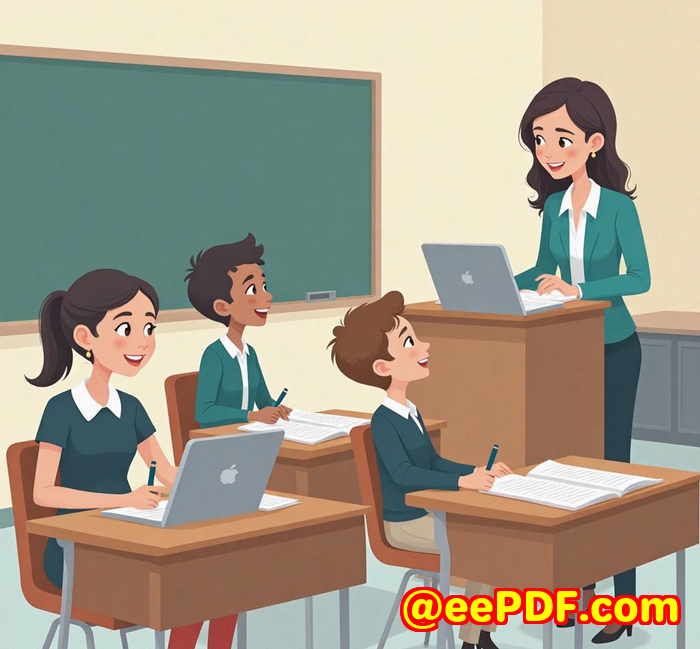
I've been there too. Managing PDF security manually is a headache, especially if you handle large volumes daily or integrate PDFs into your apps. That's why discovering the imPDF Cloud PDF REST API for Developers was a game changer for me.
Why Managing PDF Security Matters (and Why It's Tough)
Most of us deal with sensitive documents contracts, reports, internal memos that need tight controls.
-
You want to set open passwords so only authorised people see your PDFs.
-
Sometimes you need to restrict printing or editing, to keep content safe.
-
Or maybe you want the PDF to expire after a certain date, so outdated info doesn't circulate.
Doing this manually with desktop tools or piecing together scripts can be painful, time-consuming, and error-prone. Plus, when your workflow involves multiple PDFs or needs automation, manual steps won't cut it.
Discovering imPDF Cloud PDF REST API for Developers
While exploring solutions, I stumbled on imPDF's REST API, which promises to do all this and more programmatically with just a few API calls.
Here's what hooked me: it's cloud-based, supports nearly any programming language, and offers pre-built code samples to speed up integration. Plus, their API Lab lets you test and customise everything before writing a single line of code.
Perfect for developers, IT teams, and businesses that want to embed PDF security into their apps or automate large-scale PDF workflows.
What Does the imPDF Cloud PDF REST API Do?
At its core, this API provides a full suite of PDF processing tools from conversions and optimisations to extraction and security. But the PDF Secure API is where it really shines for locking down documents.
With imPDF, you can:
-
Set open passwords that users need to enter before accessing PDFs.
-
Apply print restrictions so recipients can't print, copy, or edit the file.
-
Set expiry dates on PDFs, after which they become inaccessible.
-
Add watermarks to deter unauthorised sharing.
-
Encrypt documents with strong, industry-standard encryption.
And all of this is done via simple REST calls, which you can plug into your backend or workflow automation tools.
How I Used It Real-World Examples That Save Time and Headaches
Here are a few ways I put the imPDF API to work and why it made life so much easier:
1. Securing Client Contracts
At my previous job, we handled dozens of contracts weekly. Sending them out manually, password-protecting each PDF in Acrobat was tedious.
Using imPDF's Encrypt PDF API, I automated adding unique open passwords for each client, plus set printing restrictions so the contracts couldn't be printed or copied without permission.
-
The process was fully automated via a small script calling imPDF's API.
-
Clients received secure PDFs instantly, no manual steps.
-
I avoided calls from clients asking for password resets everything was managed programmatically.
2. Controlling Print Permissions for Marketing Materials
Marketing often sends out brochures and price sheets that need to look great but shouldn't be printed or altered.
I used imPDF's Restrict PDF API to disable printing and editing, ensuring recipients could view but not misuse the material.
-
This kept brand materials consistent and protected.
-
It saved time over sending out print-ready PDFs with no security.
-
The API made it simple to apply these restrictions in bulk.
3. Setting PDF Expiry for Time-Sensitive Reports
Some reports are only relevant for a certain period. I wanted to make sure old versions couldn't be opened after the expiry date.
imPDF lets you specify expiry settings in the PDF's metadata or security settings via the API. The API checks access dates and denies opening after expiry.
-
This reduced the risk of outdated info floating around.
-
No need for manual tracking or follow-ups.
-
The expiry feature is perfect for financial, legal, or compliance docs.
How It Stands Out Compared to Other Tools
Before imPDF, I tried several other PDF tools desktop apps, open source libraries, and some cloud APIs. Here's why imPDF was different:
-
Comprehensive API: Unlike some services that only offer limited security features, imPDF covers all angles passwords, printing restrictions, watermarking, encryption, and expiry.
-
Ease of Integration: The REST API is straightforward, and the API Lab means I could test calls live and generate code snippets instantly.
-
Speed and Reliability: Processing times were fast even for large files, with consistent results.
-
Cross-Platform Friendly: Works with any language or framework, unlike some SDKs locked to specific platforms.
-
Great Documentation & Support: Their support team and examples helped me get unstuck fast, saving development time.
Who Should Use imPDF Cloud PDF REST API?
This tool is a no-brainer for:
-
Developers and IT teams building apps that generate or distribute PDFs needing built-in security.
-
Legal and compliance teams who must protect sensitive contracts and client data.
-
Marketing and sales departments wanting to distribute branded materials without risk of misuse.
-
Financial institutions needing to secure reports with expiry and restricted access.
-
Anyone managing bulk PDF workflows that require automation and scalability.
The Core Advantages of imPDF Cloud PDF REST API
-
Instant integration with a cloud-based REST API.
-
Full suite of PDF security features in one place.
-
Code samples and API Lab for fast prototyping.
-
Supports complex workflows like batch processing and polling.
-
Works across programming languages, platforms, and environments.
Wrapping Up: Why I Recommend imPDF for PDF Security
If you've ever felt the stress of sending PDFs with sensitive info, or wasted hours trying to manually add passwords and restrictions, this is your answer.
imPDF Cloud PDF REST API lets you automate the entire process, from setting open passwords to applying print restrictions and expiry, all via simple API calls.
I'd highly recommend this to anyone who deals with large volumes of PDFs or wants to embed powerful security into their apps without hassle.
Ready to lock down your PDFs the smart way?
Start your free trial now and boost your PDF security with imPDF: https://impdf.com/
Custom Development Services by imPDF
If you have unique PDF processing needs beyond standard features, imPDF offers comprehensive custom development services tailored to your environment and workflow.
Whether it's building utilities in Python, PHP, C/C++, or integrating with Windows, Linux, macOS, iOS, Android, and cloud platforms, imPDF's experts have you covered.
They specialise in:
-
Creating Windows Virtual Printer Drivers that generate PDFs, EMFs, and images.
-
Developing printer job capture tools to intercept and save print jobs in various formats.
-
Implementing system-wide hooks for monitoring Windows APIs.
-
Handling complex document analysis like OCR, barcode recognition, form processing, and digital signatures.
-
Building cloud solutions for PDF conversion, viewing, and security.
-
Delivering custom workflows for PDF security, DRM, and font technology.
To discuss your project requirements, contact imPDF through their support center at http://support.verypdf.com/.
Frequently Asked Questions
Q1: Can I set different open passwords for multiple PDFs using imPDF Cloud PDF REST API?
Yes, you can specify unique open passwords for each PDF programmatically, enabling tailored security per document.
Q2: How do I restrict printing or copying of a PDF?
Use the Restrict PDF API to set permissions that disable printing, copying, or editing, keeping your content protected.
Q3: Is it possible to make a PDF expire after a certain date?
Absolutely. You can set expiry metadata so PDFs become inaccessible after a specified date, ideal for time-sensitive documents.
Q4: Which programming languages support imPDF's REST API?
The API is language-agnostic and works with any language that can make HTTP requests, including Python, Java, C#, JavaScript, PHP, and more.
Q5: Can I test the API before integrating it into my app?
Yes, the API Lab tool provides an interactive interface to customise options and process files instantly online, generating ready-to-use code snippets.
Tags and Keywords
-
PDF security automation
-
Set PDF open password via API
-
Restrict PDF printing programmatically
-
PDF expiry date REST API
-
imPDF Cloud PDF API
-
PDF encryption API
-
Automate PDF permissions
-
PDF workflow automation
-
Secure PDF sharing
-
PDF developer tools



