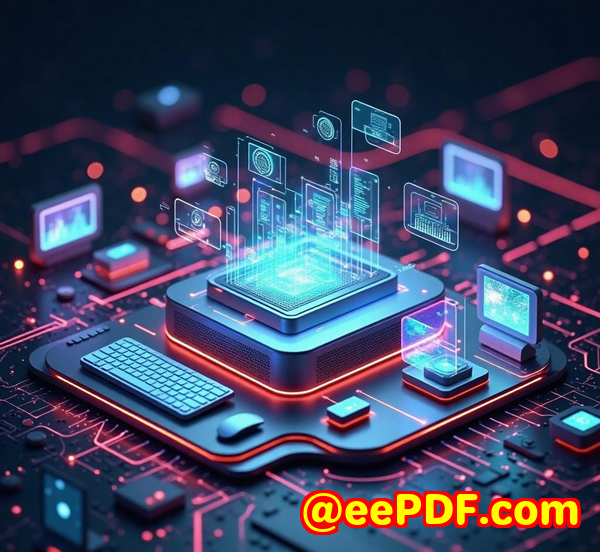The Ultimate Guide to Unattended PDF Printing with VeryPDF PDF Print Command Line SDK
The Ultimate Guide to Unattended PDF Printing with VeryPDF PDF Print Command Line SDK
Meta Description:
Automate your printing tasks with VeryPDF PDF Print Command Line SDK. Perfect for batch printing, unattended operations, and custom PDF printing solutions.

Printing PDFs Shouldn't Be a Hassle
We've all been there: piles of PDFs, all needing to be printed for different purposes. Whether it's invoices, contracts, or reports, managing the printing process for multiple files can be a nightmare.
A typical office setup might have you printing page after page manually. This often means waiting around for the printer to finish, hunting down the right paper size, adjusting settings, or, worse, dealing with complicated printing issues.
Imagine, though, if all that frustration could be handled automatically. No more manual intervention. No more tweaking the printer settings every time a new job comes in.
That's exactly where VeryPDF PDF Print Command Line SDK comes in. It's not just a tool for printing PDF files. It's a full-blown command-line solution designed to help you automate PDF printing tasks quickly, efficiently, and unattended.
Let's dive into how this tool can streamline your workflow and save you hours each week.
The Power of Automation: What Makes the VeryPDF PDF Print Command Line SDK Stand Out?
A Seamless Integration for Developers
As a developer, when you need to process PDF files at scale, one of the most tedious tasks is ensuring that they print properly. We all know how much time is lost waiting for manual adjustments or dealing with software compatibility issues.
With VeryPDF PDF Print Command Line SDK, all you need to do is call it from a script, application, or batch file. The SDK is designed for easy integration into existing workflows, enabling automated printing without any manual intervention.
You can think of it as a silent helper that works in the background, printing documents based on the parameters you set. It supports a variety of formats and works with multiple printers, making it ideal for businesses dealing with bulk print jobs.
Key Features That Will Change the Way You Print PDFs
Let's break down some of the standout features of the PDF Print Command Line SDK:
-
Unattended Batch Printing
Forget the time-consuming process of manually selecting files or fiddling with printer settings. You can configure the SDK to print hundreds of PDFs automatically. Whether it's invoices or reports, this tool ensures that no document is left behind.
-
Password Protected PDFs
Ever had a situation where you couldn't print a password-protected PDF? No problem. The SDK supports printing of owner password-protected PDFs, meaning you can print any PDF, regardless of its security settings.
-
Advanced Printer Settings
Fine-tune your printing with precision. From setting the page size to choosing duplex printing options, this SDK lets you control every aspect of the print job, making sure everything prints the way you want.
-
Support for Various File Formats
Whether it's PDFs, MS Word docs, Excel files, or even images, this SDK handles a wide range of formats. You can print more than just PDFs think Word docs, HTML pages, and even raster images.
-
Watermarks and Custom Branding
Add watermarks to your prints with just a few simple commands. Whether it's a "Confidential" label or a company logo, this SDK allows you to insert custom watermarks during printing, enhancing the security and branding of your documents.
How I Used VeryPDF PDF Print Command Line SDK for My Business
I run a small but growing business that deals with a ton of invoices, contracts, and reports. Initially, I was manually printing each document, and it was taking up a lot of my time.
Then, I discovered VeryPDF PDF Print Command Line SDK.
Here's how it changed the game for me:
-
Setup Was a Breeze
It was easy to integrate the SDK with my system. No complicated installation. I just downloaded the tool, configured it via a batch file, and boom ready to go.
-
Printing Thousands of Pages Automatically
I had a huge backlog of PDFs that needed printing. Instead of printing them manually one by one, I set up a batch process to print everything overnight. The tool didn't need me to manually interact with it at all it just ran the tasks silently in the background.
-
Advanced Settings for Precision
I was able to specify page ranges, set up duplex printing, and even choose the right paper sizes all automatically. This gave me far more control over the final output compared to other solutions.
-
Security Features That Gave Me Peace of Mind
A lot of the PDFs I handle are password-protected. Normally, this would mean I had to manually unlock them before printing. With VeryPDF PDF Print Command Line SDK, I didn't have to worry about that. It took care of it all, allowing me to print password-protected files without a hitch.
Who Would Benefit From Using VeryPDF PDF Print Command Line SDK?
So, you're probably wondering: "Who else would find this tool useful?" The answer is simple: anyone who deals with large volumes of PDF documents and needs a hassle-free, automated solution.
-
Small Business Owners who need to print invoices, receipts, or reports regularly.
-
Developers who want to integrate PDF printing functionality into their applications or workflows.
-
Offices that handle confidential documents and require precise control over how PDFs are printed.
-
Educational Institutions or Publishing Companies that need to print tons of study materials, textbooks, or journals.
-
Legal Professionals who need to print a large number of contracts, court documents, and legal files.
Core Advantages of Using VeryPDF PDF Print Command Line SDK
-
No Third-Party PDF Reader Needed
The SDK doesn't require you to install any other PDF reader software, making it a streamlined solution.
-
Flexible Printing Options
With the ability to choose paper sizes, set the orientation, print multiple copies, or even specify the resolution, it provides a level of flexibility you won't find with basic printing tools.
-
Support for Multiple File Formats
It's not just for PDFs. The SDK also supports MS Word, Excel, and even image files, giving you more versatility.
-
Silent, Unattended Printing
It works quietly in the background, which means no interruptions, and you can even schedule it to run during off-hours.
-
Watermarking and Branding
Need to add custom watermarks? No problem. The SDK lets you add text or image watermarks to ensure that your prints are branded or protected.
Conclusion: Why I Highly Recommend VeryPDF PDF Print Command Line SDK
If you're looking for a way to streamline your printing process, VeryPDF PDF Print Command Line SDK is the tool for you. It saves you time, reduces manual effort, and provides a level of control over your print jobs that you won't get from traditional software.
I've been using it in my business for a while now, and I can honestly say it's been a game-changer. Whether you're printing hundreds of invoices, legal documents, or study materials, this tool has made the process smoother and faster.
If you deal with a large volume of PDF files and want to make your printing process more efficient, I'd highly recommend giving it a try.
Click here to try it out for yourself: https://www.verypdf.com/app/pdf-print-cmd/.
Start your free trial now and take your productivity to the next level.
Custom Development Services by VeryPDF
VeryPDF offers comprehensive custom development services to meet your unique technical needs. Whether you require specialized PDF processing solutions for Linux, macOS, Windows, or server environments, VeryPDF's expertise spans a wide range of technologies and functionalities.
VeryPDF's services include the development of utilities based on Python, PHP, C/C++, Windows API, Linux, Mac, iOS, Android, JavaScript, C#, .NET, and HTML5. VeryPDF specializes in creating Windows Virtual Printer Drivers capable of generating PDF, EMF, and image formats, as well as tools for capturing and monitoring printer jobs, which can intercept and save print jobs from all Windows printers into formats like PDF, EMF, PCL, Postscript, TIFF, and JPG. Additionally, VeryPDF provides solutions involving system-wide and application-specific hook layers to monitor and intercept Windows APIs, including file access APIs.
VeryPDF's expertise extends to the analysis and processing of various document formats such as PDF, PCL, PRN, Postscript, EPS, and Office documents. The company offers technologies for barcode recognition and generation, layout analysis, OCR, and OCR table recognition for scanned TIFF and PDF documents. Other services include the development of report and document form generators, graphical and image conversion tools, and management tools for images and documents. VeryPDF also provides cloud-based solutions for document conversion, viewing, and digital signatures, as well as technologies for PDF security, digital signatures, DRM protection, TrueType font technology, and Office and PDF document printing.
If you have specific technical needs or require customized solutions, please contact VeryPDF through its support center at https://support.verypdf.com/ to discuss your project requirements.
FAQs
Q: Can I use VeryPDF PDF Print Command Line SDK to print password-protected PDFs?
A: Yes, the SDK supports printing of owner password-protected PDFs without any issues.
Q: Can I set advanced printer options such as duplex printing or paper size?
A: Absolutely! The SDK lets you specify a range of advanced settings, including duplex printing