Top PDF OCR API for Converting Handwritten or Scanned Forms into Editable and Searchable Text
Top PDF OCR API for Converting Handwritten or Scanned Forms into Editable and Searchable Text
Every time I had to deal with piles of scanned forms or handwritten noteswhether for work or personal projectsI'd hit the same wall: how do I turn all that messy paper into editable, searchable text without hours of manual typing? If you've ever wrestled with converting printed or handwritten documents into something digital and usable, you know the pain is real. And trust me, I've been there.
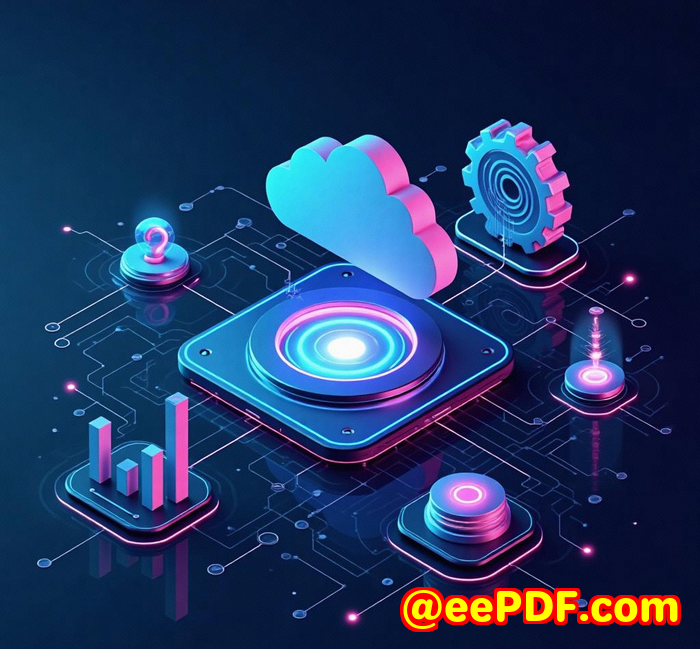
That's exactly why I started looking for a PDF OCR API that could handle this heavy lifting. Enter the imPDF Cloud PDF REST API for Developersa tool that completely changed how I approach scanned and handwritten PDFs. If you're a developer, a business analyst, or just someone who deals with a ton of scanned documents, this API is a game-changer.
Why I Needed a Powerful OCR Solution
It wasn't just about converting PDFs to text. My team handles tons of scanned contracts, forms, and handwritten surveys daily. We needed a solution that could:
-
Recognize handwriting and printed text accurately
-
Turn scanned documents into searchable PDFs or editable formats
-
Work smoothly in an automated workflow with minimal fuss
I'd tried a few OCR tools before, but they were either clunky, limited in scope, or just plain inaccurateespecially with handwritten stuff. The imPDF Cloud PDF REST API came recommended and, frankly, it blew me away.
What Makes the imPDF Cloud PDF REST API Stand Out?
At its core, imPDF offers an incredibly powerful and flexible PDF processing platform, designed to slot right into your applications via a REST API. This means no matter what language or environment you're working inJavaScript, Python, PHP, or even low-code platformsyou can quickly integrate its capabilities.
Here's what stood out for me:
1. High-Accuracy OCR on PDFs with Embedded Images
Unlike many OCR tools that struggle with scanned images, imPDF can unlock searchable and extractable text from any embedded images inside PDFs, including handwritten notes. This meant my old piles of scanned forms suddenly became digital goldmines, searchable and editable on demand.
2. Comprehensive PDF Conversion Tools
It's not just OCR. This API can convert PDFs into Word, Excel, and PowerPoint files with surprising accuracy. That's huge for anyone needing to pull data or reports out of static PDFs. I was able to quickly turn complex PDFs into editable documents for further analysis or sharing.
3. Easy Testing with API Lab
Before diving into integration, I used the API Lab feature. This online tool lets you try out any API call, customize options, and even generate ready-to-use code snippets. It's like a playground for developers, skipping the headache of trial and error.
How I Put the API to Work Real Use Cases
Let me walk you through how this worked in real life:
-
Automating Contract Processing: Our legal team was drowning in scanned contracts. Using the OCR PDF API, I built a workflow that extracted all text from scanned contracts, turning them into searchable and editable files overnight. No more manual retyping or guesswork.
-
Digitizing Handwritten Survey Responses: One project involved hundreds of handwritten customer surveys. The API's OCR handled messy handwriting better than I expected. We could export the text into Excel for quick analysis, saving days of manual entry.
-
Form Data Extraction and Automation: The API also helped flatten and export form data, converting XFA forms to AcroForms for wider compatibility. This saved us headaches in maintaining form workflows and ensured data was always clean and exportable.
The Bottom Line: Why imPDF OCR API Works for Developers and Businesses
Compared to other OCR services I tried, imPDF Cloud PDF REST API shines because it combines:
-
Accuracy Handles both printed and handwritten text
-
Flexibility Works across tons of file formats and programming languages
-
Speed Cloud-based, so no heavy local setup or slow processing
-
Developer-Friendly Tools API Lab, code samples, and excellent documentation
For anyone looking to integrate PDF OCR into their apps or automate document workflows, this is a no-brainer. The time saved alone pays for the investment many times over.
If You Deal with Scanned or Handwritten PDFs, This is For You
Whether you're in legal, healthcare, education, or any field drowning in paper forms, the imPDF Cloud PDF REST API for Developers will make your life easier. No more endless typing, no more guessworkjust clean, searchable, editable documents at your fingertips.
I'd highly recommend giving it a try. Start with the free API Lab to see the magic yourself.
Click here to try it out for yourself: https://impdf.com/
Custom Development Services by imPDF
Beyond the API, imPDF also offers tailored development services if your project needs go beyond the standard offerings.
Whether you require:
-
Custom PDF utilities built with Python, PHP, C++, or .NET
-
Windows Virtual Printer Drivers to capture print jobs in PDF, EMF, or image formats
-
Advanced PDF form handling or OCR table recognition for complex document workflows
-
Cloud-based digital signature, DRM, or security solutions
imPDF's experts can develop bespoke tools and integrations tailored precisely to your requirements.
If you want to discuss a custom project, reach out through the support center here: http://support.verypdf.com/
Frequently Asked Questions (FAQs)
Q: Can imPDF OCR handle handwritten text as well as printed text?
A: Yes, the OCR technology supports both printed and handwritten text, making it ideal for scanned forms and notes.
Q: Which programming languages does the API support?
A: The REST API is language-agnostic. Developers can use it with Python, JavaScript, PHP, C#, and many more.
Q: Is there a way to test the API without coding first?
A: Absolutely! The API Lab provides an online interface to test calls and generate code snippets for your projects.
Q: Can the API convert scanned PDFs into editable Word or Excel documents?
A: Yes, it offers PDF to Word, Excel, and PowerPoint conversion tools, all integrated with OCR for scanned documents.
Q: What kind of security features does imPDF offer for sensitive PDFs?
A: The API includes encryption, watermarking, redaction, and access restrictions to protect confidential information.
Tags/Keywords
-
PDF OCR API
-
Handwritten PDF conversion
-
Scanned forms to text
-
PDF text extraction
-
Editable searchable PDFs
-
imPDF Cloud API
-
Automate PDF workflows
-
PDF to Word OCR conversion
-
PDF form data extraction
-
Developer PDF tools
If you're ready to stop wrestling with piles of scanned paper and start automating your document workflows with smart OCR technology, the imPDF Cloud PDF REST API is the tool you need in your corner. Try it today and see how much easier PDF handling can be.



