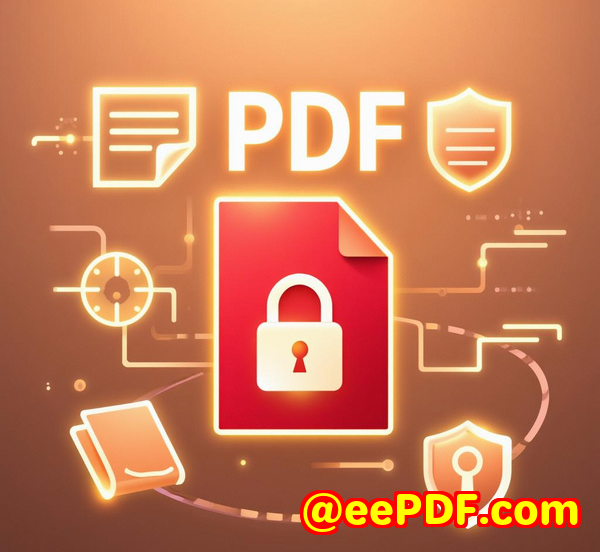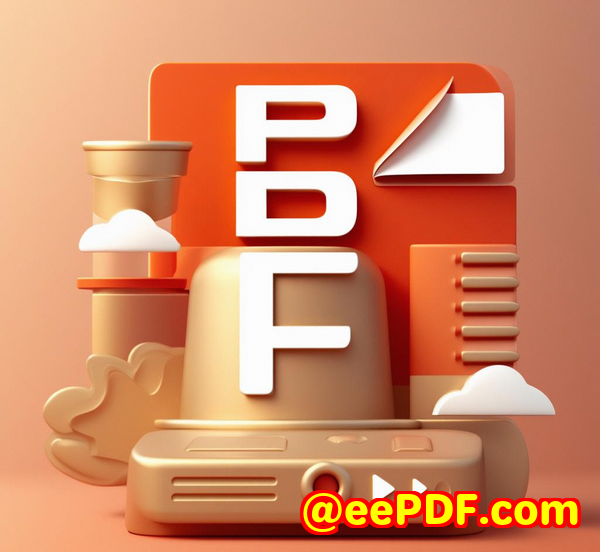Guide to sharing sales documents securely using VeryPDF DRM with link-based access
Guide to sharing sales documents securely using VeryPDF DRM with link-based access
Meta Description
Securely share sales documents online using VeryPDF Secure PDF Sharing. Add password protection, track views, and control expiry with link-based access.
Every sales team knows this pain...
You've just closed a major deal.
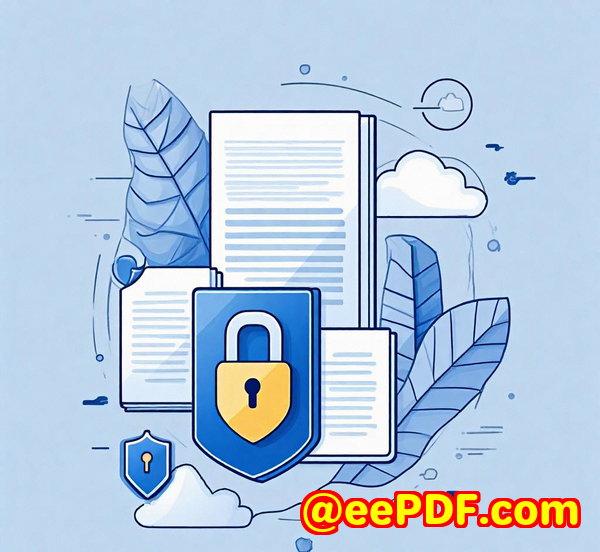
Now it's time to send out the proposal, the terms, the pricing sheets, and the contract.
You attach a PDF and shoot it over by email.
Simple, right?
Except
That PDF gets forwarded to someone you didn't intend. Or someone downloads it, edits it, reuses it, and your pricing ends up in the hands of competitors.
Or legal's breathing down your neck because that contract wasn't meant to be public.
I've been there.
Back when I was running a small but growing SaaS sales team, I needed a way to share PDFs securelywithout having to jump through hoops or worry about leaks.
That's when I found VeryPDF Secure PDF Sharing.
How I found VeryPDF Secure PDF Sharing
I was fed up.
I'd tried Dropbox and Google Drive, but they didn't give me the controls I needed. Once someone had the file, I was done. They could share it, copy it, print itwhatever they wanted.
I needed a tool built for control, something where I set the rules and the document obeyseven after it leaves my inbox.
A friend in legal tech told me about VeryPDF's DRM-based sharing solution. I rolled my eyes at firstDRM felt heavy. But the second I logged into VeryPDF Secure PDF Sharing, it just clicked.
It wasn't clunky. It wasn't bloated.
It was straight-up powerful.
What is VeryPDF Secure PDF Sharing?
It's a SaaS tool that lets you upload your PDF, brand it, and share it via a private or public linkwith full control over what the recipient can do with it.
This isn't your typical 'send a PDF via a link' service.
It's DRM meets cloud sharing.
You get encryption, device locking, password control, expiry rules, watermarks, usage tracking, and even revocationafter the file is opened.
I'm talking US government-grade encryption in a tool that feels as easy to use as Google Docs.
Who should be using this?
Honestly? If you deal with:
-
Sales proposals
-
Confidential contracts
-
Financial reports
-
Training documents
-
Intellectual property
You should be using this.
It's perfect for sales teams, legal firms, HR departments, agencies, and consultants who need secure external document sharing.
Key Features That Actually Saved Me Headaches
1. Link-Based Access with Full Control
You upload the doc.
You get a link.
That link comes with superpowers:
-
Make it public or private.
-
Require an email or a password.
-
Add DRM restrictionsno downloads, no printing, no screenshots.
-
Embed it on your site or share via QR code.
What sold me?
The link never breaks, even when I update the PDF.
No more re-sending new versions or chasing people to "download the latest copy."
2. Set Expiry Rules
I can set my PDF to:
-
Expire on a fixed date.
-
Stop working after 3 days.
-
Self-destruct after being opened 5 times.
No drama. No risk. And no need to follow up.
It just works.
I sent an internal price list to a partner with a 7-day view limit. On day 8, it was goneexactly how I wanted it.
3. Revoke Access Instantly
One time, we accidentally shared a document with the wrong vendor.
With one click, I revoked access instantly. No matter where it had been opened.
Try doing that with a PDF emailed through Outlook. You can't.
This feature alone has saved my neck more than once.
4. Device & Location Locking
Ever worry that someone's sharing your doc on their personal device or worseoffshore?
With VeryPDF, I can lock documents to specific devices and IPs.
That means even if someone forwards the link or file, it won't open on an unapproved laptop or outside our network.
It's how I sleep better at night.
5. Track Usage in Real Time
Here's where it gets wild.
You can:
-
See who opened the document.
-
See what pages they viewed.
-
Track how long they spent.
-
Know if they printed or tried to.
It's like having a CCTV on your documents.
We used this during a pitch to a large enterprise.
We knew exactly when the stakeholders opened the proposaland which pages they focused on. That helped us tailor the next conversation perfectly.
Other Cool Stuff I Didn't Expect
-
Dynamic Watermarks: Adds each viewer's email, IP, and timestamp directly on the PDF when viewed or printed. It scares off leakers real quick.
-
Custom Branding: Your logo, your subdomain. No VeryPDF logos anywhere.
-
Batch Uploading: Share dozens of files at once. Game-changer for onboarding.
-
Zapier Integration: Export usage stats into Google Sheets or CRMs. No manual reporting.
Where It Crushes the Competition
I tried Adobe's built-in protections. They were weak.
Passwords? They're shareable.
Drive folders? Too public.
DocuSign? Great for signatures, not secure viewing.
VeryPDF Secure PDF Sharing gave me what others didn't:
-
Real DRMnot cosmetic security.
-
Offline and online controlsnot just link protection.
-
Admin visibilitynot blind trust.
And I didn't need to install anything or train my team.
Final Thoughts
If you're tired of worrying where your sales docs go after you hit "send," this is your fix.
It solved three of my biggest headaches:
-
Losing control after sending PDFs.
-
Getting ghosted with no data.
-
Fixing leaks after the damage is done.
VeryPDF Secure PDF Sharing puts you back in control.
I'd recommend it to anyone dealing with sensitive PDFs who can't afford to gamble on leaks or misuse.
Start your free trial now and see the difference: https://drm.verypdf.com/online/
Need Something Special? VeryPDF Can Build It
If you need more than what's off the shelf, here's the good news:
VeryPDF offers custom solutions for Linux, macOS, Windows, serversyou name it.
They've built:
-
PDF processing tools in Python, PHP, C++, C#, JavaScript, .NET
-
Virtual printers that convert print jobs to PDF, EMF, TIFF, and more
-
Barcode reading/writing tools
-
Document OCR + table recognition systems
-
Secure printing systems with custom DRM and watermarking
-
Full cloud-based PDF viewers and digital signature workflows
Need to monitor API calls? Intercept printer jobs? Create form-to-PDF pipelines?
Talk to them.
They'll scope it, build it, and deliverfully tailored to your needs.
Get in touch via their support centre: http://support.verypdf.com/
FAQs
1. Can I update a shared PDF without changing the link?
Yes, the link stays the same even if you replace the documentno need to resend anything.
2. Can I limit how many times a PDF is viewed or printed?
Absolutely. You can set limits on views, prints, or even access based on expiry dates.
3. What happens if someone forwards my shared PDF link?
If you enable device or IP locking, forwarded links won't work on unapproved devices or networks.
4. Can I track who opened my PDF and when?
Yes. You get detailed analyticswho opened, what pages they viewed, and how long they stayed.
5. Is this better than just password-protecting my PDFs?
Way better. Passwords can be shared. DRM locks the doc to devices and lets you revoke access anytime.
Tags / Keywords
secure pdf sharing, link-based pdf access, document drm control, sales pdf security, track pdf usage, prevent pdf sharing, expire pdf link, revoke pdf access, pdf watermarking, confidential pdf sharing
Secure PDF sharing with link-based access has never been this easy or this powerful. Try it outyou'll wonder how you ever lived without it.