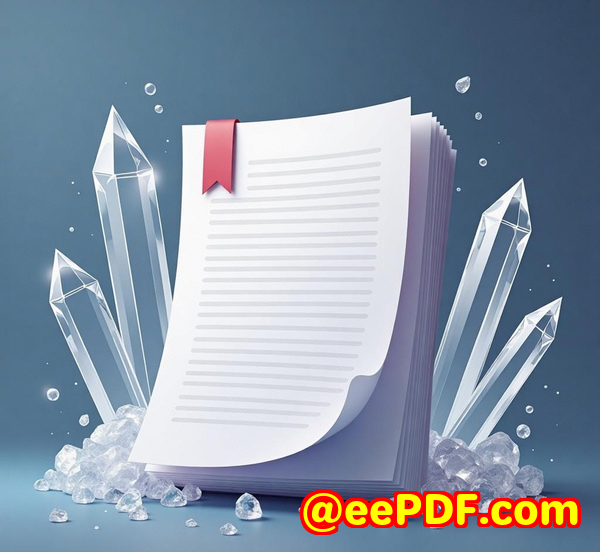Capture and Convert Academic Transcripts to Secure, Searchable PDF Archives
Capture and Convert Academic Transcripts to Secure, Searchable PDF Archives
When I first started working with academic institutions, I couldn't believe how much paper was involved in every process. Whether it was student transcripts, academic records, or admissions documents, everything seemed to be printed out, filed, and manually processed. I realized that if this process didn't change, it would continue to waste time, money, and resources.

But I also knew that digital records were the futureespecially for things like academic transcripts. The challenge was how to make the transition without disrupting established workflows. That's when I came across a solution that not only transformed how we captured and processed printed data but also made it so much easier to manage and store digital records: VeryPDF Printer Capture to PDF or PNG Command Line.
What is VeryPDF Printer Capture?
VeryPDF Printer Capture is a powerful tool that allows you to capture data from printers and convert it into electronic formats like PDF or PNG. It works by intercepting print jobs and transforming the raw data into a more accessible and secure digital format, without requiring any changes to the printer setup or host application. Essentially, it turns any printout, even from legacy systems, into a digital document without the need for manual scanning.
What makes this tool especially useful for academic institutions is its ability to capture printed academic transcripts, turning them into searchable PDF archives. It's particularly beneficial for those who deal with large volumes of printed data and need a reliable solution to digitize, store, and retrieve it.
Who Can Benefit from Printer Capture?
You might be wondering if this tool is right for your institution. The answer is a resounding yes, especially if you're in the education sector, including universities, schools, and other academic institutions.
Key audiences include:
-
University administrative teams: Handling large volumes of student records and transcripts.
-
Admissions departments: Processing student applications, test scores, and documents.
-
Registrar's offices: Managing and archiving academic records.
-
IT professionals in educational settings: Automating document capture processes for digital filing and retrieval.
If you manage a lot of print-based data, and you're looking for a way to convert it to secure, searchable digital formats with minimal fuss, this tool is a game changer.
Key Features of VeryPDF Printer Capture
Let's dive into why VeryPDF Printer Capture is such an effective tool for capturing and converting academic transcripts.
1. Easy Integration with Legacy Systems
One of the standout features of VeryPDF Printer Capture is that it works seamlessly with legacy systems. If your academic institution still uses older software or specialized systems that print to dot matrix or thermal printers, you don't need to upgrade everything to make the switch to digital.
I used it with an old system running Windows NT, and I was able to capture the print data directly from the serial port. No modifications were needed in the system configuration. The tool simply intercepted the print data and converted it to a secure, digital PDF format. No tech headaches, no downtime.
2. High-Quality PDF or PNG Conversion
When it comes to converting printed data into digital format, quality matters. This is especially true for academic transcripts, where clarity and precision are crucial. VeryPDF Printer Capture doesn't just throw together a simple image; it ensures that your output is high-quality and formatted correctly, making it perfect for archiving purposes.
I was impressed by how the tool preserved the details in the transcripts. The text was sharp, the formatting stayed intact, and I could easily search through the document after conversion.
3. Automation and Batch Processing
In an academic environment, you often have a high volume of documents to process. Manually converting each transcript would be tedious and time-consuming. Thankfully, VeryPDF Printer Capture offers batch processing and automation features that allow you to capture multiple print jobs at once.
Once set up, you can have the tool run in the background, automatically capturing print jobs and saving them as PDFs or PNGs to a specified folder. Whether it's one document or hundreds, the tool handles it without any manual intervention.
I remember processing over 200 transcripts one afternoon, and it was as simple as pressing a button. The software took care of the rest, saving me hours of work.
4. No Need to Alter Printer Setup
Since the software works by creating a virtual printer that intercepts print jobs, it doesn't require any changes to the existing printer configuration. The host computer simply sends the print data to the virtual printer, and VeryPDF Printer Capture takes it from there.
This was an important feature for us, as we didn't want to disturb the workflows of the departments using printers, many of which had specific settings tied to their document outputs.
5. Security and Compliance
When dealing with sensitive academic records, security is a top priority. VeryPDF Printer Capture allows you to apply password protection and encryption to the PDF output, ensuring that only authorized individuals can access the records.
Moreover, the ability to archive records in a searchable format not only enhances security but also ensures compliance with data retention policies.
Use Cases for Academic Institutions
1. Capturing and Storing Student Transcripts
For many universities, student transcripts are one of the most important records to manage. VeryPDF Printer Capture can digitize these transcripts, storing them securely as searchable PDFs that can be easily retrieved at any time.
No more digging through physical files or worrying about lost documents. With this tool, you can instantly search for a transcript and even index it based on specific fields like student ID, course, or grade.
2. Automating the Admissions Process
During peak admissions seasons, universities receive large volumes of application materials, including transcripts, recommendation letters, and test scores. By automating the capture and conversion of these documents into digital formats, admissions teams can focus on reviewing applications rather than handling paper documents.
3. Archiving Legacy Documents
Many educational institutions have legacy print systems that produce paper records. Instead of letting these documents pile up in filing cabinets, you can use VeryPDF Printer Capture to create digital backups of old transcripts, student records, and other important documents.
Core Advantages of VeryPDF Printer Capture
1. Ease of Use: From installation to operation, this tool is incredibly easy to use, even for people with minimal technical expertise. The setup process is straightforward, and there's no need for complex configurations.
2. Speed and Efficiency: Processing large volumes of documents quickly is a huge advantage. Batch processing makes this tool even more efficient, as you don't have to manually convert each document.
3. Compatibility: Whether you're working with older systems or modern devices, VeryPDF Printer Capture integrates effortlessly with both, making it a flexible solution for almost any institution.
4. Cost-Effective: Considering the time and resources saved through automation, this tool can quickly pay for itself. It's an affordable option for institutions that need to manage large amounts of print data without breaking the bank.
5. Versatility: The software supports various formats, including PDFs, PNGs, and TIFFs. Whether you need high-quality images or text-heavy documents, VeryPDF Printer Capture can handle it.
Conclusion: My Recommendation
After using VeryPDF Printer Capture for the past few months, I can honestly say it's a game changer for institutions dealing with large amounts of print data, particularly in the academic space. The ability to capture and convert academic transcripts to secure, searchable PDFs has saved me hours of manual work, and I no longer have to worry about losing or misplacing important records.
If you're dealing with legacy systems or large volumes of print-based data, I highly recommend giving this tool a try. It's simple, efficient, and offers unmatched value.
Start your free trial now and boost your institution's efficiency: Click here to try it out for yourself.
Custom Development Services by VeryPDF
If you need tailored solutions for your institution, VeryPDF offers comprehensive custom development services to meet your unique technical needs. From specialized PDF processing solutions to tools for secure document handling, their expertise spans a wide range of technologies.
Services include:
-
Development of utilities for PDF, TIFF, and image format conversion.
-
Custom solutions for legacy systems and new environments.
-
Integration with cloud-based document management systems.
Reach out to VeryPDF for more details on how they can help streamline your processes.
Contact them: VeryPDF Support Center
FAQs
-
How does VeryPDF Printer Capture work with legacy systems?
VeryPDF Printer Capture integrates seamlessly with older systems without requiring any modifications, making it a perfect fit for legacy environments.
-
Can I batch process documents using this tool?
Yes, batch processing is one of the key features. It allows you to automate the capture and conversion of multiple print jobs at once.
-
What formats can I capture documents in?
The software supports multiple formats, including PDF, PNG, and TIFF, allowing flexibility in how you store your documents.
-
Is it secure for capturing sensitive data?
Yes, the tool allows you to encrypt and password-protect the PDFs, ensuring that only authorized users can access the captured records.
-
Is the software compatible with Windows and other operating systems?
VeryPDF Printer Capture is designed for Windows systems and integrates well with both standard and legacy applications.
Tags/Keywords
-
Capture print output
-
Academic transcript PDF conversion
-
Legacy system document capture
-
Batch PDF conversion tool
-
Secure PDF archiving