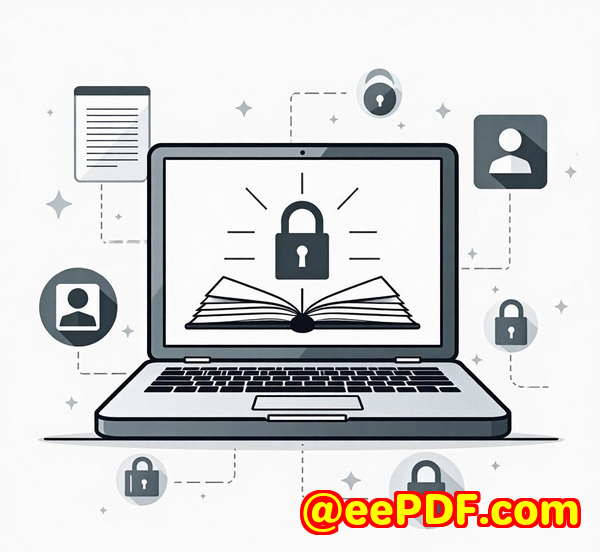What Are the Best Use Cases for PDF to Vector Conversions in the Accounting Industry
What Are the Best Use Cases for PDF to Vector Conversions in the Accounting Industry?
Meta Description
Learn how PDF to Vector conversion can benefit accountants, improve workflow efficiency, and create scalable outputs for seamless integration with other applications.

Opening Paragraph (Engagement)
Ever found yourself struggling to extract key data from scanned financial reports or client invoices? You're not alone. For many in the accounting industry, dealing with complex PDFs often means spending valuable time trying to extract accurate data, only to run into issues with resolution or compatibility. I've been there, staring at a screen full of PDF tables that just won't cooperate when importing them into my accounting software.
That's where VeryDOC PDF to Vector Converter comes inan absolute game changer for accountants who work with a high volume of PDF documents. It takes the hassle out of converting PDFs into high-quality vector formats like SVG, EPS, and WMF, which can be seamlessly integrated into various software tools without losing any quality. Let's dive into why this tool is a must-have for professionals in the accounting field.
Body (Product Solution + Personal Experience)
Discovering the PDF to Vector Converter
When I first heard about VeryDOC PDF to Vector Converter, I was looking for an efficient way to work with accounting documents, especially those that came in the form of PDF contracts, financial statements, and invoices. As any accountant knows, these documents need to be both editable and usable across various systems. Unfortunately, many tools out there just don't make it easy. Converting PDFs into editable or scalable formats often results in poor-quality images, misaligned tables, or data that's simply unreadable.
That's when I discovered VeryDOC PDF to Vector Converter. This tool isn't just another PDF converter. It's a command-line SDK that allows developers to automate the conversion of PDF files into scalable vector formats that can be used across multiple applications. I was skeptical at first, but once I tested it out, I was hooked. This tool saved me hours of frustration, and the results were consistently high-quality, no matter the size or complexity of the document.
Features That Make a Difference
1. Multi-format Conversion
The VeryDOC PDF to Vector Converter supports an array of vector formats, including WMF, EMF, SVG, EPS, and even SWF. As an accountant, I need the flexibility to integrate PDF data into different platforms, from reporting software to presentation tools. For example, converting a PDF graph into an SVG file allowed me to resize it without sacrificing quality. The same conversion in a standard image format would have resulted in pixelation.
2. Batch Processing for Efficiency
If you've ever tried to manually convert dozens (or hundreds) of PDF files into another format, you know it's a nightmare. The VeryDOC PDF to Vector Converter has a batch processing feature that allows you to convert large volumes of files at once. This is a game-changer, especially when working under tight deadlines, like preparing quarterly reports or filing taxes.
3. Direct Integration with Existing Systems
What I love most about this tool is how easily it integrates into existing systems. As someone who frequently works with financial software, this feature allowed me to automate the conversion of important financial reports into vector formats that were ready to be used directly in spreadsheets and presentation tools. The COM object or DLL library options made integration seamless, saving time and reducing the risk of errors.
4. High-Resolution Output
Working with financial data means precision is key. The VeryDOC PDF to Vector Converter preserves the original quality of the document's graphics and layout, ensuring that everything is clear and readable. This feature is essential when you're working with detailed graphs, tables, or financial charts that need to be displayed accurately.
Real-World Example: Streamlining Financial Reports
Let me share a quick example from my own experience. A few months ago, I had to prepare a detailed financial report for a client, which included multiple charts, graphs, and tables embedded in PDF files. Normally, converting these PDFs into usable formats would take a considerable amount of time, and I would often face challenges with image distortion or table misalignment.
However, by using the PDF to Vector Converter, I was able to quickly transform the PDF's complex graphics into EMF and SVG files. I could easily resize the graphs and charts without any loss in quality, and the tables were converted into vector format, making it possible to directly import them into Excel for further analysis. Not only did this save me time, but it also ensured the integrity of the data, allowing me to provide a polished and professional final product to the client.
Comparisons with Other Tools
There are plenty of PDF converters out there, but most of them come with limitations. For instance, many PDF-to-image converters simply don't work well with vector-based content like graphs and charts. They may work fine with simple text documents but fail to preserve the quality of diagrams or other graphical elements.
The VeryDOC PDF to Vector Converter excels here. Unlike basic PDF-to-image converters, it's specifically designed to handle vector-based content, ensuring your graphs, diagrams, and charts remain crisp and clear when imported into other software. While other tools may require you to manually adjust quality settings or reformat after conversion, VeryDOC automatically handles this for you.
Conclusion (Summary + Recommendation)
To sum up, the VeryDOC PDF to Vector Converter is a powerful tool for anyone in the accounting industry who frequently deals with complex financial documents. It simplifies the conversion process and ensures the quality of the final output is maintained across a variety of formats.
If you're tired of struggling with poorly formatted or pixelated financial data, I'd highly recommend giving it a try. Whether you're preparing reports, analyzing client data, or integrating financial graphics into presentations, this tool will save you time and frustration. Start your free trial today and see the difference for yourself.
Click here to try it out for yourself: VeryDOC PDF to Vector Converter
Custom Development Services by VeryDOC
At VeryDOC, we understand that every business has unique needs when it comes to document management. That's why we offer a wide range of custom development services to help you tailor our products to your specific requirements.
Whether you're working in a Linux, macOS, or Windows environment, or require integration with custom applications, we can provide solutions that meet your needs. Our team specializes in creating utilities for Python, PHP, C++, C#, .NET, and more, enabling seamless integration with your existing workflow.
We also offer specialized tools for OCR (Optical Character Recognition), barcode generation, and document security, allowing you to enhance your workflow and streamline operations.
If you need a solution that's specifically tailored to your business or technical requirements, please contact us at support.verypdf.com to discuss your project.
FAQ
1. How do I integrate the PDF to Vector Converter into my accounting system?
The VeryDOC PDF to Vector Converter can be easily integrated into your existing system via a COM object, DLL library, or command-line interface. This allows you to automate the conversion process and integrate the output directly into your workflow.
2. Can I convert PDF documents to multiple vector formats at once?
Yes, the VeryDOC PDF to Vector Converter supports batch processing, allowing you to convert multiple PDF files to different vector formats in a single operation.
3. Does the tool support password-protected PDFs?
Yes, it does. The VeryDOC PDF to Vector Converter can handle password-protected PDFs, so you can still convert files even if they are encrypted.
4. What file formats are supported for conversion?
The VeryDOC PDF to Vector Converter supports a wide range of formats, including WMF, EMF, SVG, EPS, SWF, XPS, PCL, and more.
5. Is there any quality loss during conversion?
No, the converter preserves the original quality of the document's graphics and layout, ensuring that the output is as accurate and clear as the original PDF.
Tags or Keywords
PDF to Vector Conversion, Accounting PDF Tools, Vector Graphics for Accounting, Batch PDF Conversion, Scalable Vector Files