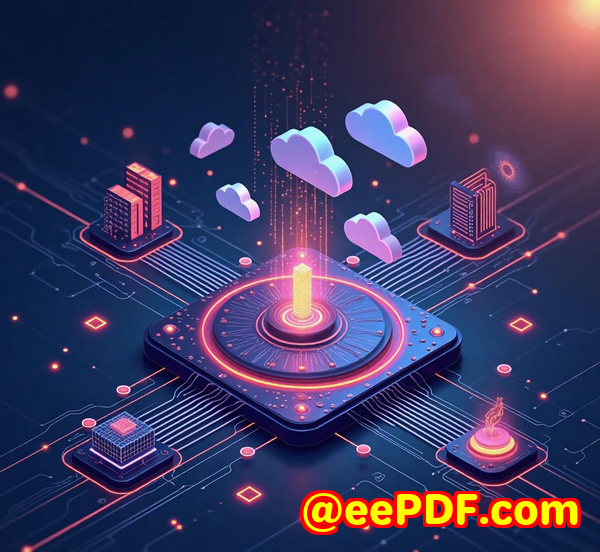How to Solve PDF Archiving Challenges in Healthcare Using VeryDOC SDK
How to Solve PDF Archiving Challenges in Healthcare Using VeryDOC SDK
In healthcare, patient data, medical records, and treatment histories need to be preserved for decadessometimes even centuries. But how do you ensure that this critical information will remain accessible, accurate, and usable in the future, even as technologies evolve? The answer lies in PDF/A, a special ISO standard that ensures long-term document preservation. However, archiving PDF files in a way that meets these standards can be quite the challenge.
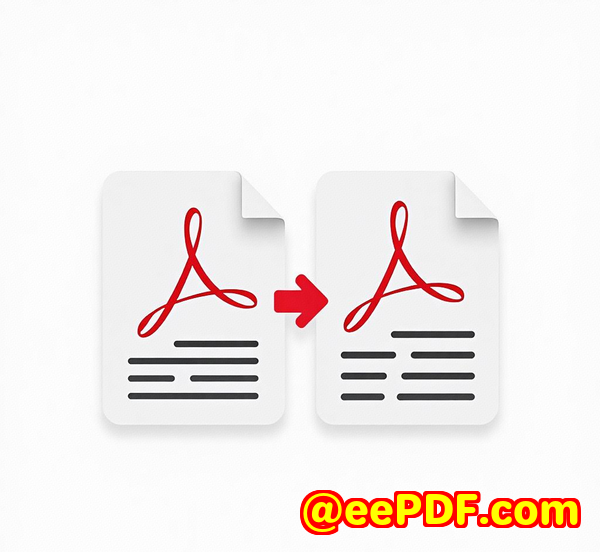
If you've been struggling with finding a reliable and efficient way to convert and preserve your healthcare PDFs in compliance with ISO standards, then look no further than the VeryDOC PDF to PDF/A Converter Command Line SDK. In this article, I'll walk you through how this tool can solve your archiving headaches and ensure your healthcare documents stay safe for years to come.
What is the VeryDOC PDF to PDF/A Converter SDK?
VeryDOC PDF to PDF/A Converter Command Line SDK is a powerful tool designed to help developers convert PDF documents (whether they're scanned or not) into PDF/A, the ISO-standard format for long-term document archiving. In healthcare, where documents need to be retained for a long time (and be accessible even if the format becomes obsolete), this SDK is a godsend.
It ensures that your healthcare documents are not only stored but stored in a way that ensures their accessibility for years. But what makes this tool particularly special? Let's dive into its key features:
Key Features of the VeryDOC PDF to PDF/A Converter SDK
-
Complete PDF/A Compliance
It's not just about converting a document to PDFPDF/A is a strict ISO standard. VeryDOC ensures that the final document is fully compliant with the PDF/A-1b standard for archiving, so you don't have to worry about future accessibility issues.
-
Font Embedding and Subsetting
Healthcare documents often use specialized fonts, and in PDF/A, these must be embedded for proper rendering in the future. VeryDOC's SDK automatically embeds missing fonts, even subsets non-embedded fonts, ensuring your documents look just as they should, no matter how old they are.
-
Removal of Prohibited Content
PDF/A files cannot contain JavaScript, interactive forms, or other elements that may pose a risk to future accessibility. The SDK removes all this forbidden content, ensuring your documents are future-proof.
-
Color Management
PDF/A files require that color spaces be device-independent, which is crucial for maintaining the true colours of medical images, charts, and graphics over time. VeryDOC handles this by replacing device-specific color spaces with predefined ICC color profiles, guaranteeing that your documents retain their colours and look consistent over time.
-
Metadata Management
Missing XMP metadata is automatically added, which can help future-proof your documents even further. This metadata is critical when it comes to preserving the context of documents, which is especially important for healthcare records that may be referenced years after they're archived.
-
Command-Line Operation
For developers, the fact that the SDK operates via the command line makes integration into automated workflows a breeze. This is ideal for healthcare systems that need to process large volumes of documents without manual intervention.
Real-World Applications: Solving Healthcare Archiving Challenges
In a healthcare setting, there are a few areas where the VeryDOC PDF to PDF/A Converter SDK can truly shine. Let's look at some specific use cases where this tool has had a significant impact.
1. Archiving Patient Medical Records
One of the most important aspects of healthcare archiving is the preservation of patient records. These documents must be available long-term, often with high sensitivity and confidentiality.
Healthcare providers are required to keep these records for a number of years, depending on local regulations. However, ensuring that the documents remain accessible as technologies evolve is a challenge. Paper records, for instance, degrade over time, and electronic records risk becoming unreadable if formats change.
By converting these records into PDF/A format using the VeryDOC SDK, healthcare providers can guarantee that patient records will be available in a universal, accessible format for years to come.
2. Regulatory Compliance in Healthcare
Healthcare institutions are subject to strict data retention regulations, including those under HIPAA in the United States or similar laws in other countries. PDF/A is the recommended format for ensuring compliance with these laws because it locks documents in a format that cannot be altered.
In one of my personal experiences working with healthcare document management, the implementation of the PDF/A Converter SDK helped a healthcare institution automate the archiving process. They were able to convert thousands of medical files in a compliant, repeatable manner, allowing them to meet regulatory requirements and ensure long-term access to critical information.
3. Long-Term Access to Imaging Files
Medical imaging, including X-rays, MRIs, and CT scans, are often stored in PDF files alongside diagnostic reports. These files contain critical patient information that must remain accessible and accurate over the long term. The VeryDOC PDF to PDF/A Converter is a great tool for archiving these documents while ensuring that medical imaging files remain faithful to the original, with all their important details intact.
The tool automatically handles complex images, so there's no need to manually adjust or resave files to ensure they're compatible with future technologies.
Core Advantages of the VeryDOC PDF to PDF/A Converter SDK
-
Reliability
As someone who's worked with several document conversion tools, I can confidently say that VeryDOC's SDK is one of the most reliable solutions out there. It handles documents of all types with easewhether they're text-based or filled with complex images.
-
Efficiency
The command-line nature of the tool makes it incredibly efficient for batch processing. For large healthcare systems with thousands of records, this is a huge time-saver.
-
Customization
VeryDOC offers plenty of customization options, such as setting color profiles, handling metadata, and selecting specific compliance modes (e.g., PDF/A-1b, PDF/A-2u). This level of customization means you can adapt the SDK to suit the specific needs of your healthcare organization.
-
Ease of Integration
Whether you're integrating into an existing healthcare document management system or creating a new automated workflow, VeryDOC's SDK makes the integration process seamless.
Personal Experience: How VeryDOC Made My Job Easier
A few months ago, I had to help a healthcare client automate the archiving of their medical records. The previous process involved manually converting PDFs to a compliant format, which was time-consuming and error-prone. After implementing VeryDOC's PDF to PDF/A SDK, the process became fully automated.
Not only did this save a massive amount of time, but it also ensured that the records were fully compliant with regulatory standards, with no risk of data loss. The ability to set up batch processing meant we could process thousands of files in a fraction of the time it previously took, freeing up the team to focus on more important tasks.
Why I Recommend This Tool for Healthcare Document Management
If you're dealing with the archiving of healthcare records, medical documents, or any sensitive data that needs to be preserved long-term, I'd highly recommend giving VeryDOC PDF to PDF/A Converter SDK a try. It's a reliable, customizable, and highly efficient tool that ensures your documents are compliant with ISO standards, while also providing the peace of mind that your data will be accessible well into the future.
If you're interested in giving it a go, click here to try it for yourself: VeryDOC PDF to PDF/A Converter. The best part? You can get started right away with the royalty-free version!
Custom Development Services by VeryDOC
At VeryDOC, we know that each healthcare organization has unique needs when it comes to document management and archiving. That's why we offer comprehensive custom development services to tailor solutions to your specific requirements.
Whether you need to integrate the PDF to PDF/A Converter into your healthcare system or develop a completely custom solution for managing medical records, our team is here to help. From Windows, Linux, and macOS platforms to custom PDF processing solutions, our expertise spans across various technologies and tools.
For more information on how we can assist you, visit our support center at VeryDOC Support.
FAQs
1. Can I convert scanned PDFs to PDF/A using the SDK?
Yes, the VeryDOC PDF to PDF/A Converter SDK can convert both scanned and text-based PDFs into compliant PDF/A documents.
2. Is there a way to automate PDF/A conversion for large volumes of documents?
Absolutely. The SDK operates from the command line, making it ideal for batch processing and automation.
3. Does the tool support all PDF versions?
Yes, it supports all versions of PDF, ensuring compatibility with both older and newer documents.
4. Is this SDK compatible with Mac or Linux systems?
While the tool is optimized for Windows platforms, it can be integrated into cross-platform workflows with some adjustments.
5. How can I ensure that my PDFs are fully compliant with PDF/A standards?
By using VeryDOC PDF to PDF/A Converter SDK, the tool will automatically take care of embedding fonts, removing prohibited content, and adding necessary metadata, ensuring full compliance.
Tags or Keywords
-
PDF to PDF/A Conversion
-
Healthcare PDF Archiving
-
ISO 19005-1 Compliance
-
Healthcare Document Management
-
PDF Conversion SDK for Developers