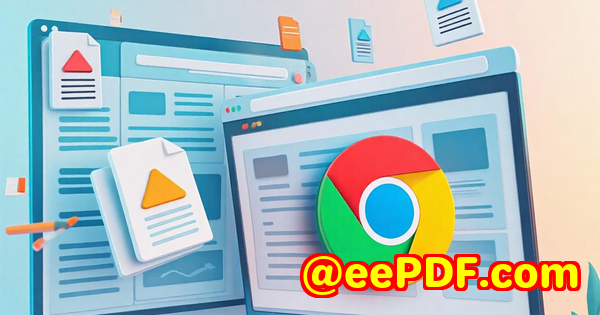Top Use Cases for JavaScript-Based Barcode Scanners in Education and Research Labs
Top Use Cases for JavaScript-Based Barcode Scanners in Education and Research Labs
Every time I walked into a research lab or university library, I noticed a persistent bottleneck: managing hundreds, sometimes thousands, of items with barcodeswhether it was lab samples, books, or equipment. Sorting, logging, and tracking these barcodes often meant juggling clunky hardware scanners or awkward desktop software that just wasn't made for the dynamic environments of education and research. The frustration was real, and I kept wondering: why does something as simple as scanning a barcode feel like such a chore in these fast-paced settings?

That's when I stumbled upon the VeryUtils JavaScript Barcode Scanner SDK for Web and Mobile Apps. At first, I was skepticalJavaScript and barcode scanning? Could a browser-based tool really compete with dedicated scanners? Turns out, yes. And not only does it compete, it changes the game entirely.
What Is the VeryUtils JavaScript Barcode Scanner SDK?
Simply put, this SDK is a lightweight JavaScript library that turns any camera-equipped deviceyour laptop, smartphone, tabletinto a super-efficient barcode scanner, right in the browser. No app downloads, no installations, just clean, fast barcode and QR code reading using plain JavaScript.
Designed for developers but made to serve users seamlessly, it's a perfect fit for educational institutions and research labs where mobility, speed, and accuracy are key. Whether you're running a web app for inventory management or a mobile tool for scanning samples, this SDK integrates effortlessly.
Why It Works So Well in Education and Research Settings
In my experience, these environments need tools that are:
-
Fast and reliable: Labs don't have time to deal with misreads or delays.
-
Flexible: Different barcode types, different lighting conditions, and variable equipment.
-
Accessible: No fussing over hardware compatibility or software installs.
-
Secure and private: Sensitive research data can't be exposed or leaked.
The VeryUtils SDK ticks all these boxes and more. Here are some features that stood out:
Key Features That Make a Difference
1. Real-Time Scanning Right in the Browser
Imagine walking through a university library with just your phone, scanning books' barcodes without needing a separate device. The SDK uses WebAssembly to deliver ultra-fast decodingup to 20 barcodes per second with 99% accuracy. It handles damaged, wrinkled, or poorly lit barcodes better than I expected, which is a lifesaver in real-world conditions.
2. Supports Multiple Barcode Types
Labs and libraries use a mix of 1D and 2D barcodeseverything from Code 128 to QR codes and DataMatrix. This SDK recognizes them all, including postal codes like Royal Mail and USPS Intelligent Mail Barcodes. This versatility means fewer hiccups when scanning different items.
3. User Guidance Tools for Smooth Scanning
It's not just about detection speed. The SDK offers visual cues, audio beeps, and even haptic feedback, which help users confirm successful scans instantly. I've seen how this reduces scanning errors and speeds up workflows, especially when users are juggling other tasks.
4. Offline Support with Progressive Web App (PWA) Compatibility
One time in a remote research lab, Wi-Fi was spotty at best. Thanks to the SDK's offline capabilities, scanning didn't skip a beat. The PWA support lets users keep working without interruptionno internet, no problem.
5. Easy Deployment Anywhere
Whether you're deploying a public-facing app for students or an internal lab inventory system on a private network, this SDK fits the bill. It's flexible, secure, and easy to set up.
My Personal Take: How It Changed My Workflow
Before I started using the VeryUtils SDK, managing barcode scanning in my lab meant juggling bulky hardware scanners tethered to specific computers. When equipment was mobile or shared between teams, delays and errors piled up. After switching to this JavaScript-based solution, I could simply open a browser, grant camera permissions, and scan on the flyno additional hardware, no waiting.
There was one day I remember vividly: we were receiving a large batch of lab samples, each tagged with different barcode types. Normally, it would have taken a few hours to sort through manually. With the SDK integrated into our lab's web app, I scanned them all within 20 minutes, even with some labels partially damaged. The built-in OCR and error correction features were a lifesaver.
Compared to other tools I've tried, the VeryUtils SDK feels less like a clunky add-on and more like a native feature. Other solutions often required app downloads, weren't reliable in low light, or couldn't handle batch scanning efficiently. This SDK delivers on all those fronts without the headache.
Why This SDK Is Perfect for Education and Research Labs
Labs and educational institutions have unique needs that not every barcode scanner can meet. Here's why the VeryUtils JavaScript Barcode Scanner SDK shines in these environments:
-
Speed: Scan hundreds of barcodes quickly with high accuracy.
-
Simplicity: No app installs mean lower tech barriers for students and staff.
-
Compatibility: Works on laptops, phones, tabletswhatever camera you have.
-
Versatility: Supports a wide range of barcode formats, perfect for diverse items.
-
Offline Use: Keeps things running in places with patchy internet.
-
Security: Enterprise-level compliance safeguards sensitive data.
What You Can Do With It
-
Inventory Management: Track lab equipment and research materials in real time.
-
Book Scanning: Manage library collections without clunky scanners.
-
Sample Tracking: Scan and log biological samples with precision.
-
Attendance & Access Control: Use barcode badges for students and staff entry.
-
Research Data Collection: Quickly digitise barcode data on the go during field studies.
Wrapping It Up: My Recommendation
If you work in education or research labs and you're tired of juggling hardware scanners or clunky software, the VeryUtils JavaScript Barcode Scanner SDK for Web and Mobile Apps is your new best friend. It's fast, accurate, easy to deploy, and flexible enough for just about any barcode scanning challenge you throw at it.
I'd highly recommend it to anyone dealing with large volumes of barcodes in dynamic environments. It's saved me hours, reduced errors, and simplified workflows, which means more time for the important stuffresearch and education.
Click here to try it out for yourself: https://veryutils.com/javascript-barcode-scanner-sdk
Start your free trial now and watch your productivity soar.
Custom Development Services by VeryUtils
Sometimes off-the-shelf solutions don't quite fit the bill. VeryUtils offers tailored development services to meet your exact technical needs, whether you're on Linux, Windows, macOS, or mobile platforms.
They work with a wide range of technologies including Python, PHP, C/C++, Windows API, Linux, Mac, iOS, Android, JavaScript, C#, .NET, and HTML5.
If you need specialized virtual printer drivers for PDF or image generation, printer job capturing and monitoring, or custom barcode recognition and generation solutions, VeryUtils has you covered.
Their expertise extends to document format processing, OCR and table recognition for PDFs and TIFFs, cloud document services, PDF security, digital signatures, and more.
For any custom project, contact VeryUtils through their support centre at http://support.verypdf.com/ to discuss your requirements and get expert help.
Frequently Asked Questions (FAQs)
Q1: Can the VeryUtils JavaScript Barcode Scanner SDK scan multiple barcodes at once?
Yes, it supports batch scanning and can detect up to 20 barcodes per second with high accuracy.
Q2: Does the SDK require any app downloads or installations?
No, it runs entirely in the browser with no setup needed, making it perfect for quick deployment.
Q3: Is it compatible with all barcode types used in labs and libraries?
It supports a wide range of 1D and 2D barcodes, including QR, DataMatrix, Code 128, and postal codes like Royal Mail and USPS.
Q4: How does it perform in low light or with damaged barcodes?
The SDK includes camera enhancement and advanced decoding algorithms that handle poor lighting and damaged or wrinkled barcodes well.
Q5: Can it work offline?
Yes, it supports Progressive Web App (PWA) functionality, allowing offline usage with minimal or no internet connectivity.
Tags / Keywords
JavaScript barcode scanner, barcode scanning SDK, web barcode reader, mobile barcode scanner, barcode scanner for labs, research lab barcode scanner, education barcode scanning, QR code scanner SDK, offline barcode scanning, batch barcode scanning
This SDK has seriously changed how I handle barcode scanning in education and research settingsgiving me speed, flexibility, and accuracy without the usual hassle. If your team deals with barcodes daily, give VeryUtils's JavaScript Barcode Scanner SDK a spin. You won't look back.