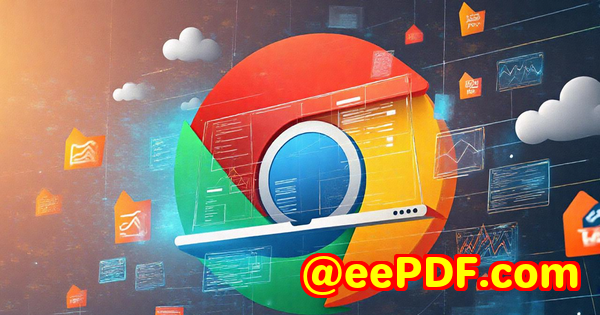Scan Multiple Barcodes from a Single Frame Using High-Speed JavaScript SDK
Scan Multiple Barcodes from a Single Frame Using High-Speed JavaScript SDK
Every time I worked on projects that involved scanning barcodesespecially in fast-paced environments like warehouses or retailI kept hitting the same snag. The scanners were slow, struggled with damaged codes, or couldn't handle multiple barcodes in one go. If you've ever wrestled with a clunky scanner that just couldn't keep up, you know the pain.
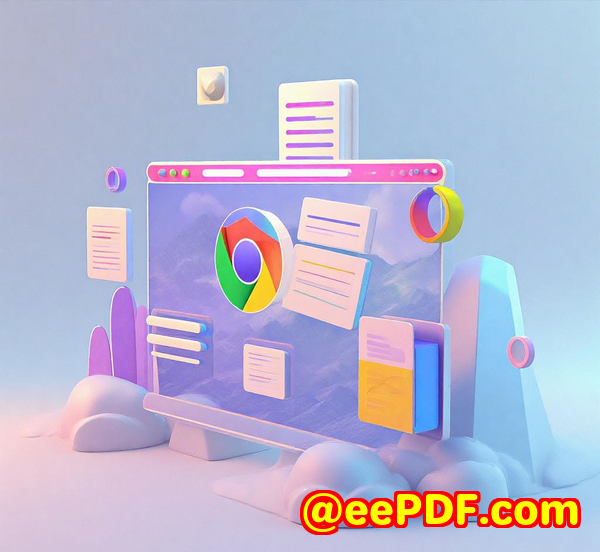
That's exactly why discovering the VeryUtils JavaScript Barcode Scanner SDK for Web and Mobile Apps was a game changer for me. This SDK lets you scan multiple barcodes from a single frame and at lightning speed all within a web browser. No app installs, no fuss, just instant scanning power right where you need it.
Here's the story of how this tool saved me hours and why it might just do the same for you.
How I Found the Perfect Barcode Scanner for Real-World Needs
I'm a developer who often builds web and mobile apps that need quick, reliable barcode scanning think inventory management, ticket checking, or even logistics tracking. My biggest headaches were dealing with scanners that required bulky software, slow decoding speeds, and poor multi-barcode support.
When I found VeryUtils JavaScript Barcode Scanner SDK, it promised all the features I needed without the usual hassles. It runs directly in browsers, supports scanning multiple barcodes at once, and works offline exactly what my clients were asking for.
What Makes VeryUtils JavaScript Barcode Scanner SDK Stand Out?
This SDK is built with developers and users in mind. It packs enterprise-level features but cuts the heavy lifting of development work. You just add a few lines of JavaScript code and boomyour users get a powerful barcode scanner on any camera-equipped device, no installs required.
Here are some of the key features I put to the test:
-
Multiple Barcode Support: The SDK can scan up to 20 barcodes per second, even if they appear together in a single frame. For me, this meant no more tedious one-by-one scanning.
-
High Accuracy: It works great with damaged or low-quality barcodes, and even tricky 2D codes like QR and DataMatrix. This was huge in a real-world warehouse setting where labels aren't always pristine.
-
Cross-Platform Compatibility: Whether on a desktop browser or a mobile device, it runs smoothly without any extra downloads. This flexibility made deployment a breeze.
-
Offline Capability: The Progressive Web App (PWA) support meant that scanning kept going even when the internet connection dippeda lifesaver in areas with spotty WiFi.
-
User Guidance: Visual cues, sounds, and haptic feedback help users scan faster with fewer errors. This little touch really boosted the user experience in field testing.
Real Examples: How This SDK Saved My Day
In one project, a retail client needed to scan shipment packages with multiple barcodes on each box. Previously, the process was painfully slow, requiring scanning each code individually. Using the VeryUtils SDK, we enabled scanning multiple barcodes in one shot. Suddenly, what used to take an hour took just minutes.
In another case, the SDK's offline mode let warehouse staff scan items in a basement with no WiFi. They didn't miss a beat, and the app synced data once back online.
The ability to scan barcodes directly from images or live video streams means I could also build apps that process photos sent by delivery drivers, adding a level of convenience that clients loved.
Why I Recommend VeryUtils Over Other Barcode Scanning Tools
Before, I'd tried other JavaScript barcode scanners, but they often fell short in one way or another:
-
Slow decoding speeds that choked on multiple barcodes in a frame
-
Poor accuracy with damaged or tricky barcodes
-
Clunky setup requiring native apps or external software
-
Limited support for offline use
VeryUtils JavaScript Barcode Scanner SDK nailed all of these pain points. The WebAssembly engine under the hood makes decoding blisteringly fast and reliable. It supports a huge range of barcode types from Code 39 and UPC to QR codes and even postal barcodes. Plus, it's continuously updated with security and performance improvements, so I know it's not going stale.
Who Should Use This Barcode Scanner SDK?
If you're building web or mobile apps that require barcode scanning, this SDK is for you. Especially:
-
Developers building retail, warehouse, or logistics solutions
-
Businesses needing fast, multi-barcode scanning from a single camera shot
-
Teams working in low-connectivity environments
-
Anyone looking for a hassle-free, install-free scanning solution on the web
-
Enterprises wanting high accuracy and extensive barcode symbology support
How to Get Started with VeryUtils JavaScript Barcode Scanner SDK
Getting started was surprisingly simple. Just include the SDK script, set your license key, and initialise the scanner in your code. The demos on their website gave me everything I needed to dive right in.
For example, scanning from a live video feed looks like this:
-
List all camera devices for user selection
-
Start continuous decoding on the selected camera
-
Receive real-time results and handle scanning events (like playing a success sound)
That's it.
Final Thoughts: My Take on VeryUtils JavaScript Barcode Scanner SDK
The ability to scan multiple barcodes from a single frame has transformed how I build barcode-based apps. It saves time, reduces errors, and works in the real world not just the demo room. I'd recommend this to any developer or business that needs reliable, fast, and flexible barcode scanning in their web or mobile apps.
If you want to see for yourself how fast and accurate this SDK is, start your free trial now and watch your scanning workflow speed up.
Click here to try it out: https://veryutils.com/javascript-barcode-scanner-sdk
Custom Development Services by VeryUtils
VeryUtils doesn't just offer powerful SDKsthey provide custom development services tailored to your exact technical needs. Whether you require PDF processing utilities, barcode recognition, or system-level hooks on Windows, Linux, macOS, iOS, or Android, VeryUtils has you covered.
Their expertise spans Python, PHP, C++, JavaScript, .NET, and more. They can develop Windows Virtual Printer Drivers, tools for capturing print jobs, and advanced document processing utilities, including OCR and barcode recognition.
If you need a bespoke solution built around VeryUtils technology, don't hesitate to contact their support team at http://support.verypdf.com/. They'll work with you to turn your vision into reality.
FAQs About VeryUtils JavaScript Barcode Scanner SDK
Q1: Can this SDK scan multiple barcodes in real-time video streams?
Absolutely. It can scan up to 20 barcodes per second from a live camera feed, handling multiple codes in a single frame.
Q2: Does the SDK support offline scanning?
Yes, with Progressive Web App (PWA) support, it works offline or with low connectivity.
Q3: Which barcode types are supported?
The SDK supports a wide range of 1D and 2D barcodes, including Code 39, UPC, QR codes, DataMatrix, PDF417, and various postal codes.
Q4: Is it easy to integrate into existing web or mobile apps?
Very much so. Just a few lines of JavaScript and a license key are all you need to get started.
Q5: How secure is the data during scanning?
The SDK follows strict security and privacy standards, ensuring scanned data is handled safely.
Tags / Keywords
JavaScript barcode scanner SDK, scan multiple barcodes from single frame, real-time barcode scanning, barcode scanning web app, offline barcode scanner, multi-barcode scanner, QR code scanner SDK
If you're ready to upgrade your scanning workflow and cut down time spent on barcode processing, the VeryUtils JavaScript Barcode Scanner SDK is the tool you want on your side. It's fast, accurate, and built for the kind of real-world usage that matters most.